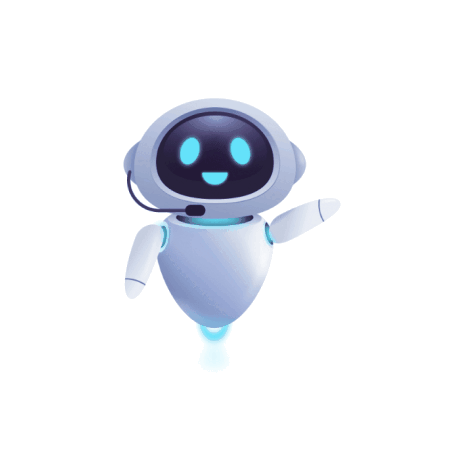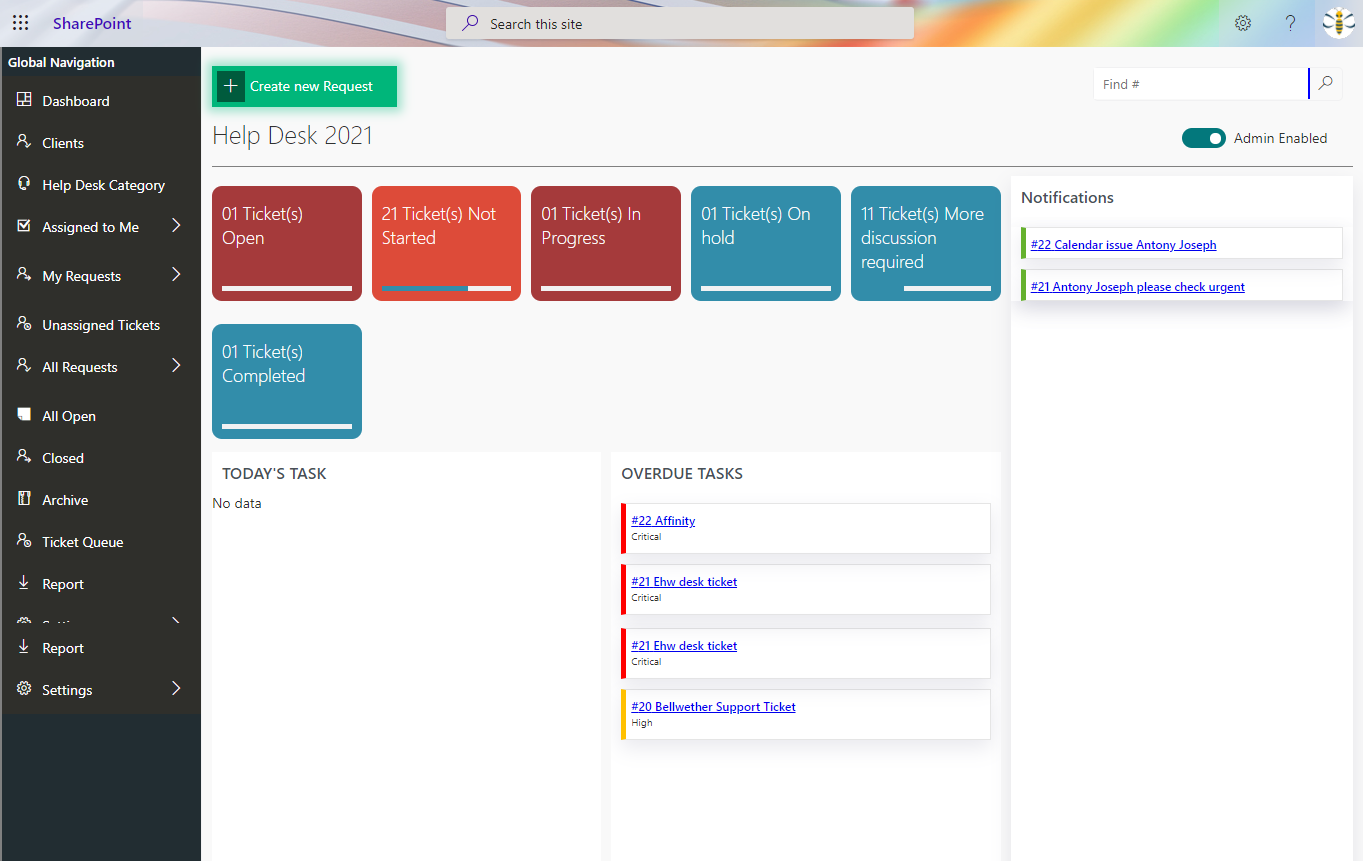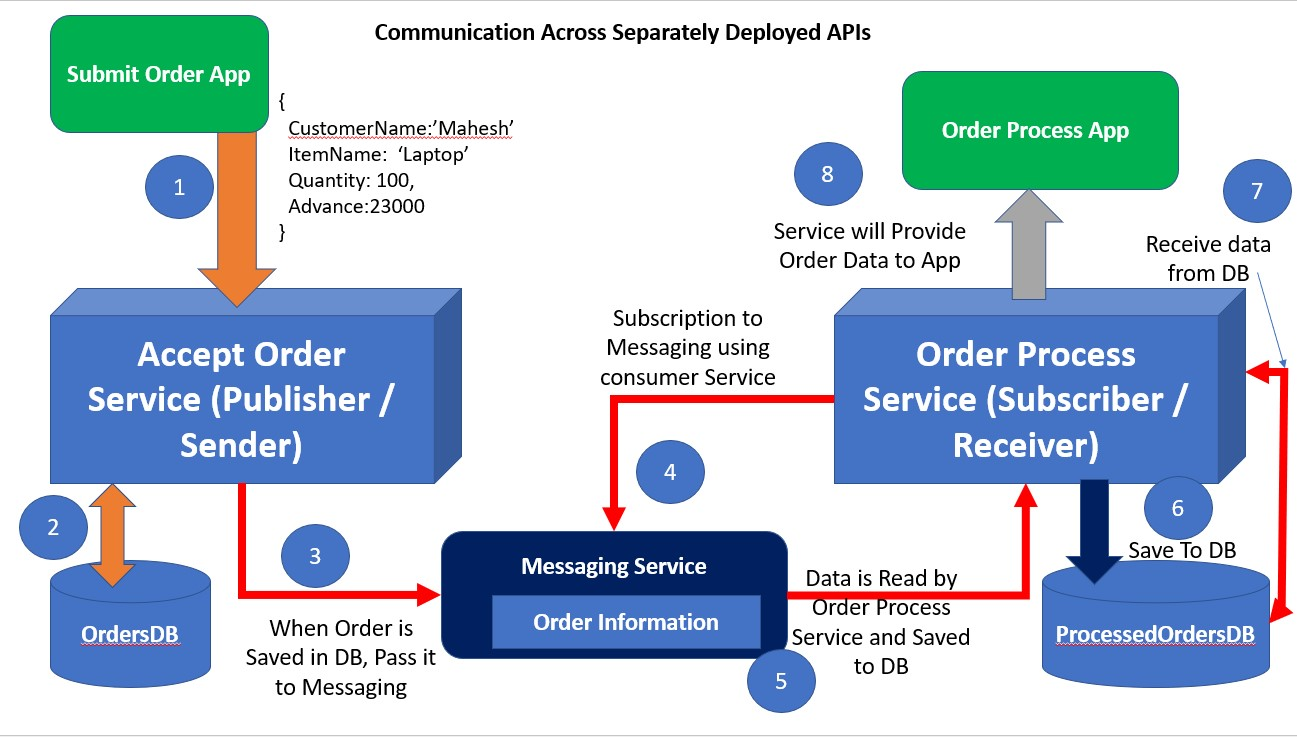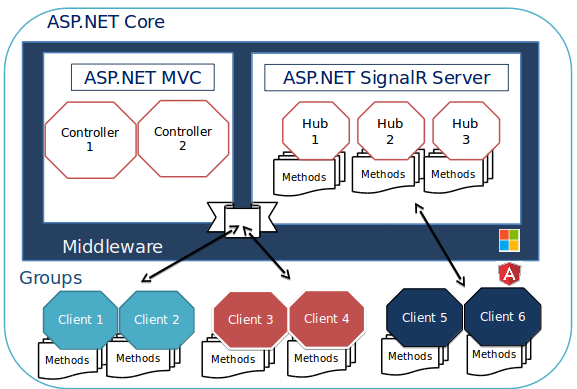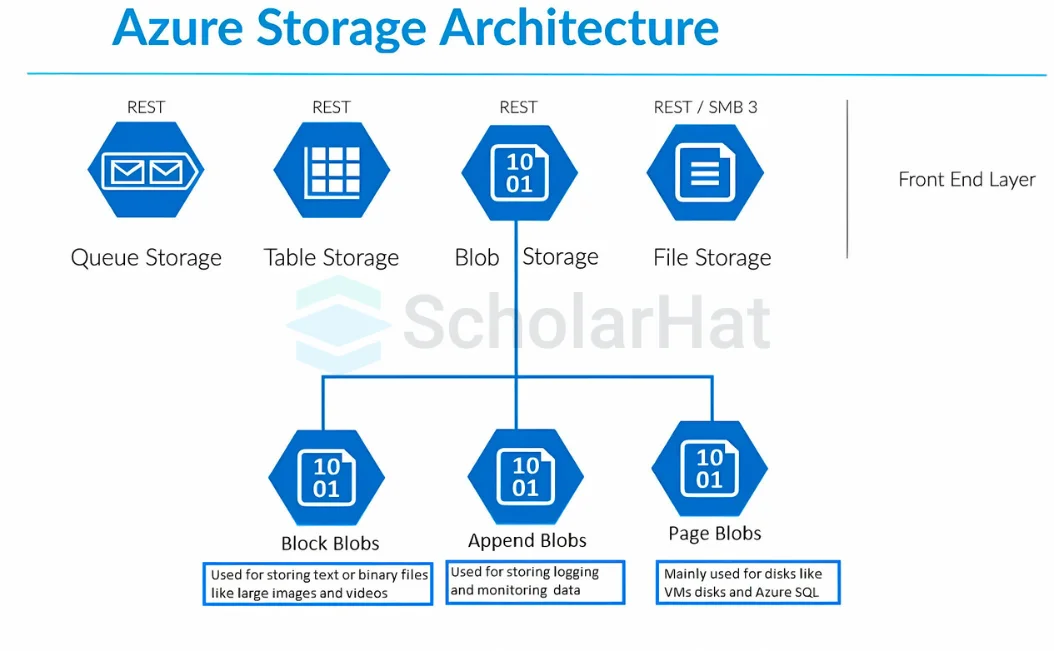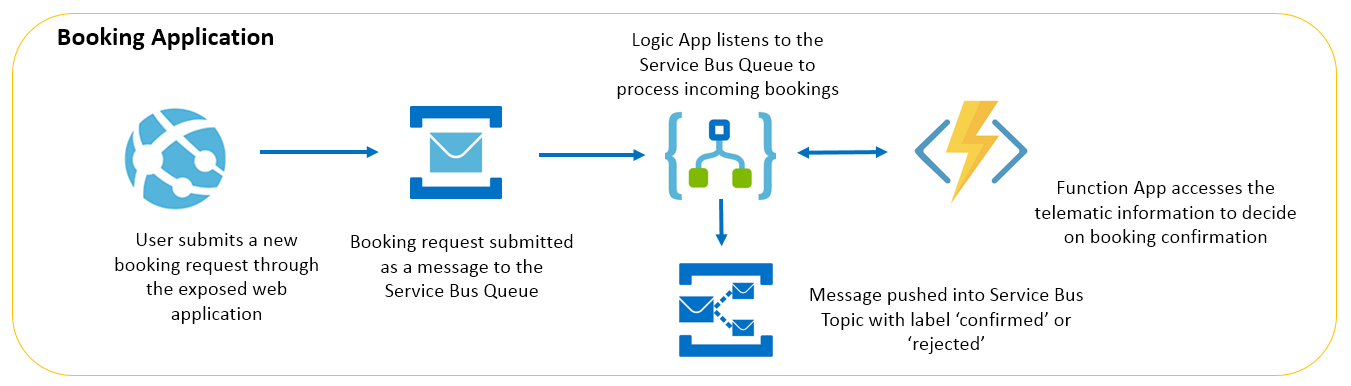Driving Data-Driven Decision Making with Power BI
- Power Platform
- November 10, 2024
-
Driving Data-Driven Decision Making with Power BI
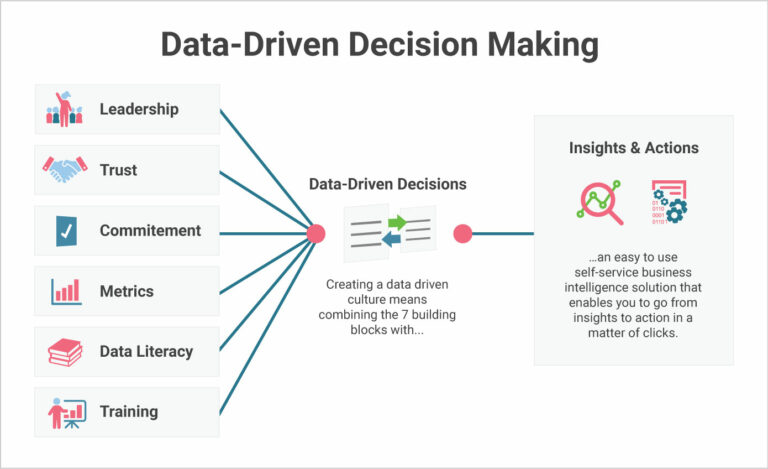
Introduction
In today's fast-paced business world, organizations must leverage data to make strategic decisions quickly and efficiently. Microsoft Power BI has emerged as a powerful business intelligence tool that enables companies to transform raw data into meaningful insights through interactive dashboards, visualizations, and real-time analytics. In this blog, we’ll explore how we helped an e-commerce client leverage Power BI to enhance their reporting, understand customer behavior, and optimize inventory management.
Client Background and Business Challenges
Our client, a rapidly growing e-commerce company, was struggling with data silos and limited insight into customer purchasing patterns. Their challenges included:
- Disparate Data Sources: Sales, customer feedback, inventory, and web traffic data were stored across different systems, making it challenging to consolidate and analyze data efficiently.
- Manual Reporting: The client's reporting process was time-consuming and involved generating static reports using Excel. This led to outdated information and a lack of real-time insights.
- Customer Behavior Analysis: With millions of website visits and transactions, the client lacked insights into customer behavior, preferences, and trends.
- Inventory Management: Due to limited visibility into stock levels and demand forecasting, they often faced issues with overstocking or stockouts.
The client needed a centralized data analytics solution that would allow their team to gain real-time insights, improve data accuracy, and make informed decisions quickly. Power BI proved to be the ideal solution.
Solution Overview: Implementing Power BI for End-to-End Analytics
Using Power BI, we created a unified, interactive, and real-time reporting system that allowed our client to visualize and analyze data from across their business in one place. Here’s how we approached the implementation.
1. Data Integration and Modeling
- Challenge: The client's data was scattered across multiple systems, including an e-commerce platform, Google Analytics, a CRM tool, and an inventory management system.
- Solution: We used Power BI’s data connectors to pull data from these disparate sources, including SQL databases, web-based APIs, and Excel files.
Using Power Query in Power BI, we transformed and cleaned the data, ensuring consistency across all data sources. This data was then brought together in a centralized data model in Power BI, enabling seamless cross-functional analysis.
2. Real-Time Dashboards for Sales and Customer Insights
- Challenge: The client needed real-time visibility into sales and customer metrics to monitor trends and adapt strategies quickly.
- Solution: We built a series of interactive dashboards that updated in real-time, displaying KPIs such as daily and monthly sales, customer acquisition rates, and conversion rates.
Key dashboards included:
- Sales Overview Dashboard: Provided a snapshot of daily, weekly, and monthly sales, broken down by product category, region, and customer segment.
- Customer Insights Dashboard: Displayed metrics such as average purchase frequency, customer lifetime value, top customer segments, and behavioral insights.
By accessing these dashboards, the client could monitor real-time performance and adjust marketing efforts based on customer preferences and sales trends.
3. Inventory Management and Forecasting Dashboard
- Challenge: Due to a lack of data-driven insights into stock levels and demand, the client frequently faced issues with stockouts or overstocking.
- Solution: Using Power BI, we created an Inventory Management Dashboard that displayed real-time stock levels, restock alerts, and demand forecasts.
By integrating data from the inventory system and applying Power BI’s forecasting capabilities, the dashboard provided predictions on stock demand for the upcoming weeks. The client could now make better decisions on restocking, minimizing costs related to excess inventory and lost sales due to stockouts.
4. Customer Behavior Analysis Using Power BI and Google Analytics
- Challenge: The client needed a better understanding of customer journey data and behaviors on the website.
- Solution: We connected Google Analytics data to Power BI and integrated it with e-commerce transaction data to analyze the customer journey. This included metrics on page views, bounce rates, average session duration, and traffic sources.
With this dashboard, the client was able to identify:
- Top-performing product pages: Analyzed conversion rates by product page to optimize listings.
- Customer Journey Insights: Identified where customers were dropping off and used these insights to improve the website experience.
These insights allowed the client to enhance the user experience, reduce drop-offs, and improve conversion rates on their website.
5. Automated Reporting and Scheduled Data Refresh
- Challenge: The client's reporting process was manual, resulting in delays and outdated insights.
- Solution: We automated the data refresh process in Power BI, scheduling daily and hourly refreshes based on data source requirements.
With Power BI Pro, the client’s team could access updated reports daily without the need for manual data extraction or report generation. Automated reports were emailed to relevant teams, ensuring everyone had access to the latest insights.
Example Use Case: Optimizing Product Listings with Customer Insights
One of the key insights from the Power BI implementation involved optimizing product listings based on customer preferences and behaviors:
Data Analysis: By analyzing customer demographics and purchasing patterns on Power BI, the client identified that specific product categories (e.g., electronics and fitness gear) were consistently popular among younger audiences.
Real-Time Adjustments: The client used Power BI’s real-time insights to monitor product page performance, making adjustments such as highlighting specific features and updating product images based on popular preferences.
Conversion Tracking: By tracking conversion rates on these product pages, the client could see the impact of these changes in real-time, adjusting marketing strategies to target their best-selling products.
Outcome: By using customer insights to optimize product listings, the client saw a 20% increase in conversion rates and an improvement in customer engagement.
Technical Highlights of Power BI Implementation
- Centralized Data Model: Power BI’s data modeling capabilities allowed us to build a unified data model that integrated sales, inventory, and customer data from multiple sources, creating a “single source of truth.”
- Real-Time Dashboards: With real-time data updates, the client had an up-to-date view of business metrics, which improved their ability to make swift decisions.
- Mobile Accessibility: Power BI’s mobile app allowed the client’s team to access dashboards and reports from their mobile devices, facilitating decision-making on the go.
- Self-Service Analytics: With Power BI’s drag-and-drop interface, the client’s team could perform ad hoc analysis and create custom reports without needing a data specialist.
- Data Security: Power BI’s integration with Azure Active Directory provided secure access control, ensuring sensitive data was available only to authorized personnel.
Results and Business Impact
Following the Power BI implementation, the client experienced significant improvements in decision-making and operational efficiency:
- Reduced Reporting Time: Reports that previously took hours to create were now available in real-time, freeing up the client’s team to focus on strategic analysis.
- Increased Sales: With a data-driven approach to customer behavior analysis, the client was able to boost sales by targeting high-performing product categories and optimizing customer engagement.
- Improved Inventory Management: Real-time insights into stock levels and demand forecasts led to a 25% reduction in stockouts, saving costs associated with lost sales and excess inventory.
- Enhanced Customer Satisfaction: By gaining deeper insights into customer preferences, the client improved the customer experience, resulting in higher satisfaction and retention rates.
Conclusion: Transforming E-Commerce with Power BI
Power BI helped our client break down data silos, automate reporting, and gain insights that directly impacted their bottom line. The implementation of real-time dashboards and analytics empowered them to be more agile, allowing data to guide every decision.
If your organization is looking to streamline analytics and make data-driven decisions, Power BI offers an affordable and powerful solution to bring data to life.
Start Your Data Journey Today With MSAInfotech
Take the first step towards data-led growth by partnering with MSA Infotech. Whether you seek tailored solutions or expert consultation, we are here to help you harness the power of data for your business. Contact us today and let’s embark on this transformative data adventure together. Get a free consultation today!

We utilize data to transform ourselves, our clients, and the world.

Partnership with leading data platforms and certified talents