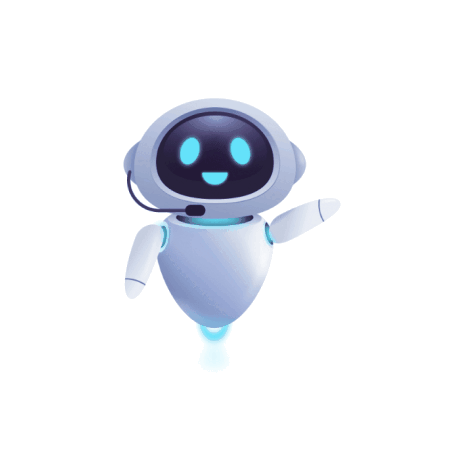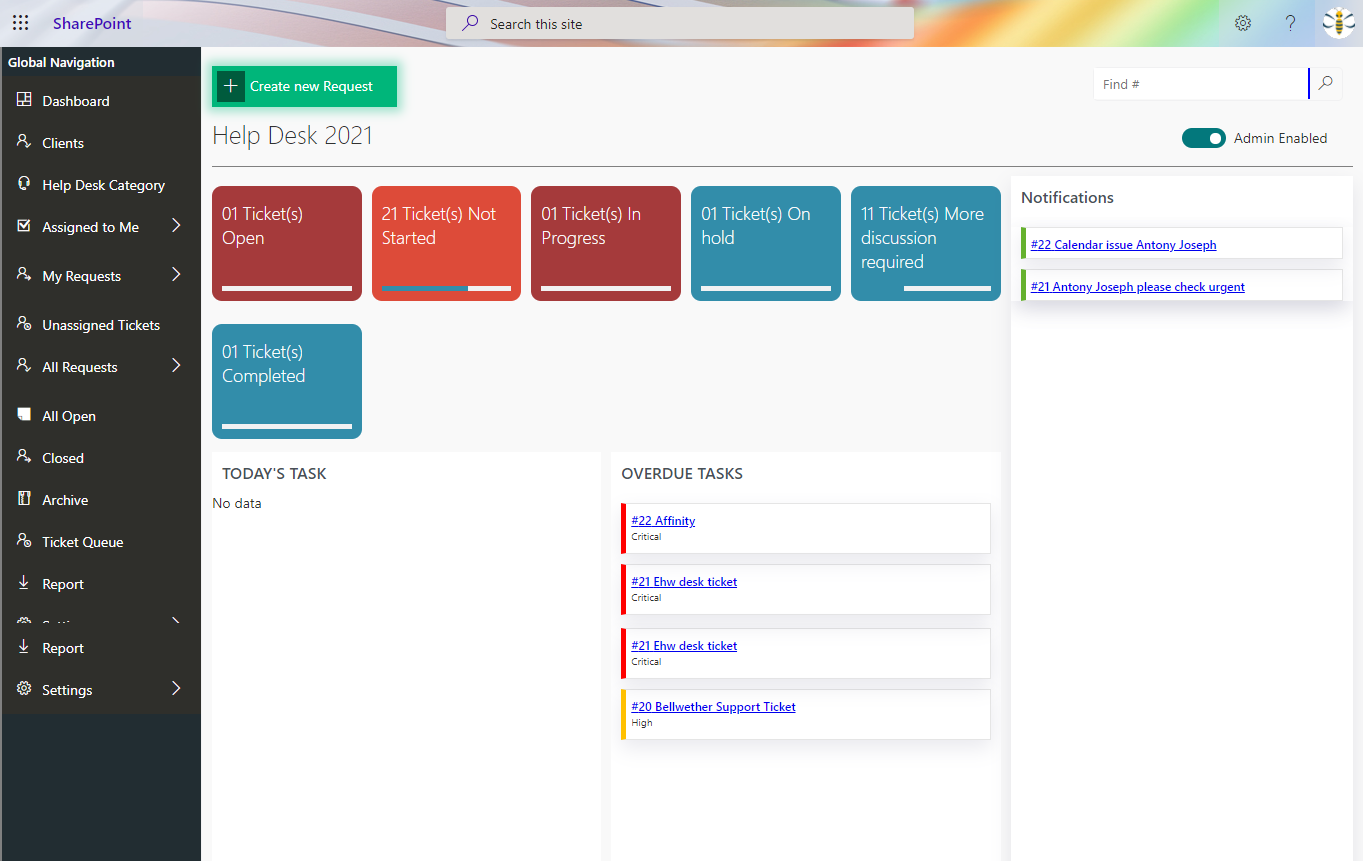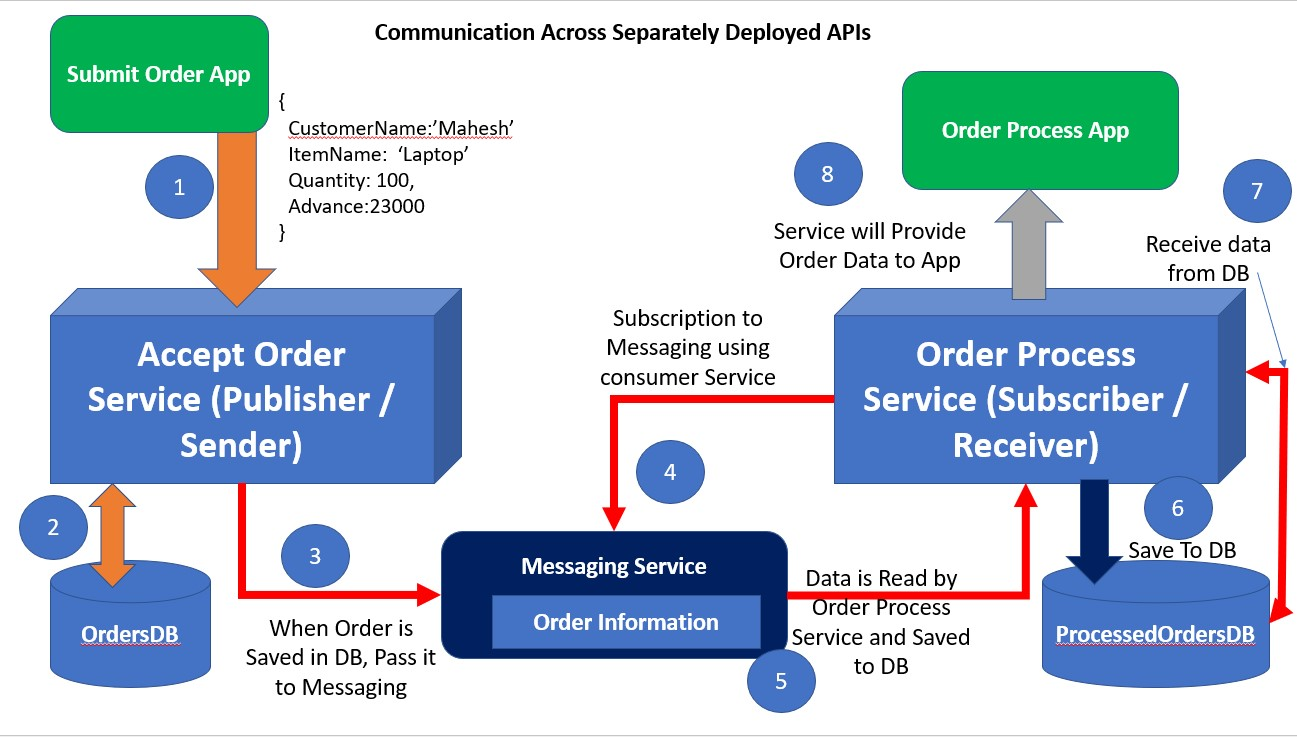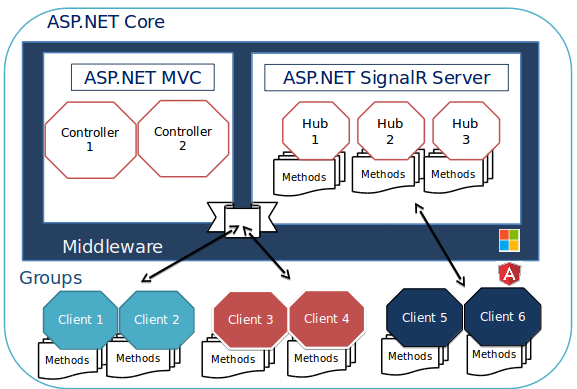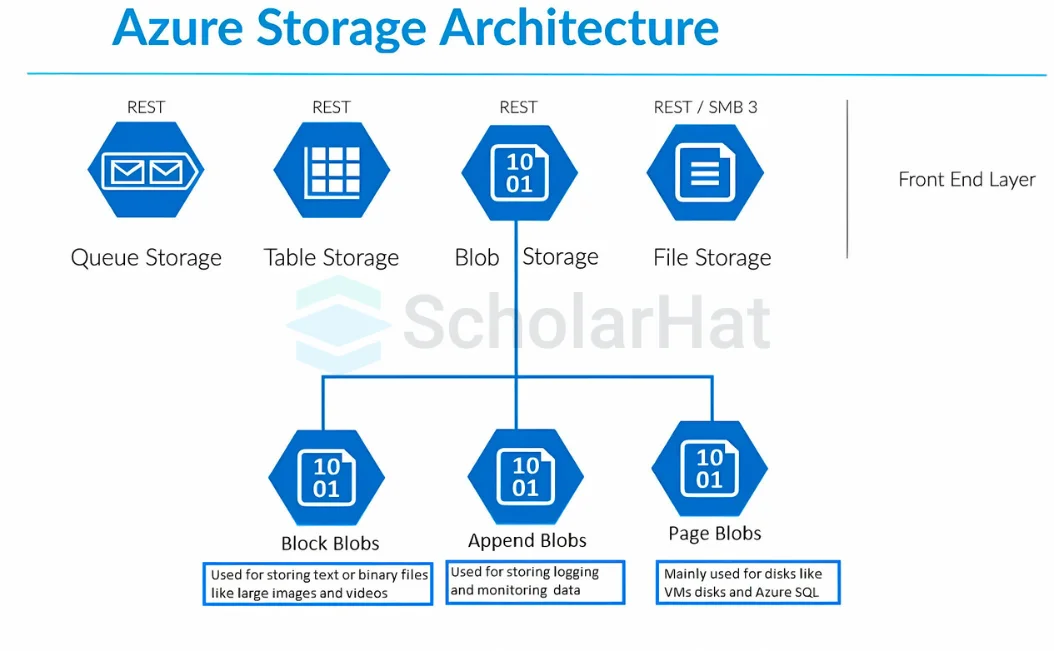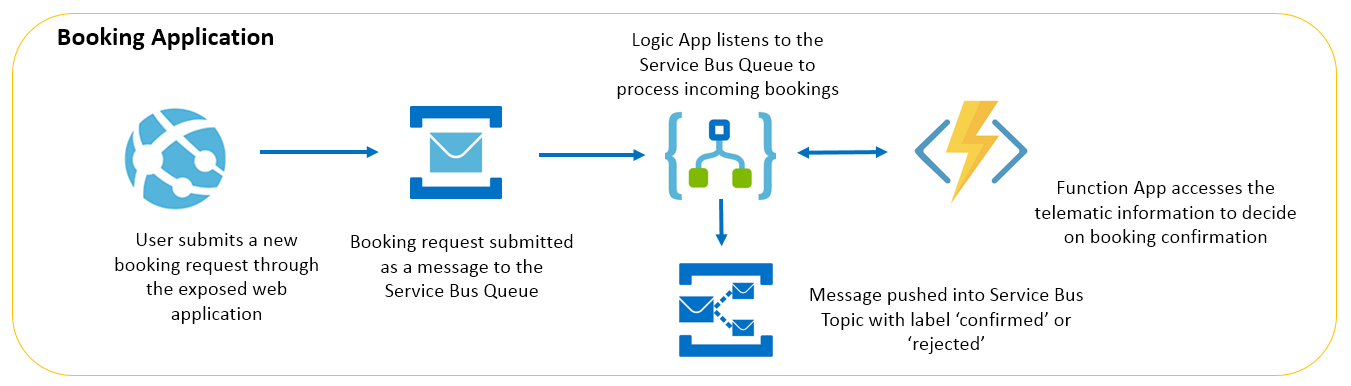Empowering Field Service Efficiency with PowerApps: A Real-Time Success Story
- Power Platform
- November 10, 2024
-
Empowering Field Service Efficiency with PowerApps: A Real-Time Success Story

Introduction
In today’s business landscape, mobility and digital transformation are key to improving operational efficiency, especially for organizations with teams that operate in the field. Microsoft PowerApps is a low-code platform that enables companies to build custom applications tailored to their unique needs quickly and cost-effectively. In this blog, we’ll discuss a real-time example of how we helped a logistics and maintenance company optimize its field service operations using PowerApps, leading to enhanced productivity, improved data accuracy, and significant time savings.
Client Background and Business Challenges
Our client is a logistics company that manages a fleet of vehicles and a team of field service technicians who handle repairs, maintenance, and deliveries across multiple locations. They faced several challenges:
- Manual Data Collection: Field technicians were using paper forms to document service details, which were then manually entered into the company’s ERP system by back-office staff, resulting in delayed and error-prone data entry.
- Limited Visibility of Field Operations: Managers had limited real-time visibility into field operations, making it difficult to track job status, technician availability, and asset condition.
- Scheduling and Communication Gaps: Due to manual processes and the lack of a centralized platform, there were often communication delays between field technicians, managers, and dispatchers, affecting response times and service quality.
- Resource Tracking and Reporting: The company struggled to keep track of the status of vehicles, spare parts, and other resources in real-time, leading to inefficient resource allocation and delayed service.
The client needed a solution that would streamline data collection, improve field-to-office communication, and provide real-time insights into field service operations. We identified PowerApps as the ideal platform to achieve these objectives due to its flexibility, integration capabilities, and mobile-first design.
Solution Overview: Building a Custom PowerApp for Field Service Management
Using PowerApps, we developed a custom field service management app tailored to the client’s unique needs. The app allowed field technicians to log service information, access job details, communicate with managers, and update job status—all from their mobile devices. Here’s how we approached the solution.
1. Data Integration and Synchronization
- Challenge: The client’s data was stored in multiple systems, including an ERP, CRM, and Excel sheets for inventory tracking.
- Solution: We integrated PowerApps with Microsoft Dataverse to create a centralized database that pulled data from the client’s ERP and CRM systems, ensuring all relevant information was accessible in real-time.
This data included job assignments, technician schedules, asset details, and inventory data, which were automatically updated and synced across systems. This centralized data source ensured that technicians and managers had accurate, up-to-date information at their fingertips.
2. Mobile-Enabled Field Service App
- Challenge: Technicians required a simple, user-friendly app to log details while on the go.
- Solution: We designed a mobile-friendly PowerApp with an intuitive interface that allowed technicians to:
- View job assignments: Each technician could see a list of assigned jobs with details like customer information, location, job description, and priority level.
- Log service updates: Technicians could quickly record job status, maintenance actions taken, parts used, and any additional notes, using pre-set options and dropdowns to streamline data entry.
- Capture photos: The app allowed technicians to capture and attach photos of repairs, which provided visual documentation for managers and customers.
- Sign-off functionality: Customers could sign directly on the device screen upon job completion, reducing paperwork and confirming task completion in real-time.
By enabling technicians to complete tasks from the field, PowerApps eliminated the need for paper forms, improved data accuracy, and sped up the reporting process.
3. Real-Time Job Tracking and Status Updates
- Challenge: Managers needed real-time insights into job progress and technician availability.
- Solution: Using PowerApps’ integration with Power Automate, we set up automatic notifications and status updates. When a technician updated a job status (e.g., “In Progress,” “Completed,” “Delayed”), the status was instantly reflected in the app’s dashboard for managers.
Managers could view a job progress dashboard that provided real-time visibility into field operations. This dashboard included:
- Job Status Overview: Displayed the current status of all ongoing jobs, allowing managers to monitor progress and resolve issues promptly.
- Technician Location and Availability: A map view enabled managers to see the current location of each technician (using GPS data) and their availability status, helping with efficient job assignment.
- Alerts for Delays or Issues: If a technician marked a job as delayed or flagged an issue, the app would send a notification to the manager, ensuring prompt response.
4. Inventory and Resource Management
- Challenge: The client struggled to track parts and equipment used for repairs, leading to inventory shortages or overstock.
- Solution: We added an inventory management feature to the PowerApp, allowing technicians to log spare parts used for each job. The app tracked parts in real-time, providing managers with updated inventory levels.
This feature helped the client forecast inventory needs more accurately and avoid stockouts. Managers could access an inventory dashboard that displayed current stock levels, historical usage data, and reorder alerts.
5. Automated Reporting and Analytics
- Challenge: The client’s management team required insights into job completion rates, technician performance, and resource utilization.
- Solution: Using Power BI and PowerApps’ integration with Power Automate, we created automated reports that visualized key performance metrics.
Some of the key reports included:
- Job Completion and Response Times: Provided insights into average completion times and response rates by job type and technician.
- Technician Performance Metrics: Tracked individual performance, including jobs completed, average time per job, and customer feedback scores.
- Inventory Usage Trends: Monitored parts usage trends over time, helping the client make informed purchasing decisions.
The client could access these reports on demand, or receive scheduled updates directly via email.
Example Use Case: Improving Field Response Times with Real-Time Data
One of the primary goals of implementing PowerApps was to reduce response times for field service calls. Here’s how the PowerApp made a difference:
Data Availability: Before PowerApps, field technicians relied on dispatchers for job details, which led to delays. With PowerApps, technicians had instant access to all relevant job information, allowing them to plan routes and arrive prepared.
Real-Time Communication: If technicians encountered unexpected issues, they could log updates in PowerApps, and managers would receive instant alerts. Managers could then reassign jobs or provide additional resources as needed, minimizing downtime.
Immediate Documentation: By capturing photos and using digital customer sign-offs, technicians completed documentation on-site, saving hours previously spent on paperwork.
Outcome: The client reported a 30% reduction in average response times and improved customer satisfaction due to faster service and real-time updates.
Technical Highlights of the PowerApps Implementation
- Integration with Microsoft Dataverse: Using Dataverse as a centralized database allowed seamless data integration, eliminating data silos and providing a single source of truth.
- Power Automate for Notifications: Power Automate enabled automatic notifications, keeping managers and dispatchers updated in real-time on job progress and issues.
- User-Friendly Design: With a mobile-first interface, the app was easy for technicians to use, requiring minimal training.
- Secure Access: By leveraging Azure Active Directory, we ensured that only authorized employees could access the app, keeping sensitive customer and operational data secure.
Results and Business Impact
The PowerApps solution delivered measurable benefits, including:
- Improved Efficiency: Automated data entry, real-time updates, and streamlined workflows allowed the team to handle a larger volume of service calls with the same resources.
- Enhanced Data Accuracy: The switch from paper forms to digital data entry eliminated transcription errors and provided more accurate reporting.
- Higher Customer Satisfaction: Faster response times and transparent job tracking improved the overall customer experience.
- Optimized Resource Allocation: Real-time inventory tracking enabled more efficient resource allocation, reducing delays due to stock shortages.
Conclusion: Transforming Field Service Operations with PowerApps
This PowerApps implementation empowered our client to improve their field service efficiency, enhance data accuracy, and enable real-time decision-making. PowerApps proved to be a valuable solution for the client’s unique needs, demonstrating how low-code platforms can transform complex field operations without extensive development efforts.
If your organization is facing similar challenges with field service management or operational inefficiencies, PowerApps offers a customizable, cost-effective solution to improve your workflows and gain real-time insights.
Start Your Data Journey Today With MSAInfotech
Take the first step towards data-led growth by partnering with MSA Infotech. Whether you seek tailored solutions or expert consultation, we are here to help you harness the power of data for your business. Contact us today and let’s embark on this transformative data adventure together. Get a free consultation today!

We utilize data to transform ourselves, our clients, and the world.

Partnership with leading data platforms and certified talents