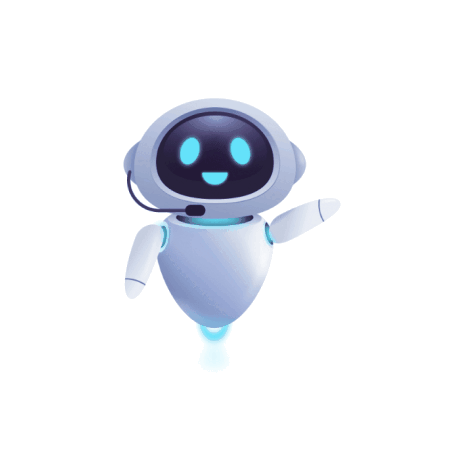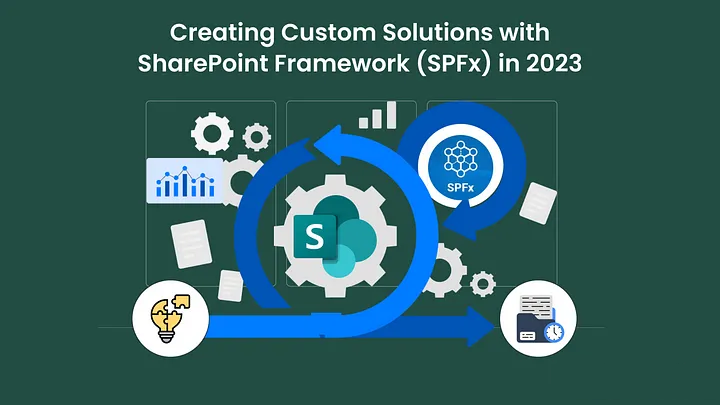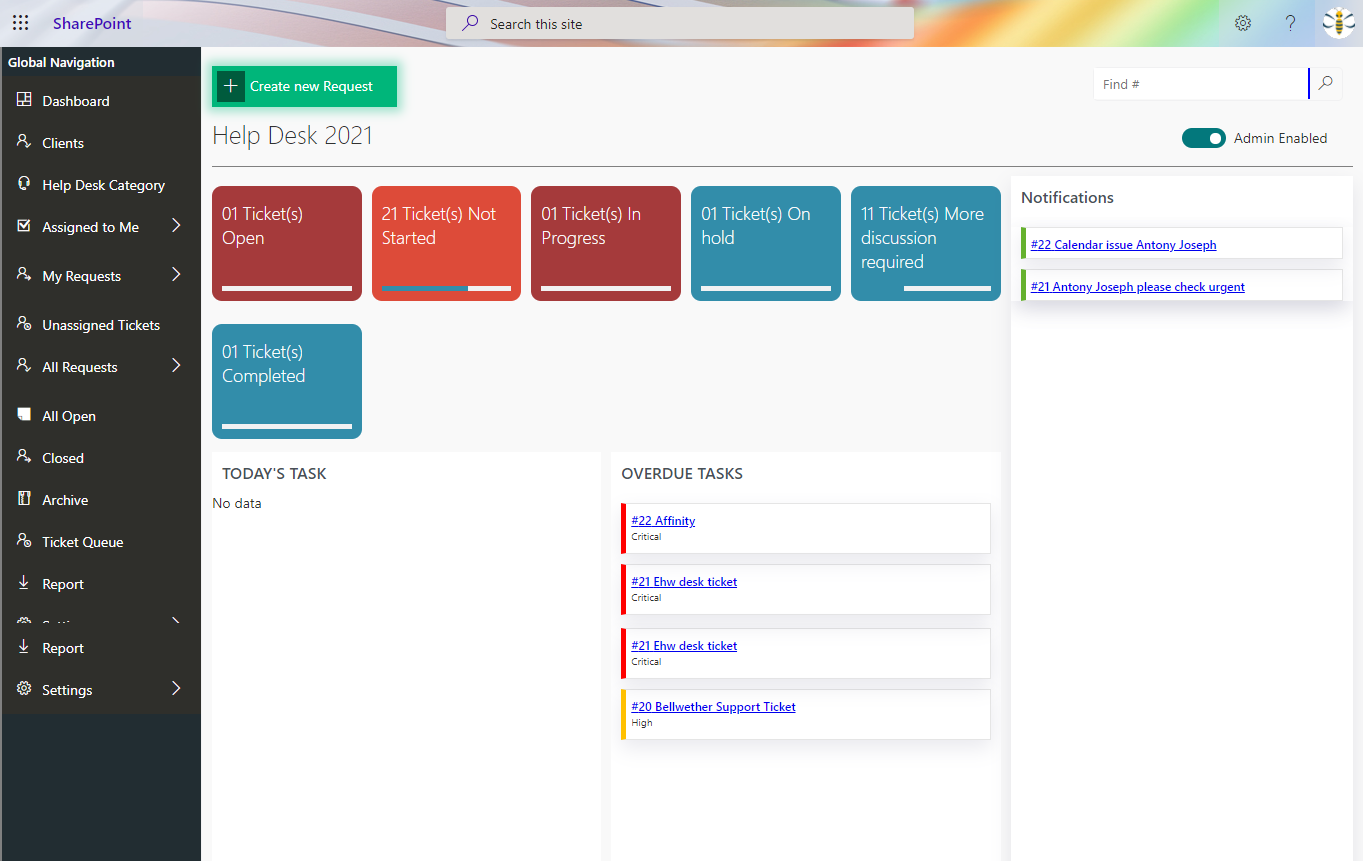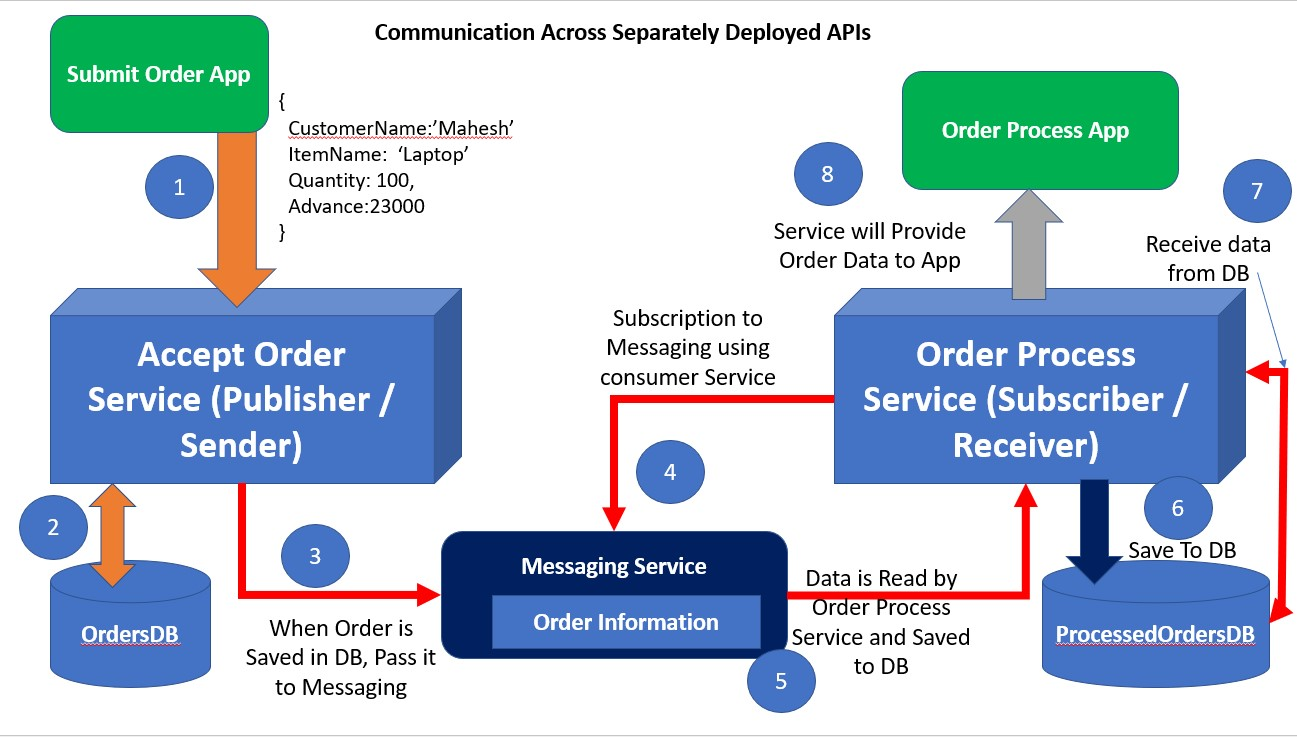Showcasing .NET Core
- .Net
- December 30, 2024
-
Showcasing .NET Core
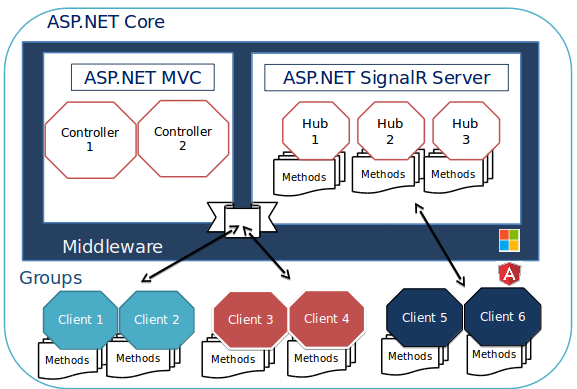
.NET Core is a powerful, cross-platform framework for building modern, cloud-based, and high-performance applications. In this blog, we will walk through a real-time example to demonstrate its capabilities and showcase how it can solve real-world business challenges.
Use Case: Real-Time Inventory Management System
Imagine a retail client who wants to track their inventory across multiple locations in real time. They need an application that can:
Synchronize inventory data across stores.
Provide insights into stock levels.
Alert store managers when stock levels fall below a threshold.
Be scalable and accessible on different devices.
Using .NET Core, we can design and develop such an application. Here’s how:
Step 1: Setting Up the Environment
To begin, we’ll set up a .NET Core environment:
Install the latest version of the .NET Core SDK from Microsoft’s website.
Create a new project using the command line:
dotnet new webapi -n InventoryManagement
cd InventoryManagement
Step 2: Designing the Architecture
Our application will use the following architecture:
Frontend: A responsive Angular or React web app for user interaction.
Backend: .NET Core Web API to handle business logic.
Database: SQL Server for data storage.
Real-Time Updates: SignalR for pushing real-time inventory updates to clients.
Cloud Hosting: Azure App Service for scalability.
Step 3: Building the Backend
Creating the Data Model
We’ll define a simple inventory model in C#:
public class InventoryItem
{
public int Id { get; set; }
public string Name { get; set; }
public int Quantity { get; set; }
public string Location { get; set; }
}
Setting Up the API Endpoints
We’ll create CRUD (Create, Read, Update, Delete) endpoints for managing inventory items. For example, here’s the endpoint to fetch all inventory items:
[ApiController]
[Route("api/[controller]")]
public class InventoryController : ControllerBase
{
private readonly List<InventoryItem> _inventory = new();
[HttpGet]
public IActionResult GetAll()
{
return Ok(_inventory);
}
}
Implementing Real-Time Updates with SignalR
SignalR allows us to broadcast inventory updates. Here’s an example of a SignalR hub:
public class InventoryHub : Hub
{
public async Task NotifyUpdate(InventoryItem item)
{
await Clients.All.SendAsync("ReceiveUpdate", item);
}
}
Step 4: Developing the Frontend
Using Angular, we can create a dashboard to display real-time inventory updates. We’ll integrate SignalR to receive updates:
import { HubConnection, HubConnectionBuilder } from '@microsoft/signalr';
@Component({
selector: 'app-inventory',
templateUrl: './inventory.component.html'
})
export class InventoryComponent {
private hubConnection: HubConnection;
inventoryItems: InventoryItem[] = [];
constructor() {
this.hubConnection = new HubConnectionBuilder()
.withUrl('https://yourapi.com/inventoryHub')
.build();
this.hubConnection.on('ReceiveUpdate', (item: InventoryItem) => {
// Update inventory list
});
this.hubConnection.start();
}
}
Step 5: Hosting on Azure
We’ll deploy the backend and frontend to Azure App Services:
Create a new App Service instance for the API and frontend.
Use Azure SQL Database for managing inventory data.
Configure SignalR using Azure SignalR Service for scaling real-time updates.
Benefits for the Client
Scalability: The app can handle increasing numbers of stores and inventory items.
Real-Time Updates: Store managers get immediate notifications of inventory changes.
Cross-Platform Accessibility: Works on desktops, tablets, and mobile devices.
Cost-Effective: Built using open-source tools and hosted on a scalable cloud platform.
Conclusion
This example demonstrates how .NET Core’s versatility and robust ecosystem can be leveraged to build real-time applications. By combining modern technologies like SignalR and Azure, businesses can achieve efficient, scalable, and user-friendly solutions.
Start Your Data Journey Today With MSAInfotech
Take the first step towards data-led growth by partnering with MSA Infotech. Whether you seek tailored solutions or expert consultation, we are here to help you harness the power of data for your business. Contact us today and let’s embark on this transformative data adventure together. Get a free consultation today!

We utilize data to transform ourselves, our clients, and the world.

Partnership with leading data platforms and certified talents