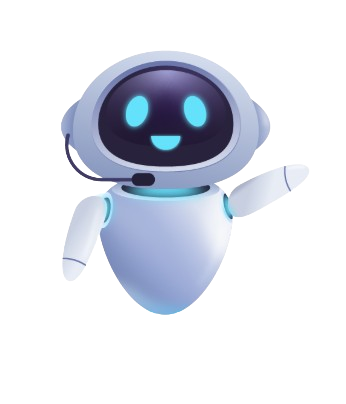Azure Blob Storage for Secure Document Management
- Cloud
- December 08, 2024
-
Azure Blob Storage for Secure Document Management
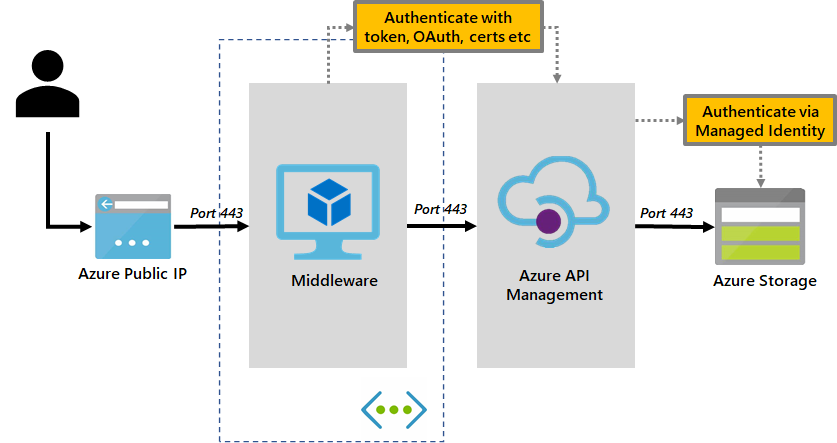
Introduction
Azure Blob Storage is a scalable, secure, and cost-effective storage solution for unstructured data such as images, videos, and documents. This blog highlights a real-world implementation for a legal services client that used Azure Blob Storage to streamline and secure their document management system.
Client Overview
Client: International Legal Services Firm
The client handles large volumes of confidential legal documents, including contracts, case files, and compliance records, which must be securely stored, managed, and accessed across multiple global offices.
Challenges:
- Scalability Issues: Their existing on-premises file storage struggled to handle growing volumes of data.
- Security Concerns: Sensitive legal documents needed enhanced security and controlled access.
- Inefficient Collaboration: Sharing documents across global teams was slow and prone to versioning errors.
- Cost Overruns: Managing on-premises storage infrastructure incurred high maintenance costs.
Solution: Document Management System with Azure Blob Storage
We implemented a cloud-based document management system using Azure Blob Storage as the backbone for secure, scalable, and efficient file storage. The system was integrated with Azure Active Directory (AAD) for access control, Azure Key Vault for encryption, and Azure Functions for automated workflows.
Architecture Overview
- Data Storage: Documents are stored in Azure Blob Storage within a highly secure storage account.
- Security:
- Role-based access control (RBAC) through AAD.
- Data encryption at rest using Azure Key Vault.
- Automation:
- Azure Functions handle automatic file organization and retention policies.
- Access and Collaboration:
- Shared Access Signatures (SAS) enable secure, time-limited sharing of documents.
- Monitoring: Azure Monitor tracks storage usage, access logs, and security incidents.
Implementation Details
1. Storage Account Setup
A Blob Storage account was created with the following configurations:
- Hot Tier: For frequently accessed files.
- Cool Tier: For infrequently accessed, archived case files.
- Private Endpoint: Ensures access only through the client’s virtual network.
2. Data Organization
Blobs were organized into containers:
/contracts/case-files/compliance-docs
Each container followed a naming convention for easy retrieval, e.g.,
case-files/2024/Q1/ClientName_FileName.pdf.3. Security Implementation
Access Control:
- Azure Active Directory (AAD) RBAC ensured only authorized users could access specific containers.
- Users were assigned roles such as Reader, Contributor, or Owner.
Encryption:
- Data at rest was encrypted using Microsoft-managed keys.
- Sensitive files were encrypted using customer-managed keys stored in Azure Key Vault.
SAS Tokens:
- Time-limited SAS URLs were generated for secure file sharing with external clients or stakeholders.
4. Automation with Azure Functions
Azure Functions automated key workflows:
- File Organization: Automatically moved files to appropriate containers based on metadata (e.g., file type, date).
- Retention Policy: Deleted files older than 5 years to comply with data retention regulations.
- Notifications: Sent email alerts to users when new documents were uploaded to shared containers.
Code Example: Azure Function for Retention Policy
public static async Task Run(TimerInfo myTimer, ILogger log)
{
string connectionString = Environment.GetEnvironmentVariable("AzureWebJobsStorage");
BlobServiceClient blobServiceClient = new BlobServiceClient(connectionString);
BlobContainerClient containerClient = blobServiceClient.GetBlobContainerClient("case-files");
await foreach (BlobItem blobItem in containerClient.GetBlobsAsync())
{
var properties = containerClient.GetBlobClient(blobItem.Name).GetProperties();
if (properties.Value.LastModified < DateTime.UtcNow.AddYears(-5))
{
await containerClient.DeleteBlobIfExistsAsync(blobItem.Name);
log.LogInformation($"Deleted: {blobItem.Name}");
}
}
}
5. Collaboration Features
For cross-team collaboration, Azure Blob Storage integrated with Microsoft Teams and Power Automate:
- Teams users could upload and retrieve documents directly from the blob storage.
- Power Automate workflows notified team members when documents were updated.
6. Monitoring and Analytics
The solution used Azure Monitor and Log Analytics for:
- Tracking file access patterns.
- Auditing access logs to ensure compliance.
- Alerting on unauthorized access attempts.
Business Benefits
1. Scalability
Azure Blob Storage’s ability to scale on demand allowed the client to handle increasing data volumes without performance degradation.
2. Enhanced Security
- Strong encryption and RBAC provided robust security for sensitive legal documents.
- SAS tokens ensured secure sharing with external stakeholders.
3. Cost Efficiency
- Transitioning to a pay-as-you-go model reduced infrastructure costs by 35%.
- The use of Cool Tier storage further optimized costs for archived files.
4. Improved Collaboration
Teams across the globe accessed and shared documents efficiently, reducing delays in case handling.
5. Compliance
The automated retention policies ensured compliance with data protection regulations, avoiding penalties.
Use Case in Action
Scenario: A law firm needed to share a sensitive contract with a client for review.
- The contract was uploaded to the contracts container in Blob Storage.
- A SAS URL was generated with a 24-hour expiration and sent to the client.
- The client accessed the file securely, reviewed it, and uploaded the signed copy back to the same container.
- The law firm received a notification of the signed document upload via email.
ssssssStart Your Data Journey Today With MSAInfotech
Take the first step towards data-led growth by partnering with MSA Infotech. Whether you seek tailored solutions or expert consultation, we are here to help you harness the power of data for your business. Contact us today and let’s embark on this transformative data adventure together. Get a free consultation today!

We utilize data to transform ourselves, our clients, and the world.

Partnership with leading data platforms and certified talents