-
Angular
->Introduction to Angular
* Angular is a Open source JavaScript MVC framework for the web applications.
* It extends the html and makes it Dynamic
* Angular is used to create Single page web Applications (SPA).It uses Typescript and html to build app Angular itself is written in Typescript.
* It gives every feature for building complex and sophisticated web or mobile applications.
* It has many features components, directives, forms, pipes, HTTP services, Dependency Injections etc.
* Angular is a UI Framework for building Mobile and Desktop Applications.
* Angular is JavaScript framework written in typescript maintained by Google.
->History of Angular Versions
Following are the Angular version release dates
* Angular version 1.0, which is known as Angular JS, was released in 2010 by Google
* Angular version 2.0 was released in September 2016
* Angular 4.0 was released in March 2017
* Angular 5.0 was released in Nov 2017
* Angular 6.0 was released in May 2018
* Angular 7.0 was released in Oct 2018
* Angular 8.0 was released in May 2019
* Angular 9.0 was released in Feb 2020
* Angular 10.0 was released in June 2020
* Angular 11.0 was released in Nov 2020
* Angular 12 was released in May 2021
* Angular 13 was released in Nov 2021
* Angular 14 was released in June 2022
* Latest version of Angular is Angular 17
Major Question asks in the interview about the Angular Version is:-
"Why the Angular 4 version is directly released?"
The ans is :-The Version of Routing in the Angular 2 is Routing 3 version thats why in order to match the version and resolve the version conflict angular 4 is directly released.
->Versioning of Angular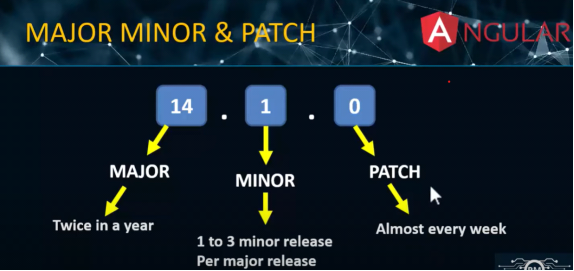
Major release:
* Contains significant new features, some but minimal developer assistance is expected during the update.
* When updating to a new major release, you might need to run update scripts, refractor code, run additional tests, and learn new APIs
Minor release:
* Contains new smaller features.
* Minor releases are fully backward-compatible; no developer assistance is expected during update, but you can optionally modify your applications and libraries to begin using new APIs, features, and capabilities that were added in the release.
* We update peer dependencies in minor versions by expanding the supported versions, but we do not require projects to update these dependencies.
Patch release:
* Low risk, bug fix release. No developer assistance is expected during update.
->Step to install Angular
1->Install VS Code or any other code editor that supports Angular
2->Install Node and NPM (NPM will automatically install with node)
Search node JS download in browser and download and Install LTS (Long term support) version
Check it is properly installed or not by command->
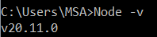 And
And 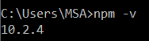
3->Install Angular CLI by CMD command or in VS code terminal
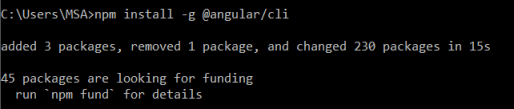
-g is use for installing angular globally throughout the system Check if it is properly installed not by command->
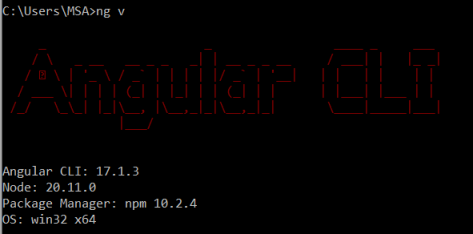
->Create First Angular App
To create a new app in angular
--follow Command
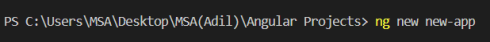
In Angular 17 node app.module.ts file is note present to add app.module.ts follow command
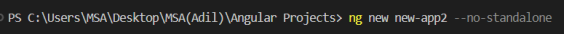
To Run your Angular app in your in local server --follow command
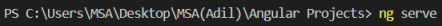
Sometime you will get error as
"This site can’t be reached,
Local host refused to connect.,
Try: checking the connection checking the proxy and the firewall,
err_connection_refused,"
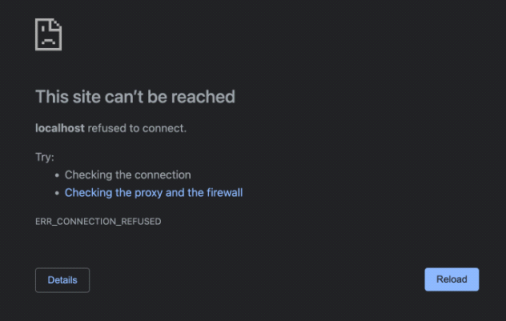
To get rid of this, just delete .vscode file from your app and re run your app
-->Apps made with the use of Angular
* Gmail App
* YouTube for PS3
* Weather.com
* UpWork
* PayPal
* Forbes
* Delta
* Netflix and many more.
