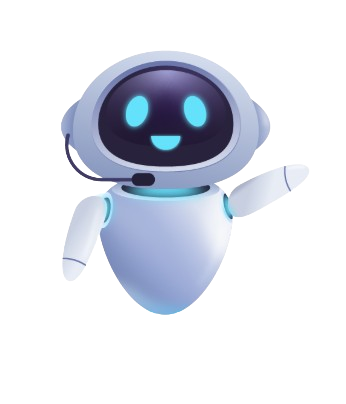Real-Time Azure Blob Storage Example: Streamlining Data Management for a Client
- Cloud
- November 18, 2024
-
Real-Time Azure Blob Storage Example: Streamlining Data Management for a Client
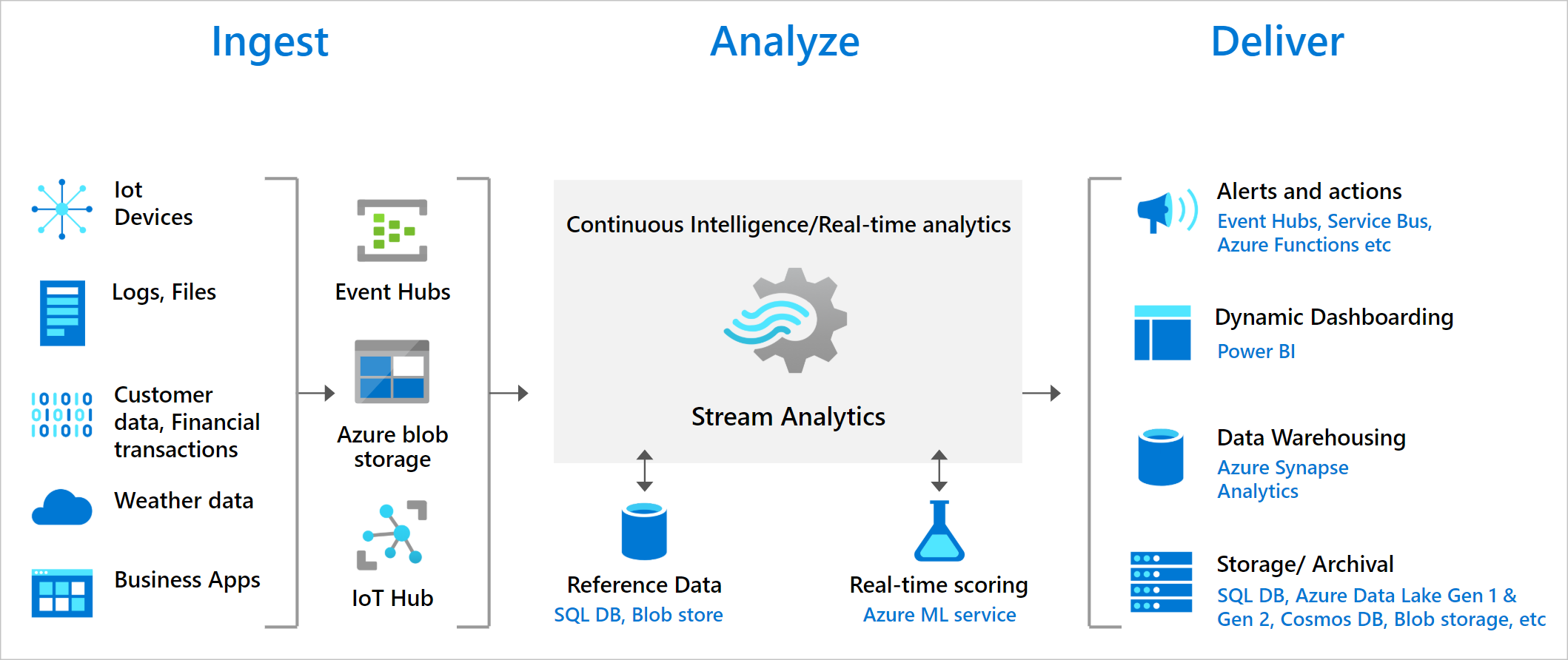
Introduction
In today’s digital landscape, businesses are generating vast amounts of data. The challenge isn't just storing this data but also managing, retrieving, and processing it in an efficient way. Azure Blob Storage, a scalable and cost-effective storage solution offered by Microsoft Azure, plays a pivotal role in handling large amounts of unstructured data such as documents, images, videos, backups, and more.
In this blog post, we’ll explore how we helped a media company leverage Azure Blob Storage to streamline their data management process. The company was struggling with storing, organizing, and retrieving massive media files, which were crucial for their content distribution workflow. By implementing Azure Blob Storage, we were able to significantly improve the company’s operations and ensure fast, reliable, and secure access to their data.
Client Overview and Challenges
Client Overview
Our client is a media company that creates and distributes video content. They handle gigabytes of video files on a daily basis, which need to be stored, processed, and delivered efficiently to clients. They use a combination of internal systems and cloud-based tools to manage these assets, but their existing infrastructure was not capable of handling the increasing data volume.
Challenges
- Storage Limitations: Their current infrastructure was struggling to handle the growing volume of video files.
- High Costs: The client’s existing storage solution was expensive and inefficient, especially given the large size of video files.
- Slow Access Times: Retrieving media files from their storage system was slow, affecting the timeliness of content delivery.
- Data Security: With sensitive media content, the client needed a secure and reliable storage solution that could meet compliance standards.
Solution: Leveraging Azure Blob Storage for Efficient Data Management
To address these challenges, we introduced Azure Blob Storage as the primary storage solution for the client’s data. Azure Blob Storage is perfect for storing large amounts of unstructured data, such as media files, and is designed to scale with the growing needs of businesses.
Here’s how we implemented Azure Blob Storage to address the client's pain points:
1. Scalable and Cost-Effective Storage Solution
- Problem: The client's existing storage infrastructure couldn’t keep up with the growing volume of media files.
- Solution:
- We moved all video files to Azure Blob Storage, which is highly scalable and cost-effective.
- Using Blob tiers (Hot, Cool, Archive), we were able to optimize costs by storing frequently accessed files in the Hot tier, and less frequently accessed files in the Cool or Archive tiers. This approach saved the client money by using lower-cost storage for less critical files.
Outcome:
- The client was able to scale their storage seamlessly, and the overall cost of storage was significantly reduced due to the tiered pricing model.
- The system could handle large amounts of video data with no risk of running out of space, even as the company’s content library grew exponentially.
2. Faster Access to Media Files
- Problem: Slow access times to video files were affecting content distribution and deadlines.
- Solution:
- We configured Azure Blob Storage with Content Delivery Network (CDN) integration to improve download speeds for clients accessing media content from different parts of the world.
- By caching frequently accessed media files at edge locations, the client was able to drastically reduce latency and improve the user experience when clients requested media files.
Outcome:
- Media content was delivered much faster, improving the client’s ability to meet deadlines and improving customer satisfaction.
- The integration with the CDN also resulted in smoother global content distribution without delays.
3. Secure and Compliant Storage
- Problem: Ensuring the security of sensitive media content was a major concern for the client.
- Solution:
- Azure Blob Storage provides built-in encryption both in transit and at rest, ensuring the security of sensitive media files.
- We configured access controls using Azure Active Directory (AAD) to ensure that only authorized personnel could upload, access, or modify the media files.
- Additionally, the Azure Security Center was used to monitor the environment for potential vulnerabilities and ensure compliance with industry regulations.
Outcome:
- The client could confidently store sensitive media content without worrying about security breaches or non-compliance.
- The use of role-based access control (RBAC) and data encryption made the client’s storage solution fully compliant with industry standards, providing them with peace of mind.
4. Efficient Data Processing with Azure Functions
- Problem: The client needed to automate video processing workflows such as transcoding and metadata extraction.
- Solution:
- We integrated Azure Blob Storage with Azure Functions to create an automated workflow for processing media files.
- When a new video file was uploaded to Blob Storage, the Azure Function was triggered to process the file. The function automatically transcoded the video to multiple formats and extracted relevant metadata (e.g., video length, resolution, format).
Outcome:
- The client was able to automate the video processing pipeline, reducing manual work and processing times by over 60%.
- Automated transcoding and metadata extraction allowed the client to quickly make content available in various formats, improving efficiency.
5. Easy Integration with Other Systems
- Problem: The client needed to integrate Blob Storage with their existing systems such as content management and analytics platforms.
- Solution:
- We used Azure Logic Apps to integrate Blob Storage with the client’s content management system (CMS), enabling seamless media asset tracking and management.
- Additionally, Azure Data Factory was configured to move data from Blob Storage to the client’s analytics platform for detailed analysis on viewer engagement and video performance.
Outcome:
- The client’s media assets were now accessible across all their systems, and they could track content performance without any manual intervention.
- The integration with their CMS allowed for smoother collaboration between teams working on content production, management, and distribution.
Implementation Process
1. Requirement Gathering
- We began by working closely with the client to understand their current storage needs and media management workflows.
- We assessed their volume of media files, access patterns, security requirements, and compliance standards.
2. Solution Design and Architecture
- Based on the gathered requirements, we designed a solution using Azure Blob Storage that would meet their needs for scalability, security, and performance.
- The solution included tiered storage, CDN integration, and Azure Functions for automated video processing.
3. Data Migration
- We migrated all existing media files from their legacy storage system to Azure Blob Storage with minimal disruption to their ongoing operations.
- We performed data validation to ensure that all files were transferred successfully and securely.
4. Testing and Validation
- After configuring access controls, automation workflows, and integrations, we tested the solution for performance, security, and functionality.
- We ensured that the media files were accessible with low latency, and that the CDN integration was delivering content efficiently to users.
5. Deployment and Monitoring
- We deployed the solution to the production environment and set up Azure Monitor to track storage usage, file access patterns, and security alerts.
- Regular audits were scheduled to ensure the system remained compliant with security and performance standards.
Results Achieved
Scalable and Cost-Effective Storage
- The client experienced lower storage costs due to the tiered storage model, while having the ability to scale up as needed.
Improved Access Speed
- The CDN integration drastically improved media file delivery speeds, leading to faster content access globally.
Increased Security
- The integration of role-based access control and encryption ensured that the client's media content was stored securely and met compliance requirements.
Automated Video Processing
- The use of Azure Functions allowed the client to automate their video transcoding and metadata extraction workflows, reducing manual labor.
Seamless Integration
- Azure Logic Apps and Azure Data Factory enabled smooth integration between Blob Storage and other systems such as the client’s CMS and analytics platform.
ssssssStart Your Data Journey Today With MSAInfotech
Take the first step towards data-led growth by partnering with MSA Infotech. Whether you seek tailored solutions or expert consultation, we are here to help you harness the power of data for your business. Contact us today and let’s embark on this transformative data adventure together. Get a free consultation today!

We utilize data to transform ourselves, our clients, and the world.

Partnership with leading data platforms and certified talents