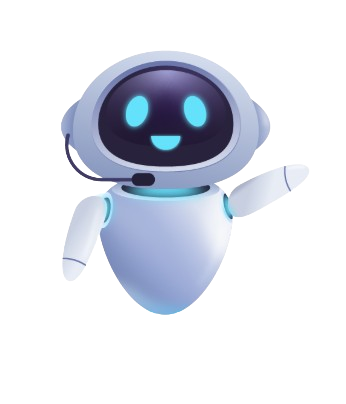ASP.NET Core Development
- .Net
- November 05, 2024
-
ASP.NET Core Development
Introduction to ASP.NET Core:
ASP.NET Core is an open-source, cross-platform framework for building web applications and APIs using .NET. It's a significant evolution of the classic ASP.NET framework, designed to address modern development challenges and leverage the latest advancements in web technology. ASP.NET Core offers benefits such as improved performance, modularity, and cross-platform support, making it an ideal choice for building web applications in today's fast-paced environment.
Key Features of ASP.NET Core:
1). Cross-Platform Compatibility: ASP.NET Core runs on Windows, Linux, and macOS, enabling developers to build and deploy applications across different operating systems.
2). Modular Architecture: ASP.NET Core is built on a modular architecture, allowing developers to include only the components they need, reducing the overhead and improving performance.
3). Performance Optimization: ASP.NET Core offers significant performance improvements over classic ASP.NET, thanks to enhancements such as Kestrel web server, asynchronous programming, and middleware pipeline.
4). Dependency Injection: ASP.NET Core includes built-in support for dependency injection, making it easy to manage dependencies and promote loose coupling in your application.
5). Unified MVC and Web API Framework: ASP.NET Core combines the features of MVC (Model-View-Controller) and Web API into a single unified framework, simplifying the development of web applications and APIs.
Getting Started with ASP.NET Core Development:
To get started with ASP.NET Core development, you'll need to set up your development environment, which typically involves installing the .NET SDK and a code editor such as Visual Studio or Visual Studio Code. Once your environment is set up, you can create a new ASP.NET Core project using the 'dotnet new' command or through the Visual Studio IDE.
Building a Simple ASP.NET Core Application:
Let's walk through the process of creating a simple ASP.NET Core application. We'll start by creating a new project using the 'dotnet new' command:
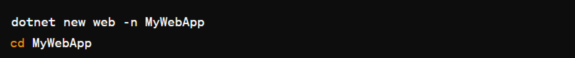
This command creates a new ASP.NET Core web application project named MyWebApp. Next, we can run the application using the 'dotnet run' command:
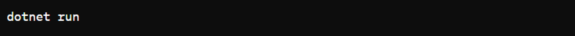
This command builds and runs the application, and you should see output indicating that the application is listening on a specific URL, typically 'http://localhost:5000'.
Adding Controllers, Views, and Models:
In ASP.NET Core, the MVC pattern is used to structure web applications. Controllers handle incoming requests, models represent the data, and views generate the HTML markup to be rendered in the browser. Let's create a simple controller, view, and model for our application:
1). Controller: Create a new controller file named 'HomeController.cs' in the 'Controllers' folder:
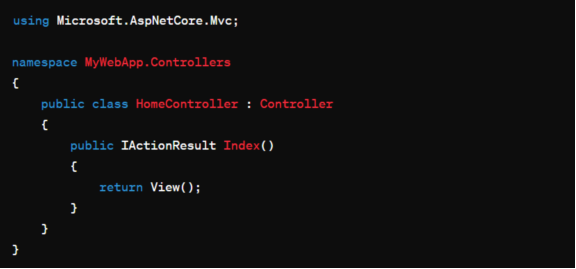
2). View: Create a new view file named 'Index.cshtml' in the 'Views/Home' folder:
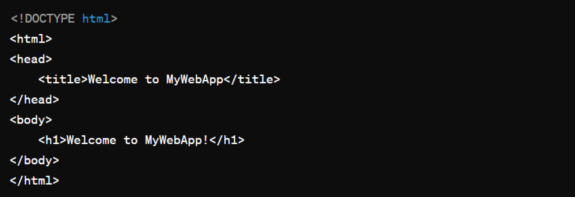
3). Model: Create a new model class named 'User.cs' in the 'Models' folder:
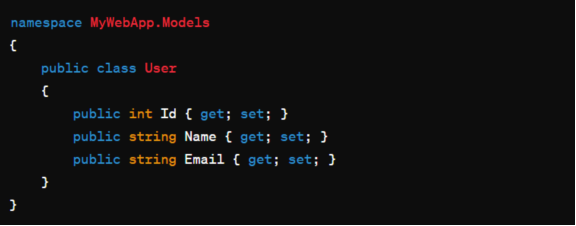
Configuring Routing and Middleware:
ASP.NET Core uses routing and middleware to handle incoming requests and provide various services to the application. Routing determines which controller and action method should handle a particular request, while middleware components can perform tasks such as authentication, logging, and error handling. The 'Startup.cs' file in the project's root directory is where you configure routing and middleware for your application.
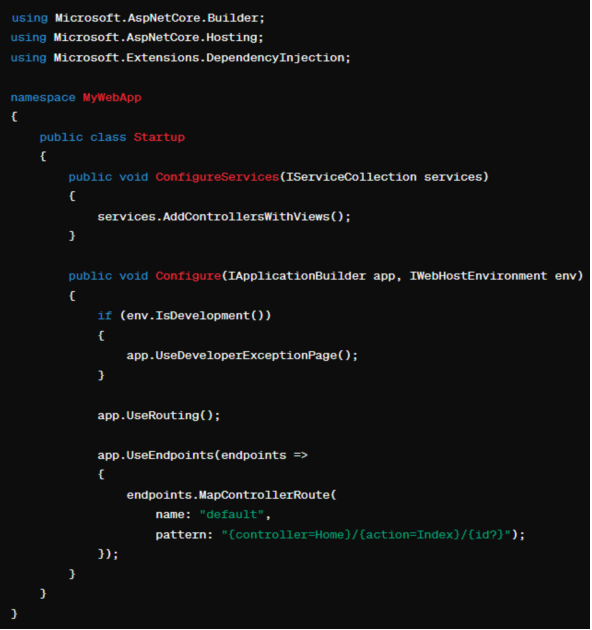
In the 'ConfigureServices' method, we add MVC services to the application, enabling support for controllers and views. In the 'Configure' method, we configure routing using the 'UseRouting' and 'UseEndpoints' methods, defining default routes for controllers and actions.
Deploying an ASP.NET Core Application:
Once you've built your ASP.NET Core application, you'll likely want to deploy it to a production environment. ASP.NET Core applications can be deployed to various hosting environments, including traditional web servers, cloud platforms, and containers. You can publish your application using the 'dotnet publish' command:
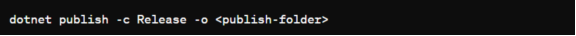
Replace '<publish-folder>' with the path where you want to publish the application files. Once published, you can deploy the application to your chosen hosting environment using the appropriate deployment method.
Advanced ASP.NET Core Concepts:
Middleware:
Middleware components in ASP.NET Core allow you to handle HTTP requests and responses in a modular and composable manner. Middleware can perform tasks such as authentication, logging, request/response manipulation, and error handling. ASP.NET Core provides a rich set of built-in middleware components, and you can also create custom middleware to suit the specific needs of your application.
Authentication and Authorization:
Security is a critical aspect of web application development, and ASP.NET Core provides robust support for authentication and authorization. You can authenticate users using various schemes such as cookies, JWT tokens, or external providers like OAuth and OpenID Connect. Once authenticated, you can use authorization policies to control access to resources based on roles, claims, or custom requirements.
Logging and Monitoring:
Logging is essential for diagnosing issues, monitoring application behavior, and tracking user activity in a web application. ASP.NET Core includes a flexible logging framework that allows you to capture and log messages at different levels of severity (e.g., information, warning, error) and route them to various destinations such as console, file, database, or third-party logging providers.

ASP.NET Core provides a powerful and flexible framework for building modern web applications. By leveraging its key features such as cross-platform compatibility, modularity, performance optimization, and unified MVC and Web API framework, developers can create robust, high-performance web solutions that meet the demands of today's dynamic web environment. Whether you're building a small-scale application or a large enterprise system, ASP.NET Core empowers you to deliver reliable and scalable web experiences with ease.
ssssssStart Your Data Journey Today With MSAInfotech
Take the first step towards data-led growth by partnering with MSA Infotech. Whether you seek tailored solutions or expert consultation, we are here to help you harness the power of data for your business. Contact us today and let’s embark on this transformative data adventure together. Get a free consultation today!

We utilize data to transform ourselves, our clients, and the world.

Partnership with leading data platforms and certified talents