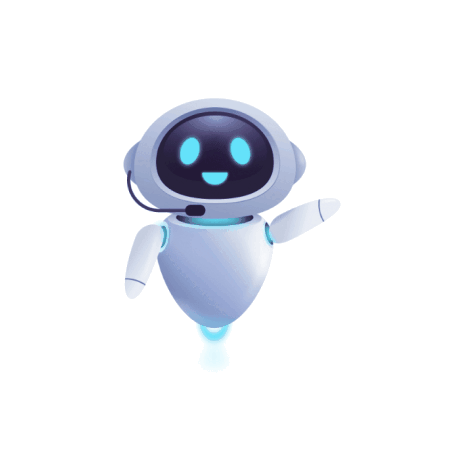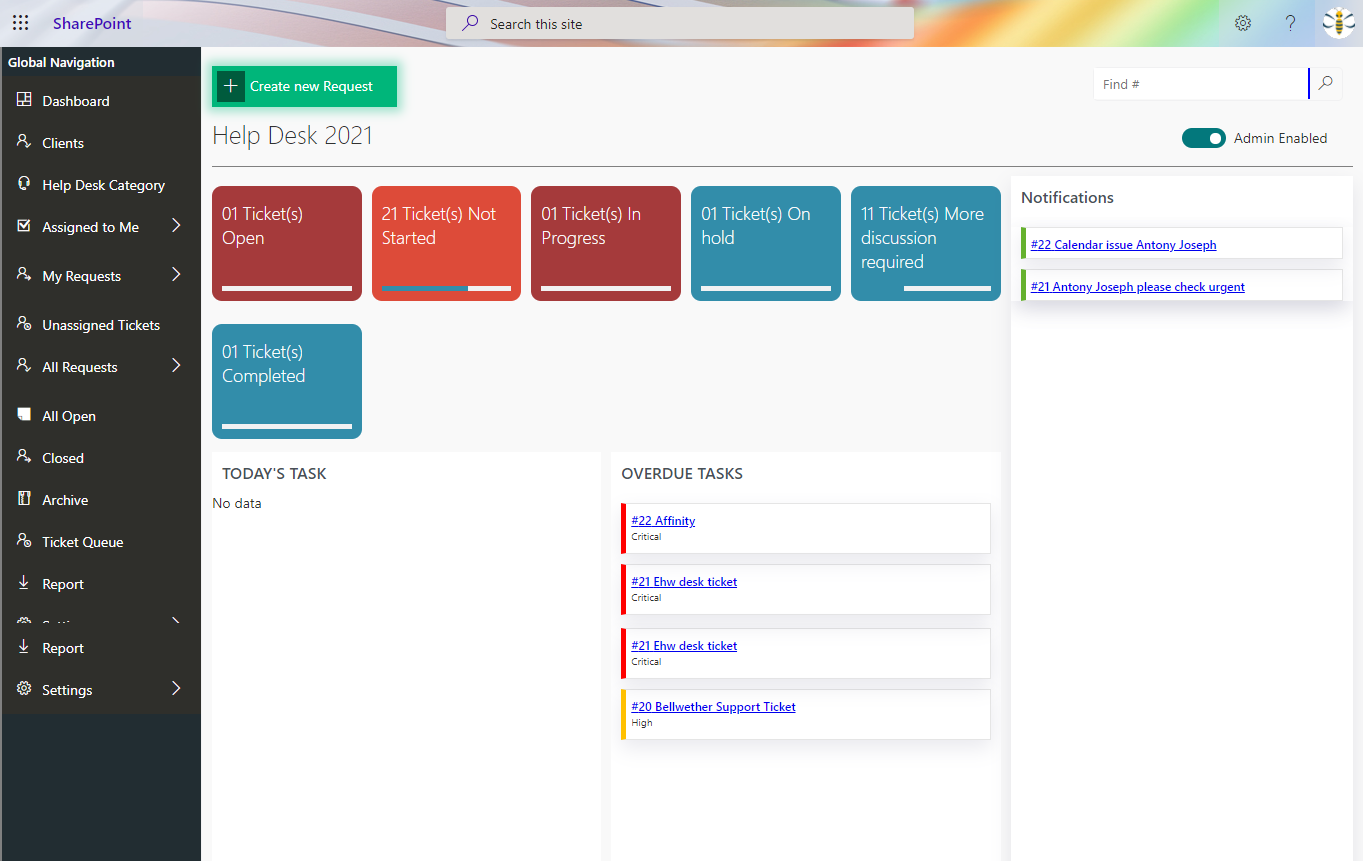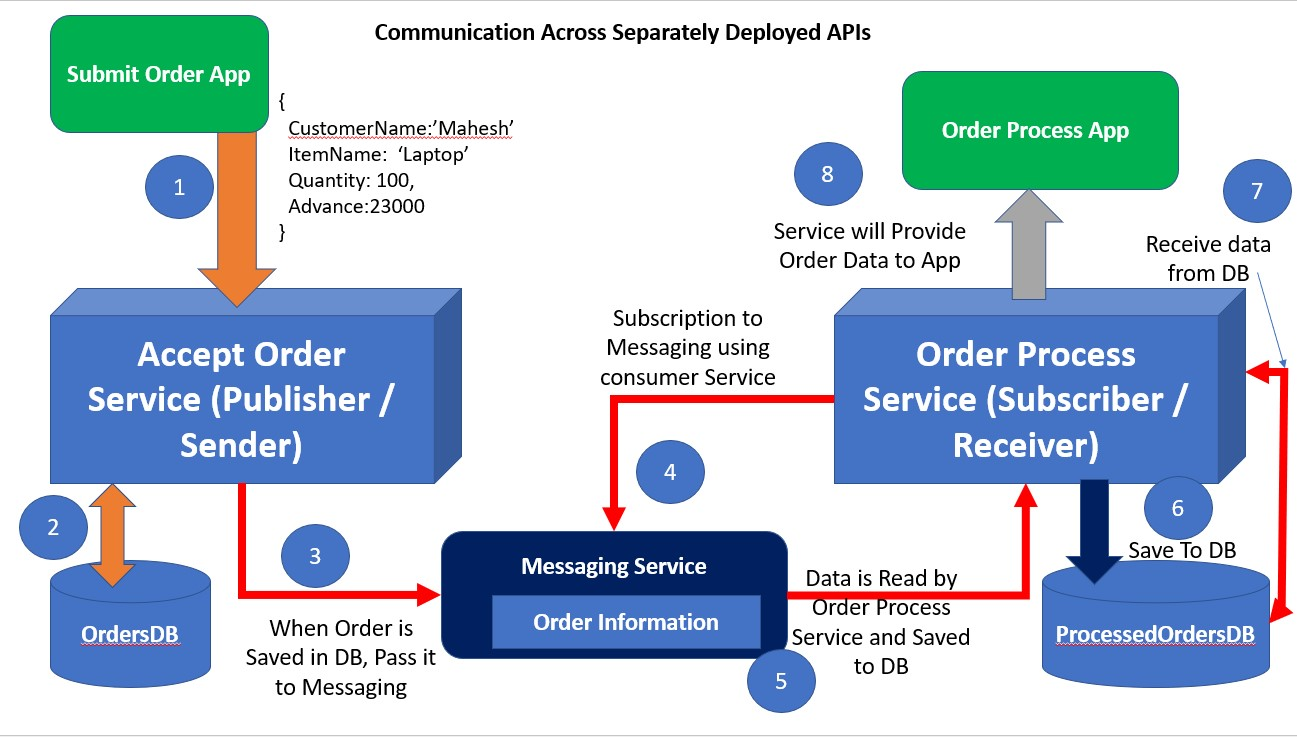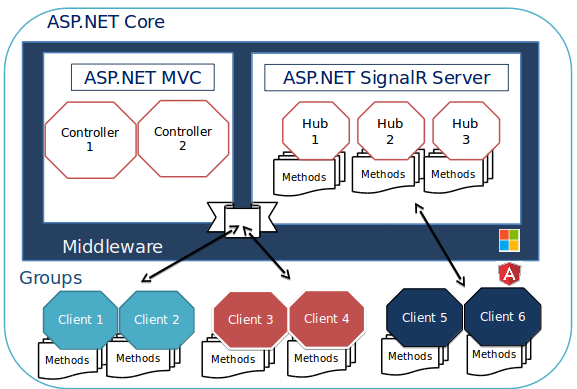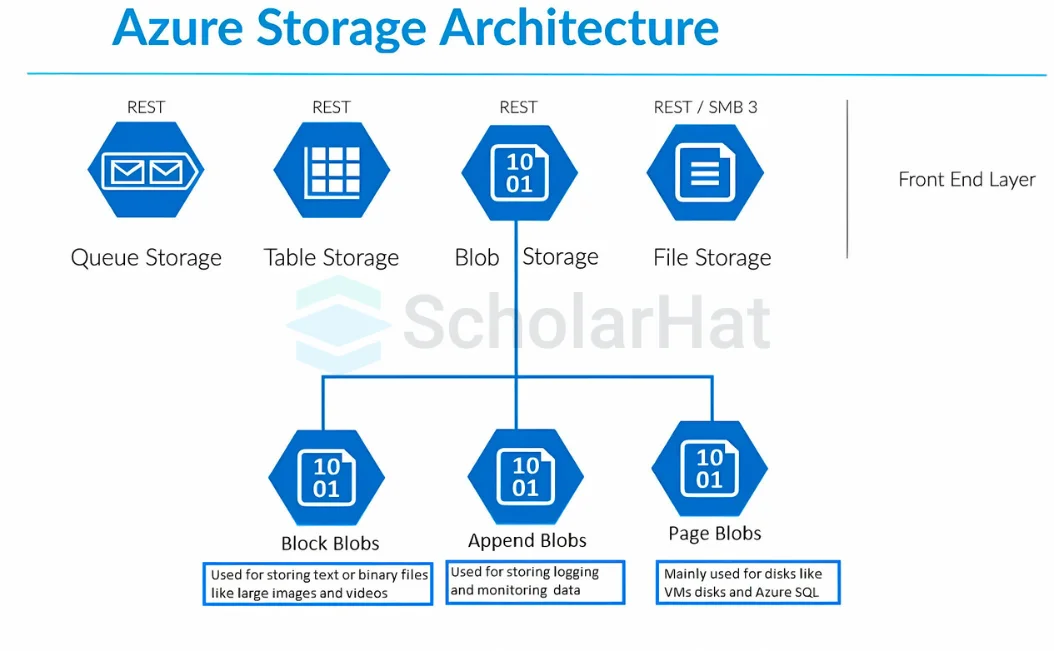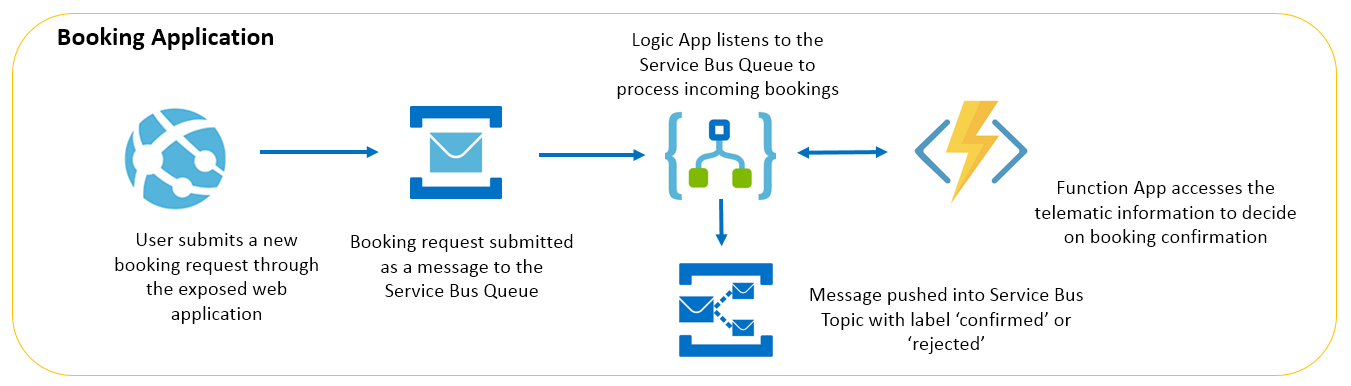File Transfer Protocol
- RPA
- November 05, 2024
-
File Transfer Protocol
In the realm of digital communication and data exchange, File Transfer Protocol (FTP) stands as one of the oldest and most fundamental protocols. From its humble beginnings to its continued relevance in today's interconnected world, FTP plays a pivotal role in facilitating the seamless transfer of files across networks. In this blog post, we'll dive into the intricacies of FTP, its functionalities, and its enduring significance.
Understanding FTP
File Transfer Protocol, or FTP, is a standard network protocol used for transferring files between a client and a server on a computer network. Originally defined in the early 1970s, FTP has since undergone several iterations and enhancements, evolving into a robust and versatile protocol for file exchange.

How FTP Works
FTP operates on a client-server architecture, where one computer acts as the client, initiating requests to transfer files, and another computer serves as the server, hosting the files to be accessed or transferred. Here's a simplified overview of the FTP process:
Connection Establishment: The FTP client establishes a connection with the FTP server over the network, typically using TCP/IP as the underlying protocol.
Authentication: If required, the client provides authentication credentials (username and password) to the server for access control.
Navigation: Once authenticated, the client navigates the directory structure of the server to locate the desired files or directories.
File Transfer: The client can upload files to the server (sending files) or download files from the server (receiving files) using commands such as PUT (to upload) and GET (to download).
Connection Termination: After the file transfer is complete, the client terminates the connection with the server.
Types of FTP Connections
FTP supports two primary modes of connection:
Active Mode: In active mode FTP, the client initiates the data connection to the server. This mode may encounter issues with firewalls and network address translation (NAT) due to the dynamic nature of the data connection.
Passive Mode: Passive mode FTP, on the other hand, involves the server initiating the data connection to the client. This mode is often preferred in modern network environments as it bypasses many firewall and NAT traversal issues associated with active mode FTP.
Security Considerations
While FTP is widely used for its simplicity and efficiency, it lacks inherent security mechanisms, making data vulnerable to interception and unauthorized access. To address security concerns, Secure FTP (SFTP) and FTP over SSL/TLS (FTPS) have been developed, incorporating encryption and authentication mechanisms to protect data during transit.
Conclusion
FTP remains a cornerstone of data exchange on the internet, facilitating the transfer of files across networks with ease and efficiency. Despite the emergence of alternative protocols and technologies, FTP continues to hold its ground, thanks to its simplicity, reliability, and widespread support across operating systems and network environments.
In essence, FTP serves as the backbone of file transfer in the digital realm, embodying the principles of interoperability and accessibility that define the internet's infrastructure. As technology advances and new challenges arise, FTP evolves, ensuring that the seamless exchange of files remains a cornerstone of digital communication.
Start Your Data Journey Today With MSAInfotech
Take the first step towards data-led growth by partnering with MSA Infotech. Whether you seek tailored solutions or expert consultation, we are here to help you harness the power of data for your business. Contact us today and let’s embark on this transformative data adventure together. Get a free consultation today!

We utilize data to transform ourselves, our clients, and the world.

Partnership with leading data platforms and certified talents