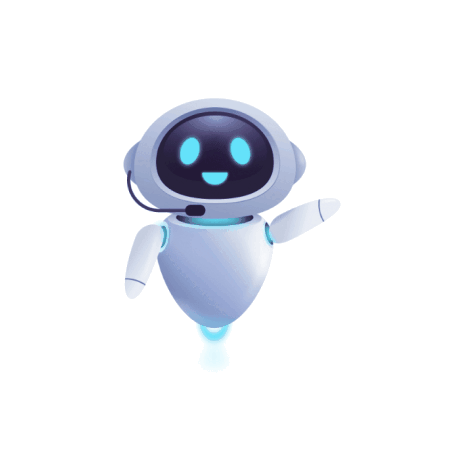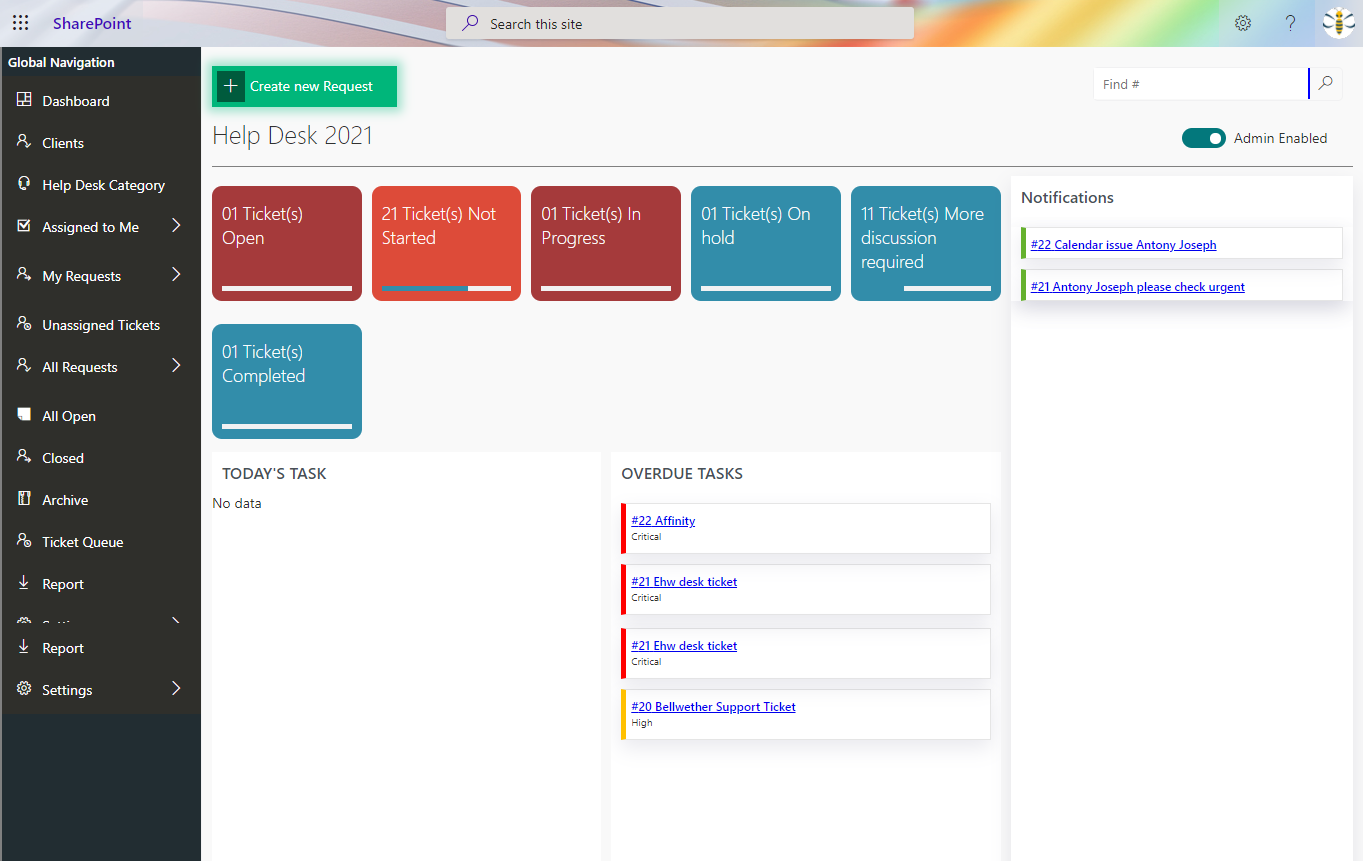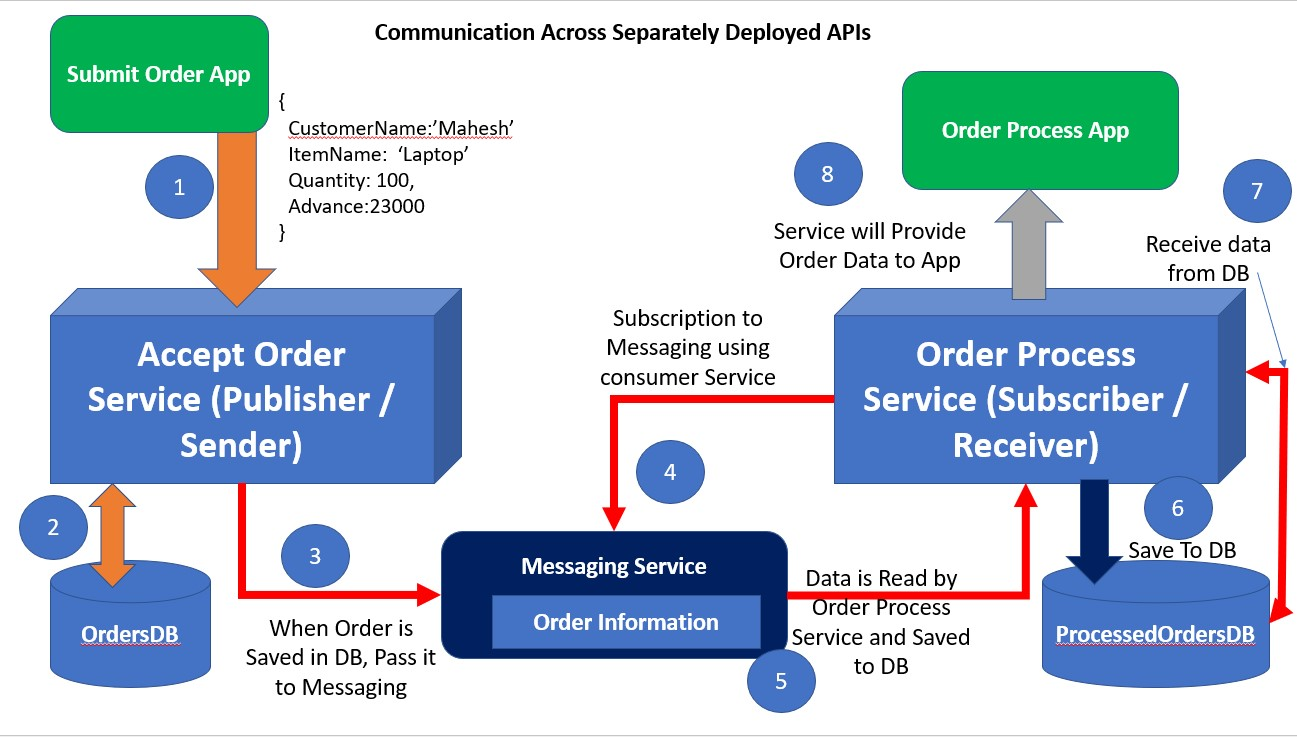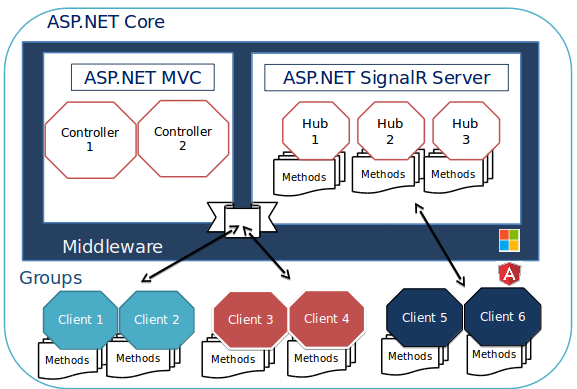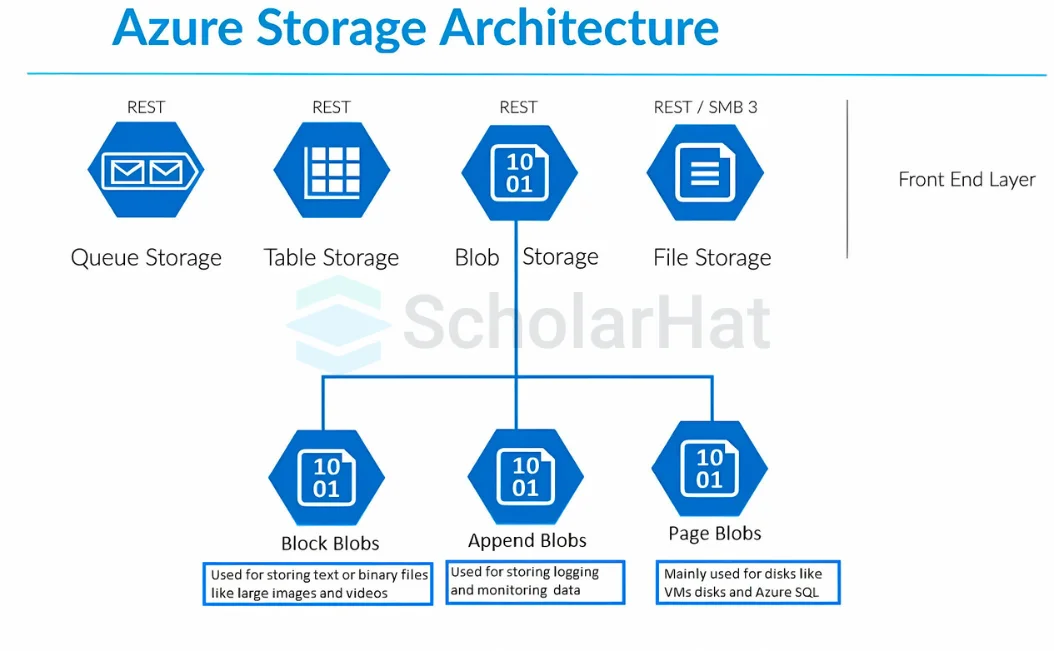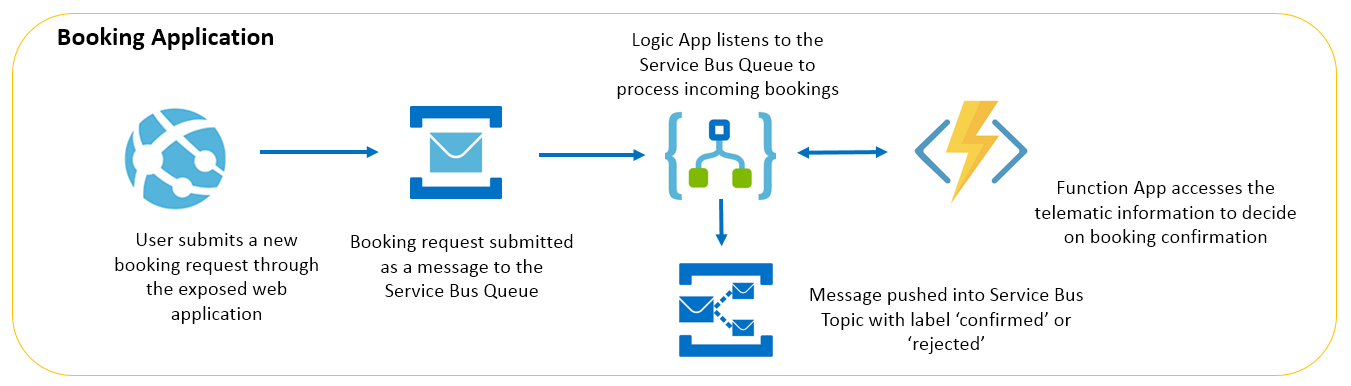React-Native Integration Map Feature
- Data Engineering
- November 05, 2024
-
React-Native Integration Map Feature
Install Required Packages:
à Use npm or yarn to install necessary dependencies.
àKey packages include react-native-maps for map integration and @react-native-community/geolocation for location services.
Obtain Google API Key:
àAcquire an API key from the Google Cloud Console.
àThis key is essential for authenticating requests to the Google Maps API.
Configure Android and iOS:
àUpdate AndroidManifest.xml for Android and Info.plist for iOS with the API key.
àConfigure permissions and meta-data accordingly.
Create Map Component:
àDevelop a new component to render the map.
àUtilize MapView from react-native-maps to display the map.
àCustomize initial region, zoom level, and other properties as needed.
Add Markers and Interactivity:
àEnhance the map by adding markers for specific locations.
àCustomize markers with icons and info windows.
àImplement interactivity like tapping on markers to display additional information.
Incorporate Geolocation Services:
àIntegrate geolocation services to retrieve the user's current location.
àUtilize the Geolocation module to access device location data.
àImplement features like tracking the user's movements on the map.
Implement Additional Features:
àExplore advanced features offered by the Google Maps API.
àInclude functionalities such as displaying routes between points, drawing polygons, or incorporating Street View imagery.
Testing and Debugging:
àThoroughly test map functionality on both Android and iOS devices or emulators.
àDebug any issues encountered during testing, ensuring correct rendering and expected behavior.

Get Current Location in Map
Use Geolocation Package
àUtilize the @react-native-community/geolocation package for accessing device location.
Request Permission
àPrompt users to grant location permissions.
Retrieve Current Location
àImplement code to fetch the user's current location.
Display on Map
àRender the retrieved location on the map component.
Update Location
àContinuously update and display the user's real-time location on the map.
Start Your Data Journey Today With MSAInfotech
Take the first step towards data-led growth by partnering with MSA Infotech. Whether you seek tailored solutions or expert consultation, we are here to help you harness the power of data for your business. Contact us today and let’s embark on this transformative data adventure together. Get a free consultation today!

We utilize data to transform ourselves, our clients, and the world.

Partnership with leading data platforms and certified talents