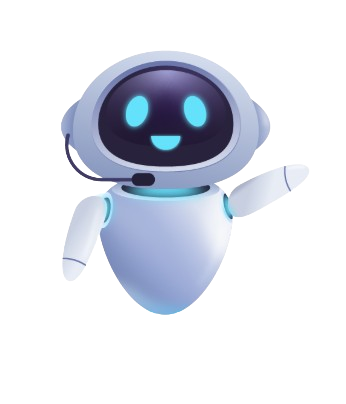Angular Forms: Building Reactive Forms with Angular
- Data Engineering
- November 05, 2024
-
Angular Forms: Building Reactive Forms with Angular
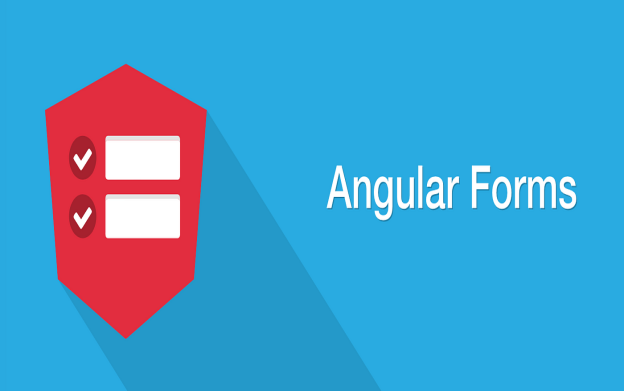
Introduction:
Forms are an integral part of web applications, allowing users to interact with and submit data. In Angular, forms can be built using either template-driven or reactive approach. In this blog post, we'll focus on building reactive forms with Angular, a powerful and flexible way to handle form inputs and validation.
1. Understanding Reactive Forms
Reactive forms in Angular are model-driven forms that are built programmatically using reactive programming techniques. They provide a more scalable and testable solution compared to template-driven forms.
2. Setting Up Reactive Forms
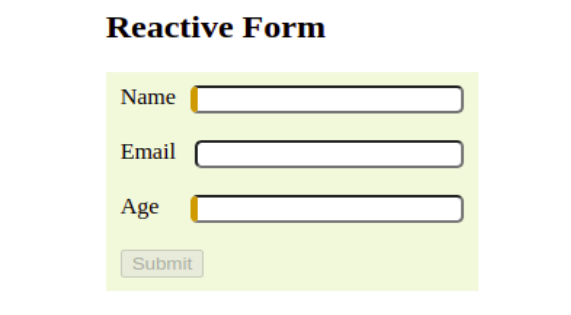
· Import the ReactiveFormsModule from @angular/forms in the AppModule.
· Initialize a form group or form control using the FormGroup and FormControl classes.
· Bind form controls to input fields in the template using the formControlName directive.
3. Creating Form Controls
· Use the FormControl class to create individual form controls for each input field.
· Specify initial values, validators, and asynchronous validators for form controls.
· Group related form controls together using the FormGroup class to create a form group.
4. Form Validation
· Angular provides built-in validators such as required, minLength, maxLength, pattern, etc., for form validation.
· Implement custom validators by creating functions that return validation errors if conditions are not met.
· Display validation errors in the template using Angular's form validation features.
5. Handling Form Submission
· Subscribe to the form's valueChanges or statusChanges observable to track changes and perform actions accordingly.
· Use the submit event or form methods like submit () to handle form submission.
· Access form values using the value property of the form group or form controls.
6. Dynamic Forms and Form Arrays
· Build dynamic forms by adding or removing form controls dynamically based on user interaction or data.
· Use form arrays to manage arrays of form controls dynamically, such as adding or removing items from a list.
7. Form Accessibility and Best Practices
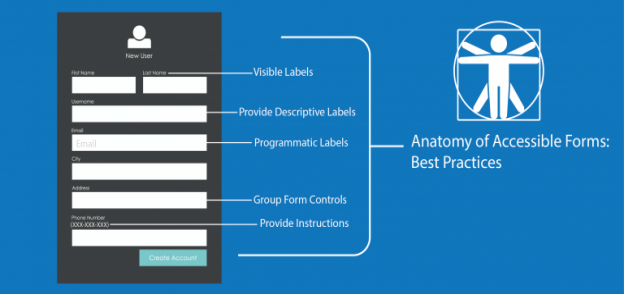
· Ensure forms are accessible to all users by following accessibility guidelines.
· Use proper HTML semantics and ARIA attributes to enhance form accessibility.
· Implement error handling and feedback to assist users in completing forms correctly.
Conclusion:
Reactive forms offer a powerful and flexible way to handle form inputs and validation in Angular applications. By following best practices and leveraging Angular's reactive programming capabilities, developers can build robust and user-friendly forms that provide a seamless user experience.
Mastering reactive forms is essential for Angular developers to create interactive and data-driven web applications that meet the needs of modern users.
ssssssStart Your Data Journey Today With MSAInfotech
Take the first step towards data-led growth by partnering with MSA Infotech. Whether you seek tailored solutions or expert consultation, we are here to help you harness the power of data for your business. Contact us today and let’s embark on this transformative data adventure together. Get a free consultation today!

We utilize data to transform ourselves, our clients, and the world.

Partnership with leading data platforms and certified talents