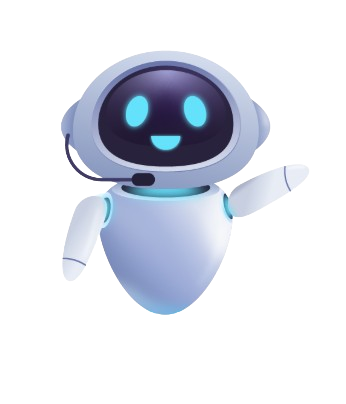React Native Permissions
- Data Engineering
- November 05, 2024
-
React Native Permissions
React Native permissions is refer to authorization granted permission by the user to access certain device features. Such as the camera, microphone, location, contacts, etc. provides APIs and modules to interact with these platform-specific permission systems and request permissions from the user.
Below is some common permission.
1. Camera: This permission allows the app to access the device's camera for taking photos.
2. Microphone: This permission allows grants access to the device's microphone for recording audio or using voice input features.
3. Location: This permission allows enables the app to retrieve the device's current location.
4. Contacts: This permission allows the app to access the device's contacts list.
How to use
Step1: Install react-native-permissions package in application
Step2: Import this package in component to apply request permission.
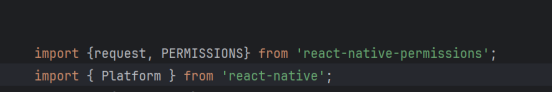
Step3: create method App.tsx to identify permission is granted or not. Because in react native project first file execute is App.tsx.
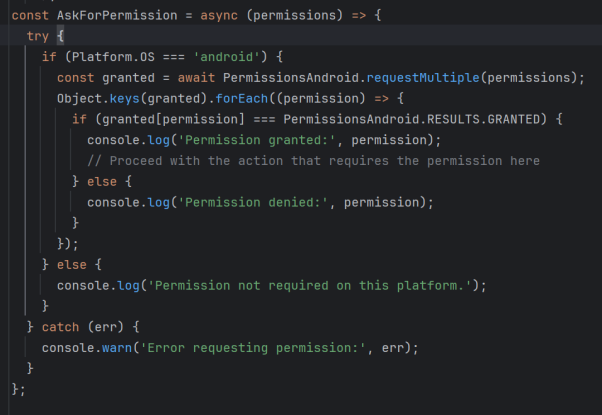
Step4: Add user permission in Manifest.xml like below image. File path: Project > android > app > src > main > Manifest.xml
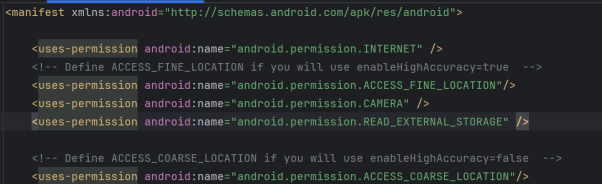
Step5: Call AskForPermission method in main method.
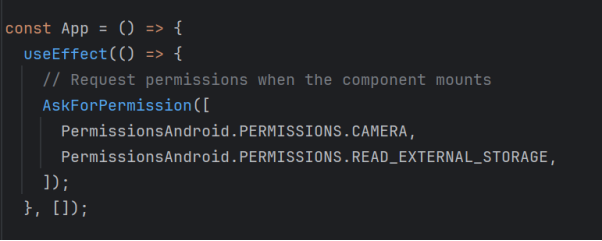
ssssssStart Your Data Journey Today With MSAInfotech
Take the first step towards data-led growth by partnering with MSA Infotech. Whether you seek tailored solutions or expert consultation, we are here to help you harness the power of data for your business. Contact us today and let’s embark on this transformative data adventure together. Get a free consultation today!

We utilize data to transform ourselves, our clients, and the world.

Partnership with leading data platforms and certified talents