R Programming Language
In the previous part, we saw what the R programming language is. In this part, we will explore its advantages and disadvantages, and we will also create a program.
Ø Advantages of R
o R programming language is suitable for GNU/Linux and Windows operating systems.
o R is the most comprehensive statistical analysis package. As new technology and concepts often appear first in R.
o In R, everyone is welcome to provide new packages, bug fixes, and code enhancements.
o As R programming language is an open source. Thus, you can run R anywhere and at any time.
o R programming is cross-platform and runs on any operating system.
Ø Disadvantages of R
· In R basically, nobody to complain if something doesn’t work.
· In the R programming language, the standard of some packages is less than perfect.
· R programming language is much slower than other programming languages such as Python and MATLAB.
· Although, R commands give little pressure on memory management. So, R programming language may consume all available memory.
Ø R program Example
Since R is much similar to other widely used languages syntactically, it is easier to code and learn in R. Programs can be written in R in any of the widely used IDE like R Studio, Rattle, Tinn-R, etc.
After writing the program save the file with the extension .r. To run the program, use the following command on the command line:
R file_name.r
R Program to print MSG
Below line will print Welcome to R Programming Language
cat(“Welcome to R Programming Language!”)
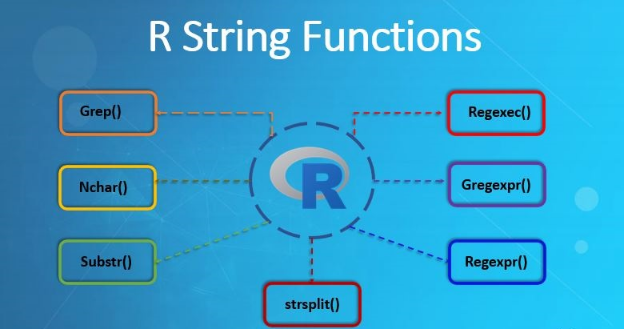

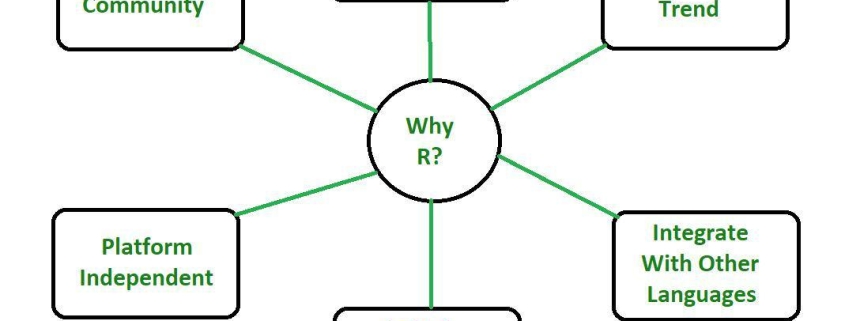
Leave a Reply
Want to join the discussion?Feel free to contribute!