Angular Forms: Building Reactive Forms with Angular
1. Understanding Reactive Forms
Reactive forms in Angular are model-driven forms that are built programmatically using reactive programming techniques. They provide a more scalable and testable solution compared to template-driven forms.
2. Setting Up Reactive Forms
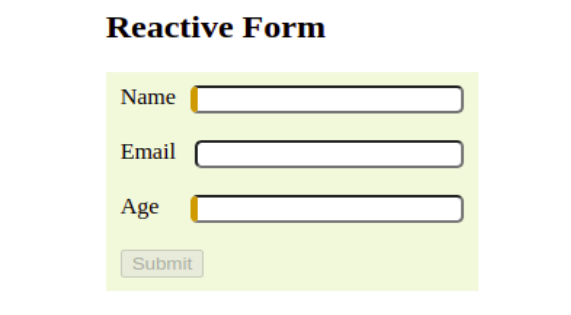
· Import the ReactiveFormsModule from @angular/forms in the AppModule.
· Initialize a form group or form control using the FormGroup and FormControl classes.
· Bind form controls to input fields in the template using the formControlName directive.
3. Creating Form Controls
· Use the FormControl class to create individual form controls for each input field.
· Specify initial values, validators, and asynchronous validators for form controls.
· Group related form controls together using the FormGroup class to create a form group.
4. Form Validation
· Angular provides built-in validators such as required, minLength, maxLength, pattern, etc., for form validation.
· Implement custom validators by creating functions that return validation errors if conditions are not met.
· Display validation errors in the template using Angular’s form validation features.
5. Handling Form Submission
· Subscribe to the form’s valueChanges or statusChanges observable to track changes and perform actions accordingly.
· Use the submit event or form methods like submit () to handle form submission.
· Access form values using the value property of the form group or form controls.
6. Dynamic Forms and Form Arrays
· Build dynamic forms by adding or removing form controls dynamically based on user interaction or data.
· Use form arrays to manage arrays of form controls dynamically, such as adding or removing items from a list.
7. Form Accessibility and Best Practices
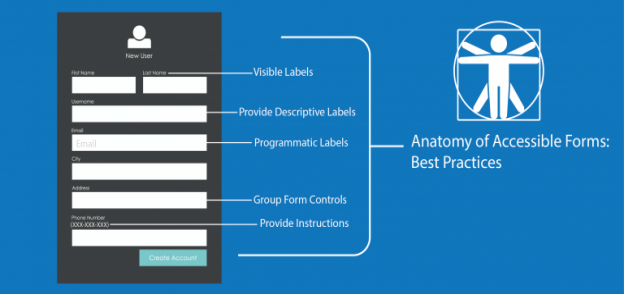
· Ensure forms are accessible to all users by following accessibility guidelines.
· Use proper HTML semantics and ARIA attributes to enhance form accessibility.
· Implement error handling and feedback to assist users in completing forms correctly.
Conclusion:
Reactive forms offer a powerful and flexible way to handle form inputs and validation in Angular applications. By following best practices and leveraging Angular’s reactive programming capabilities, developers can build robust and user-friendly forms that provide a seamless user experience.
Mastering reactive forms is essential for Angular developers to create interactive and data-driven web applications that meet the needs of modern users.

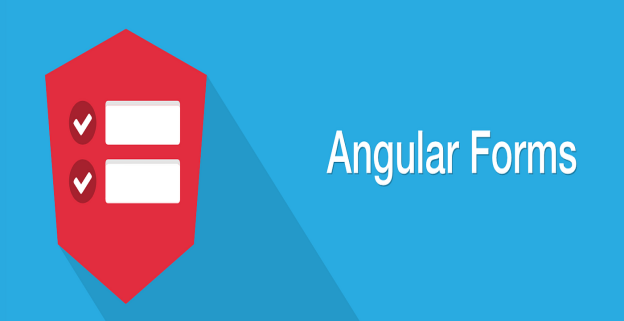
Leave a Reply
Want to join the discussion?Feel free to contribute!