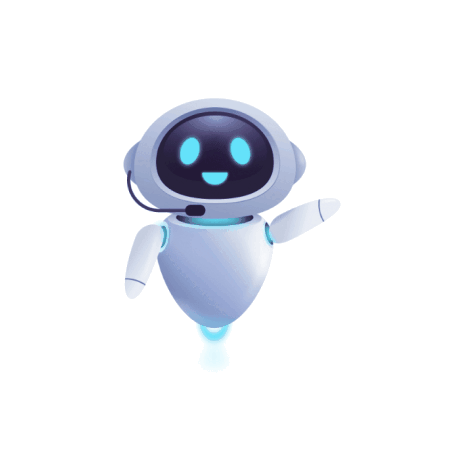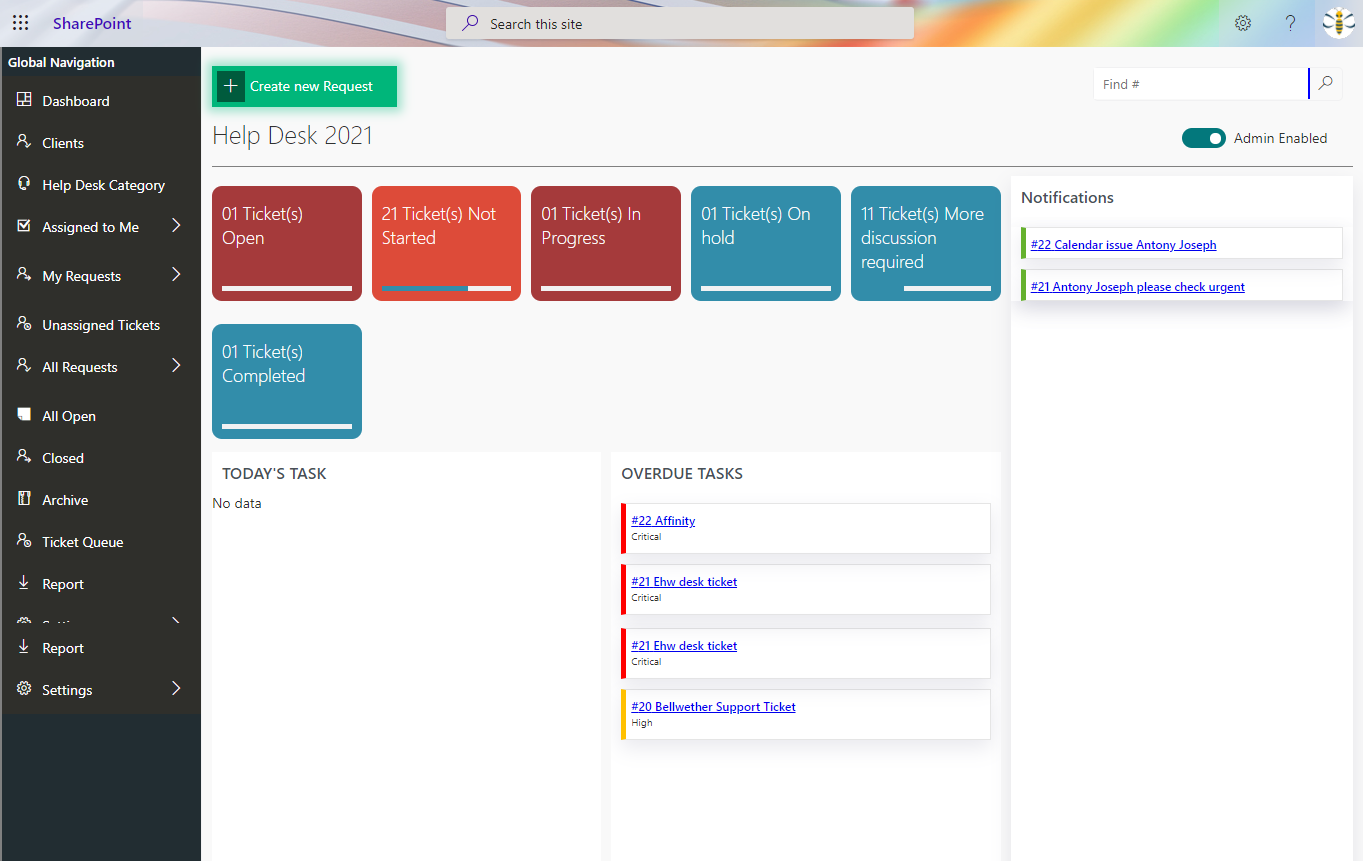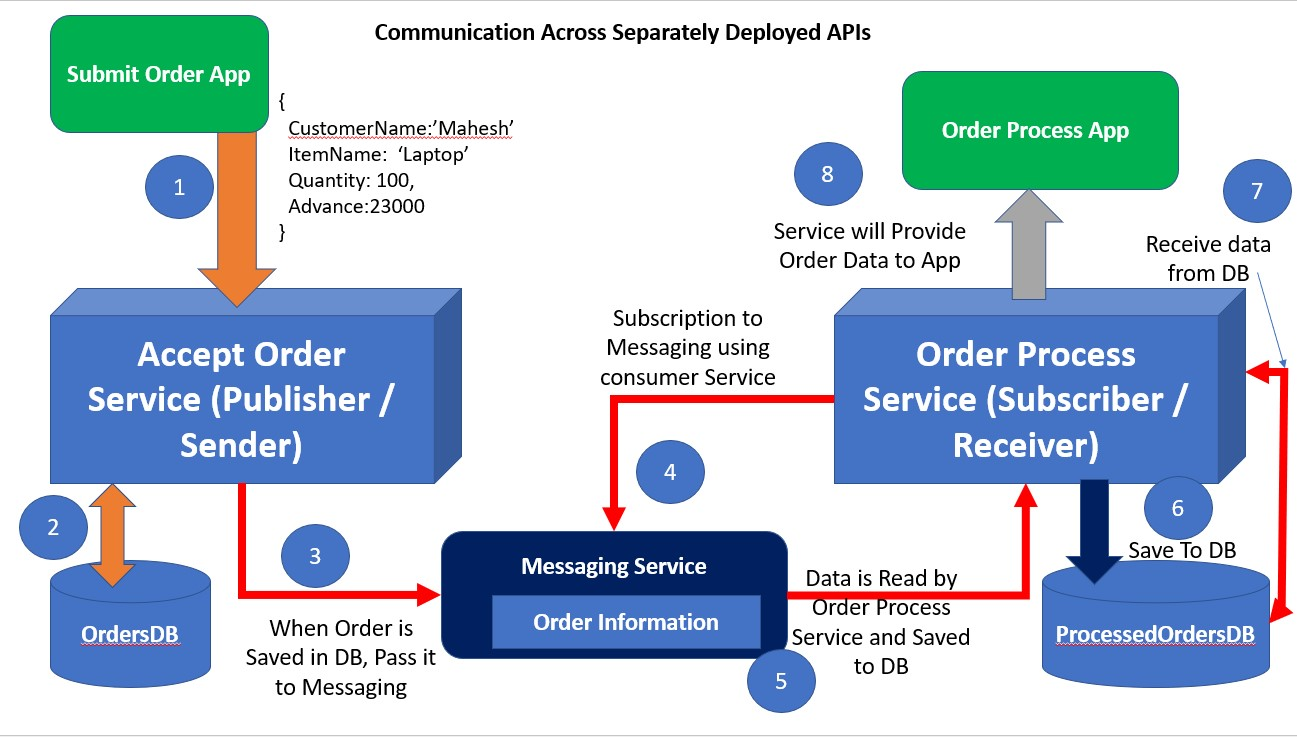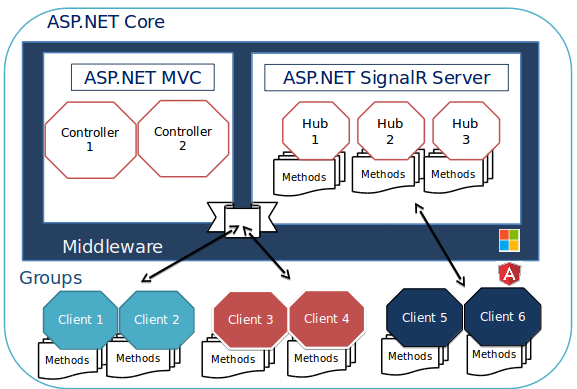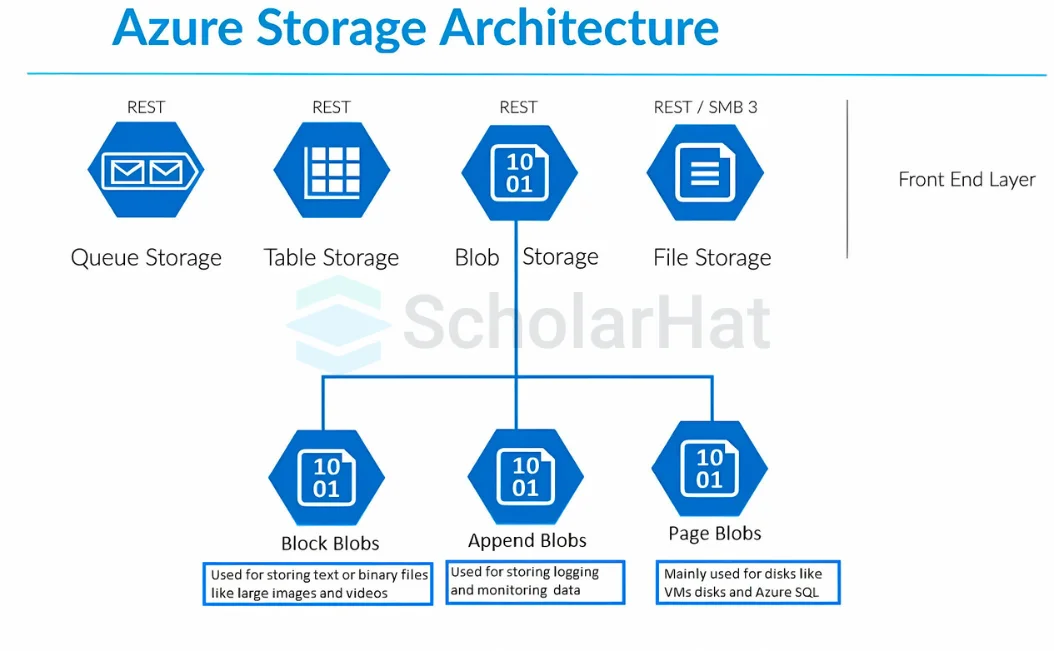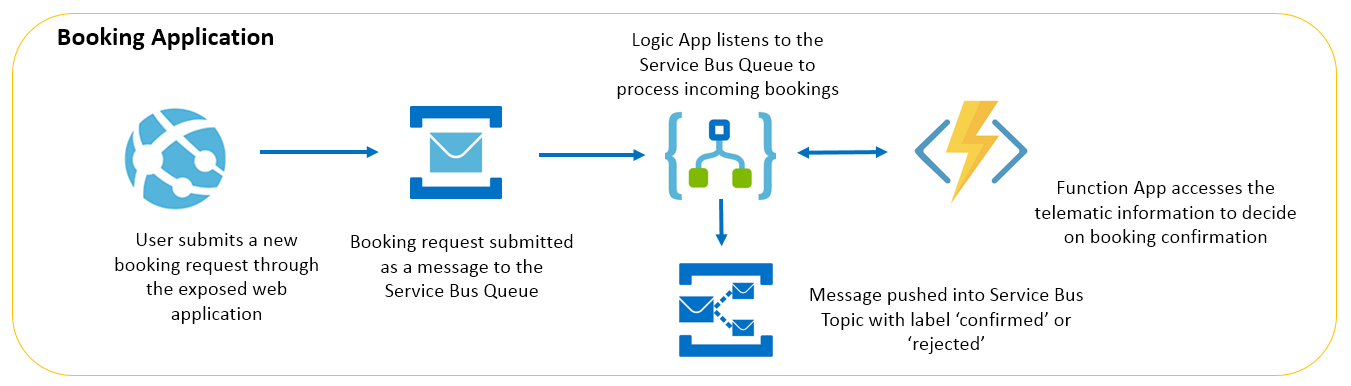Neuron ESB Explorer
- .Net
- October 22, 2024
-
Introduction of the Neuron.
Neuron is an Enterprise Service Bus (ESB). Neuron ESB is an application services and workflow integration platform. Neuron ESB is built entirely with Microsoft technologies. Neuron ESB provides a topic based pub/sub messaging system that has a .NET event base client API that you can host in your own .NET applications. Neuron ESB is used to call third party APIs like bank APIs. Main Purpose of the ESB is to integrate with the external services. Neuron developer extensions to Visual Studio allow developers to combine their Web services and application development with Neuron configuration elements and code snippets. The developer can Insert and retrieve the data from databases without coding. The developer can perform any database actions like they want to call any store procedures then They can do it using Neuron ESB. See below image of the Neuron ESB Explorer UI.
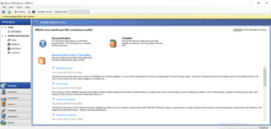
Categories of Neuron ESB Explorer
Messaging:
In the Messaging category you will get Topics, Publishers, Subscriber and some conditions if required.
--> Topics: If you are working with Message brokers or any Pub/Sub pattern then the Topics are coming into the Picture. The Topics is a place were you can put the data, You can push the Message into the Neuron using Topics.
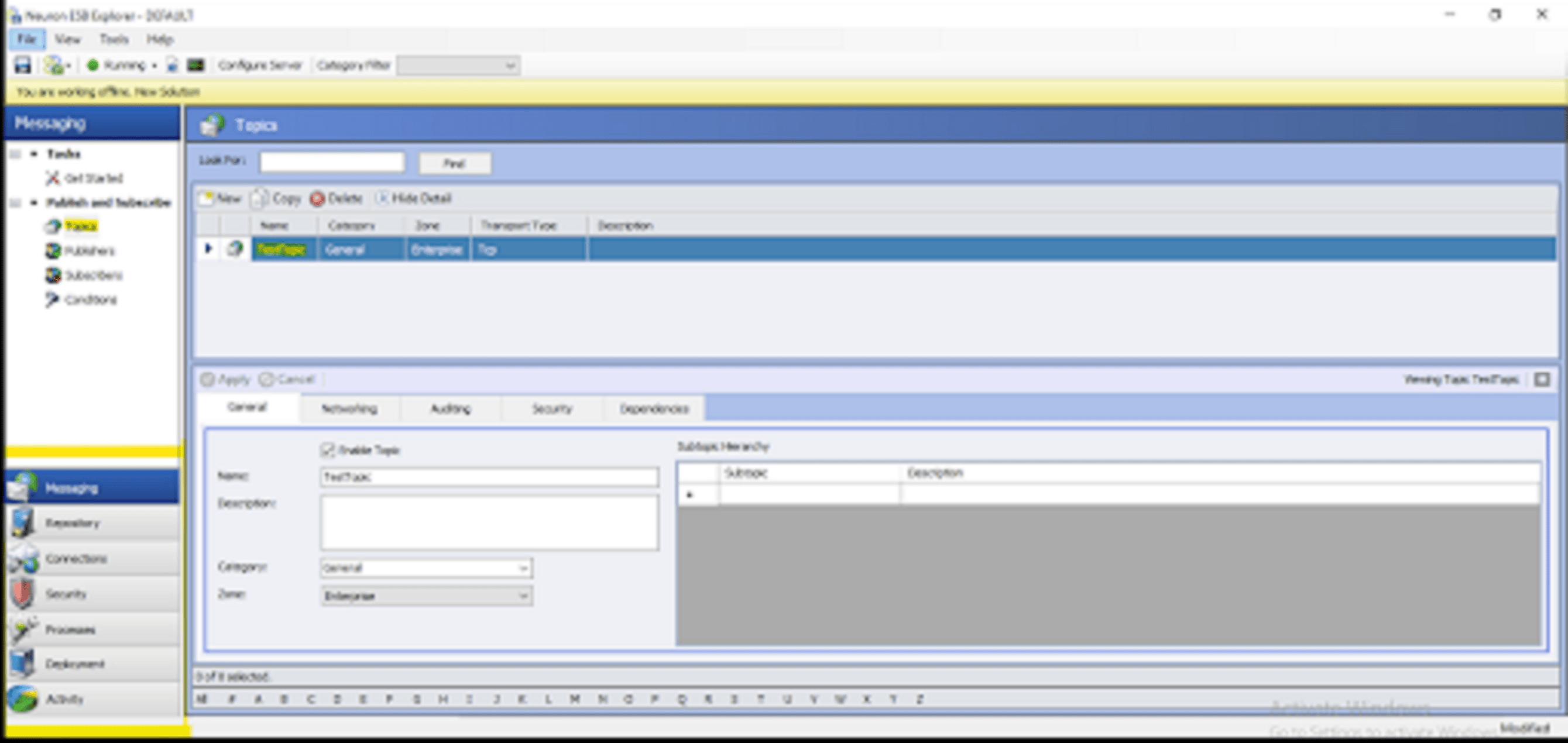
--> Publishers: The Publisher can publish the Message into the Neuron Using Topics. For binding the Topics and Publisher you need to give the permission to that publisher as a send for sending the message to Topics using Edit Subscription tab.
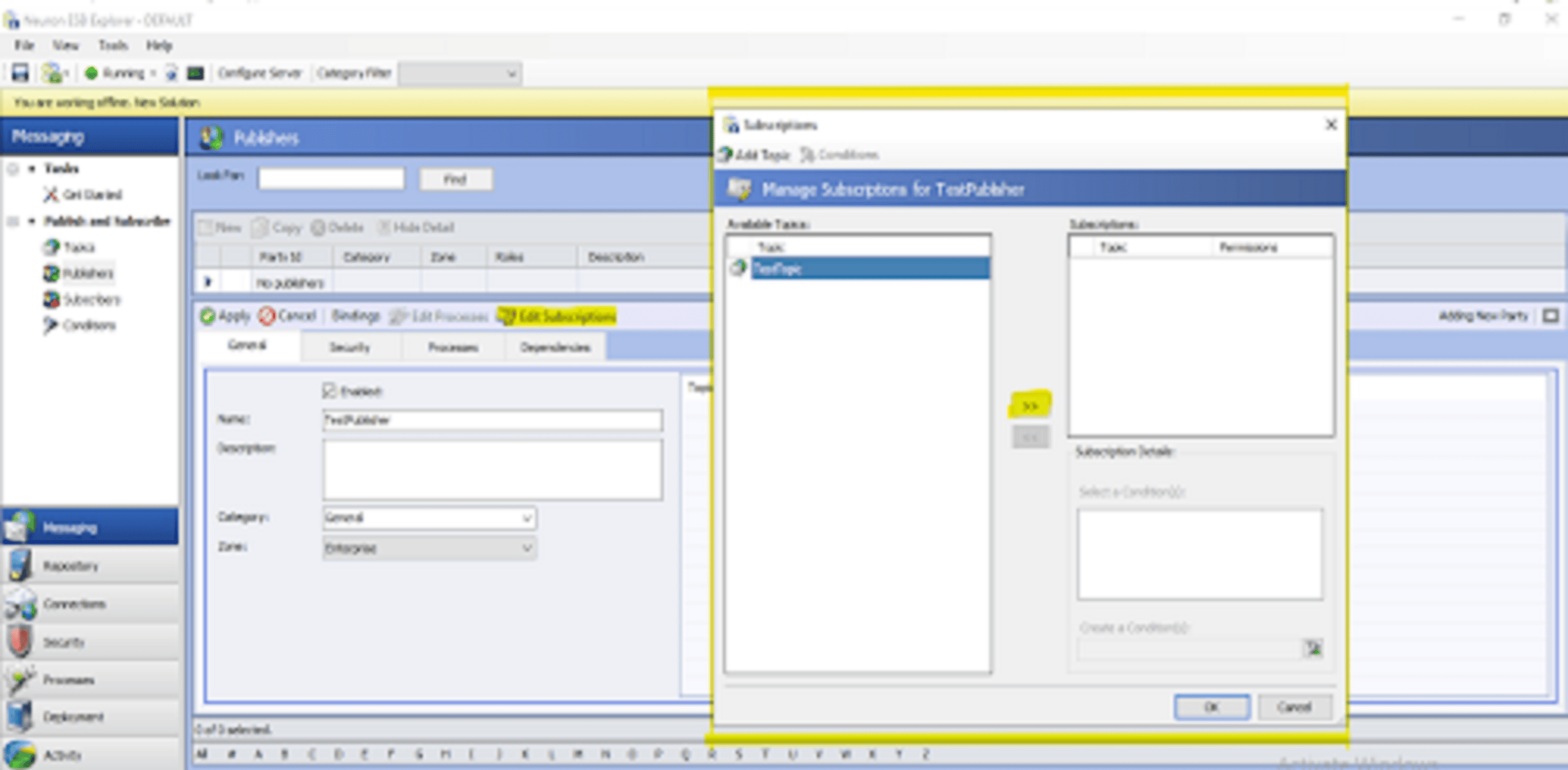
You have to select that specified topic in Popup and click on Right Arrow Button then your Popup will looks like below
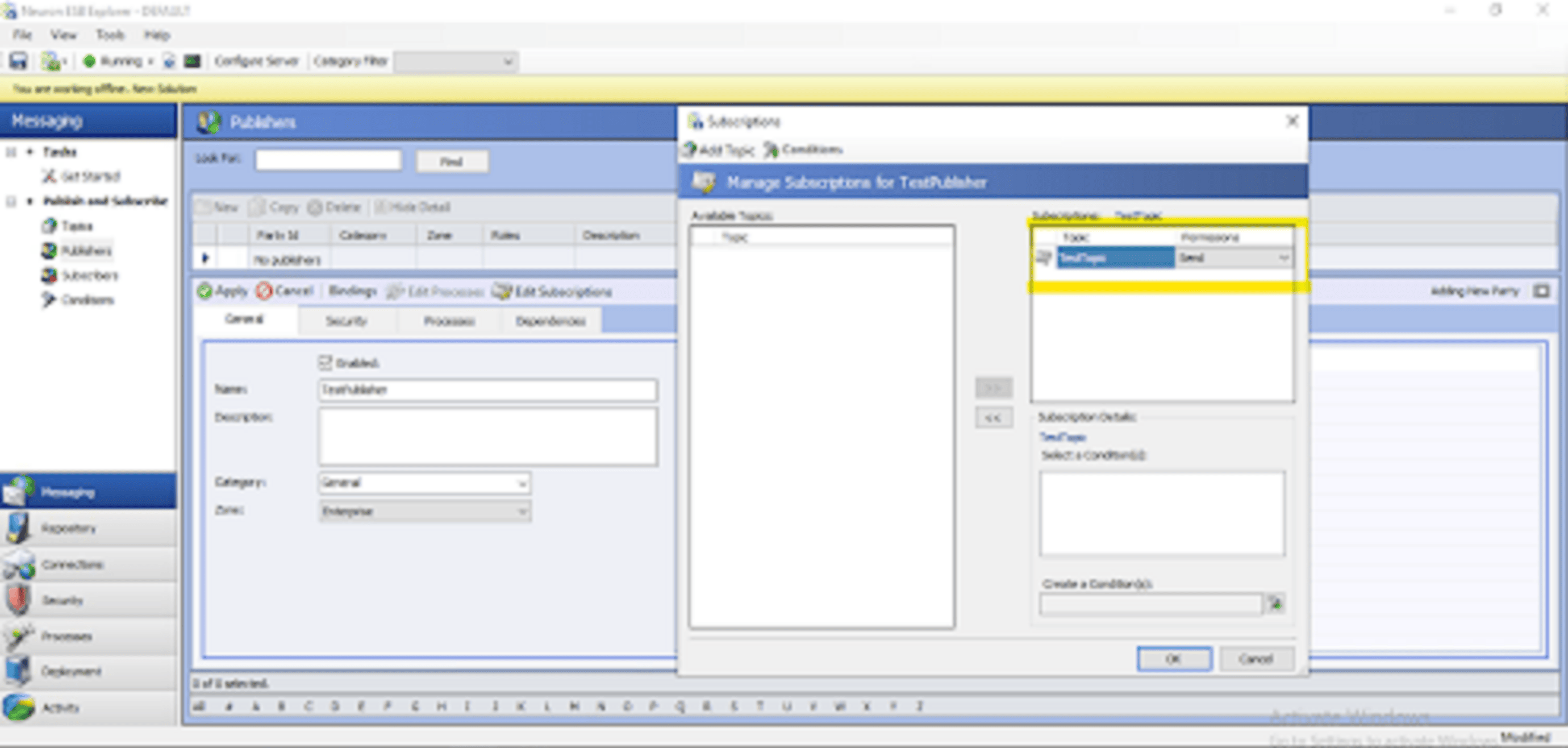
Now the Publisher is ready to send the Message to the specified Topics
--> Subscriber: The Subscriber can Receive the Message from the Topic which it got from the Publisher. For Subscriber binding also you have to give the permission to that Subscriber as a Receive to Receive the Message from the Topics. You can give permission with same step which is specified above for the Publisher.
Connections:
In the Connections category you will get Service Endpoints, Adapter Endpoints, Workflow Endpoint etc.
--> Service Endpoints: The Service Endpoints mostly use to send the Messages in the Neuron box. There are different tabs for setup the configuration. The Service Endpoints section looks like below.
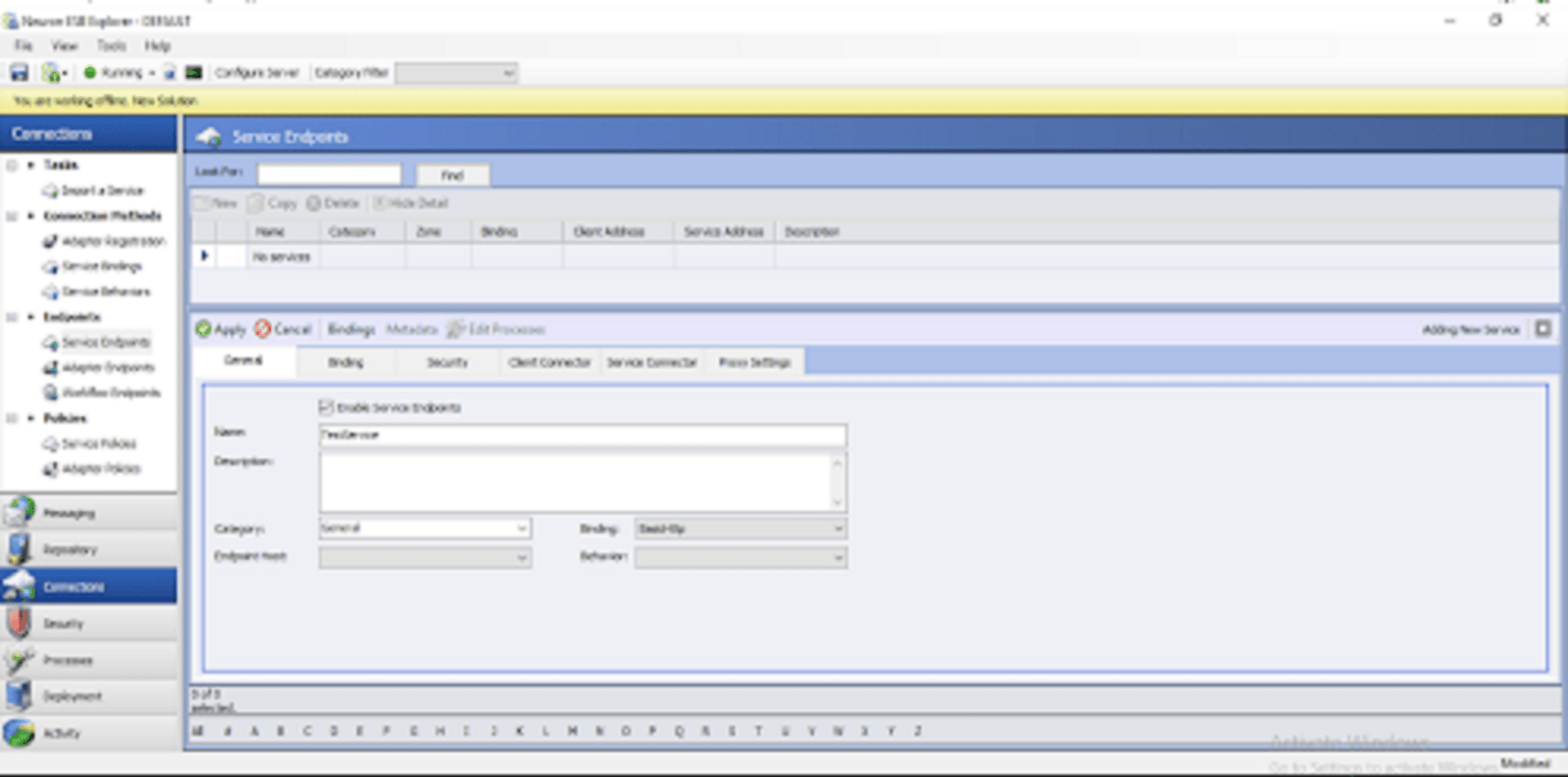
So in the Client connecter you can setup any URL to send the Payload in Neuron, You can use that URL in any .NET application to combine the Web services and application development with Neuron.
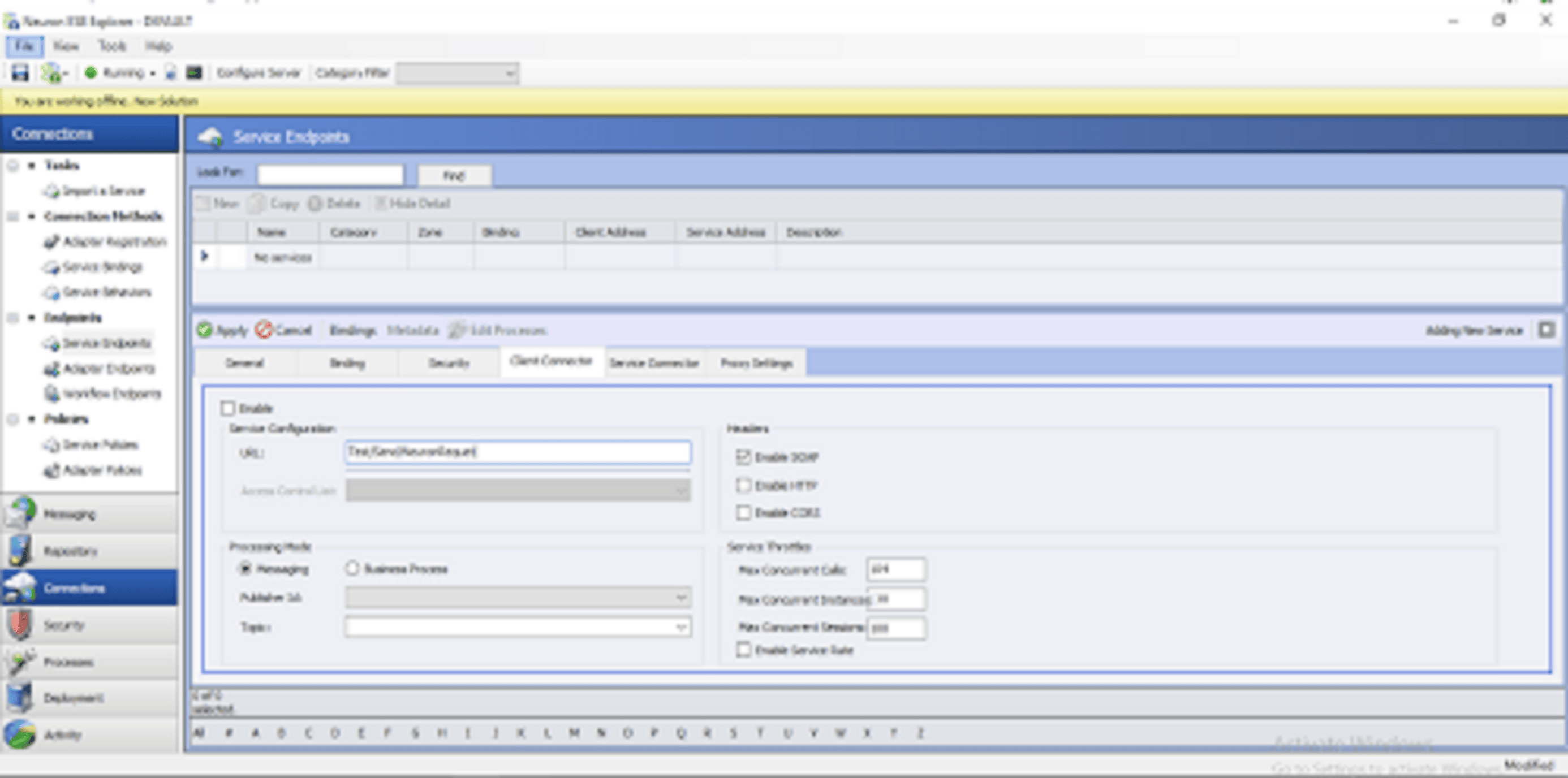
In the above image you can see the Processing mode section, There is one Topic text box. So once you will get the Message in any format Payload in specified URL then you can send that Message to specified Topic or any Process if you want perform any further actions or execute any code or conditions that you can do it in the Client Connector configuration.
There is one more tab named Service Connectors, So in that tab you can configure the Third party API Endpoints to send the generated Payload to that External services.
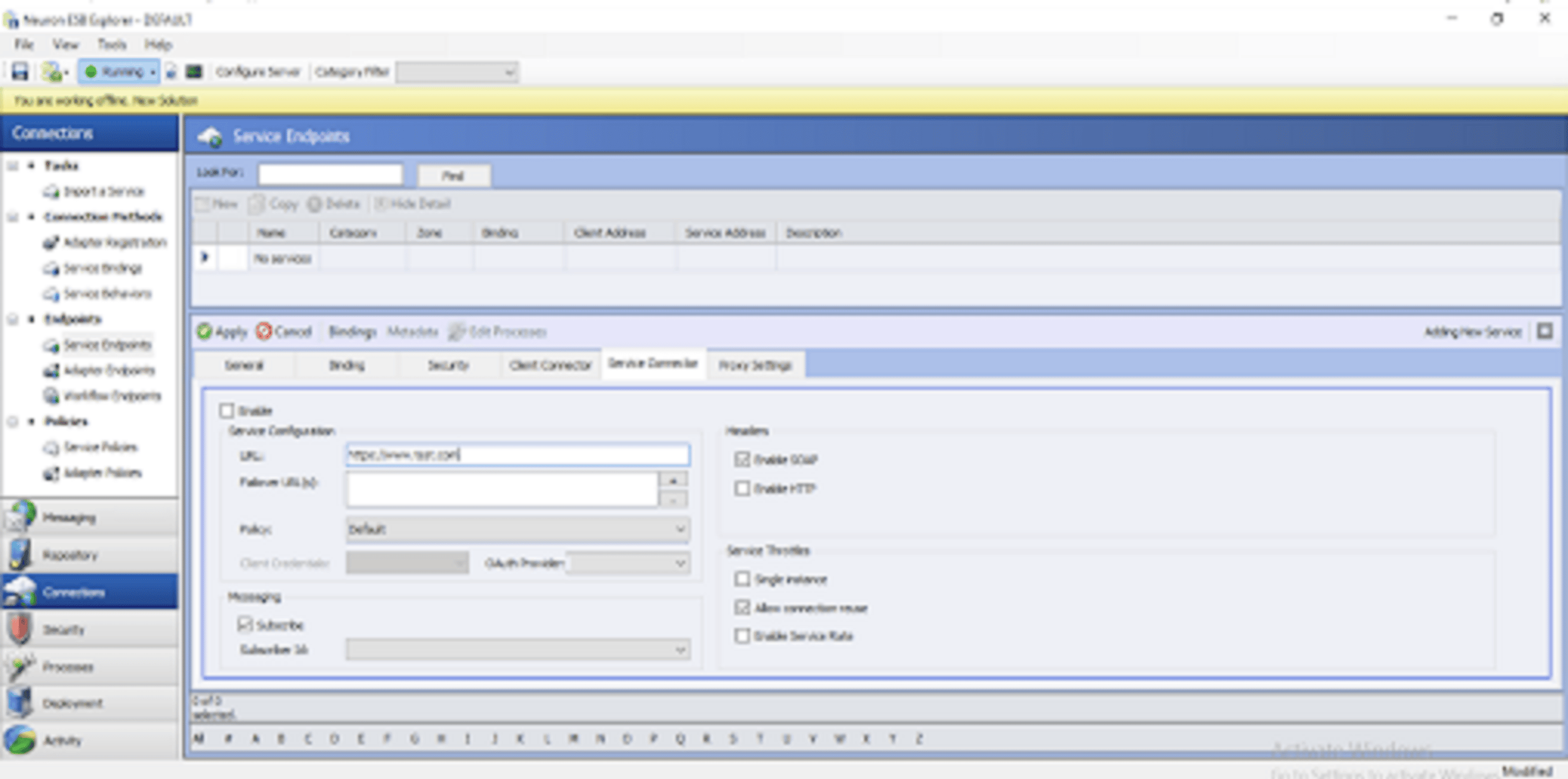
--> Workflow Endpoints: Using Workflow Endpoint you can call any workflow, The workflow you need to define in the processes category. There are 4 configuration need to configure.
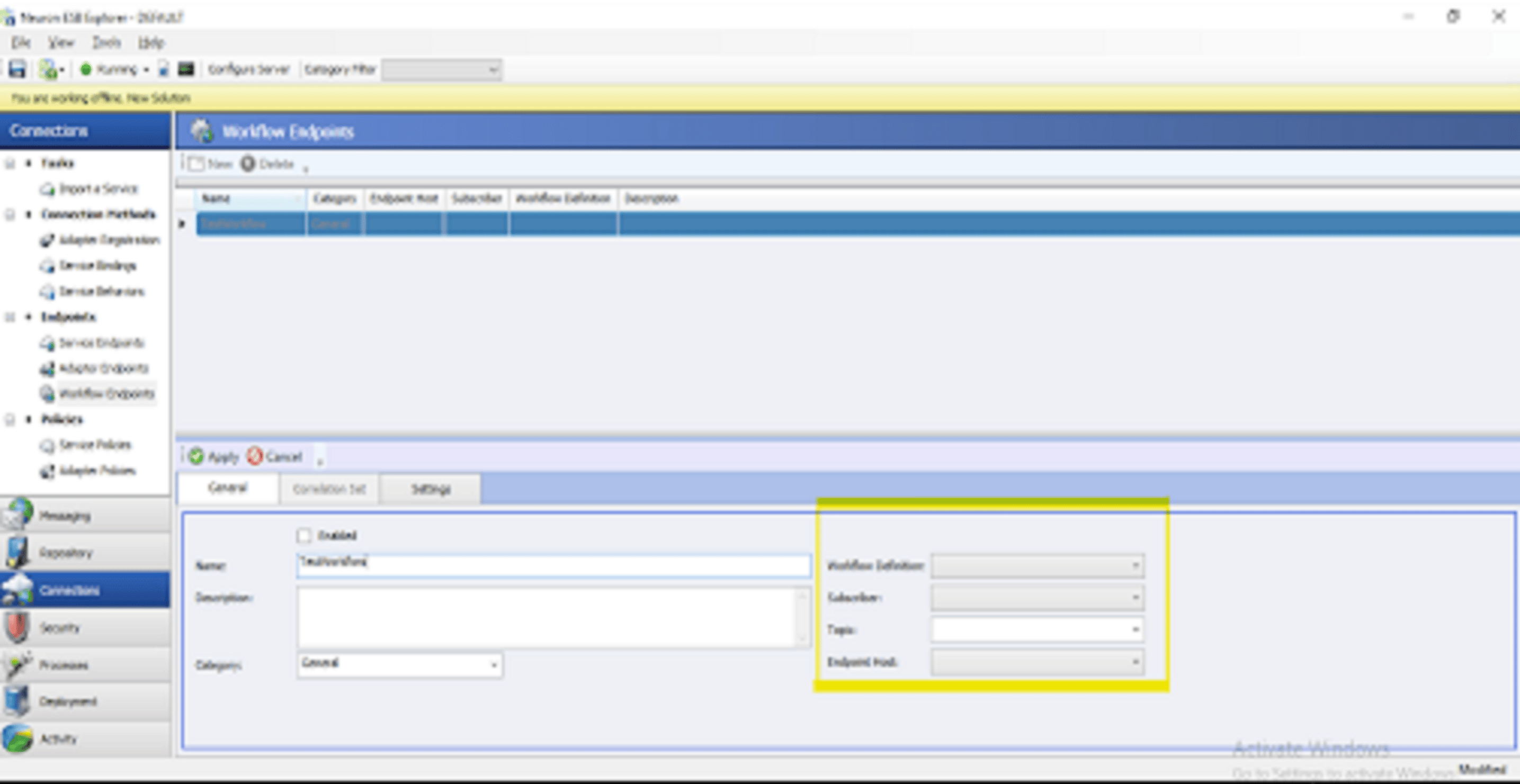
-- In this configuration you need to define Workflow like which workflow you created in the processes category, from which Topic you will get the Message and which Subscriber can Receive that published Message.
Deployment:
In the Deployment category you will get Deployment Group, Endpoint Hosts, Environment variables, Servers like RabbitMQ/MSMQ etc.
--> Environment variables: In the Deployment group we basically have Environment variables that we can setup third party endpoints, So Neuron can use that endpoints to Post the Messages in API expected payload, So there is just URL you can configure in the Neuron Environment variables section.
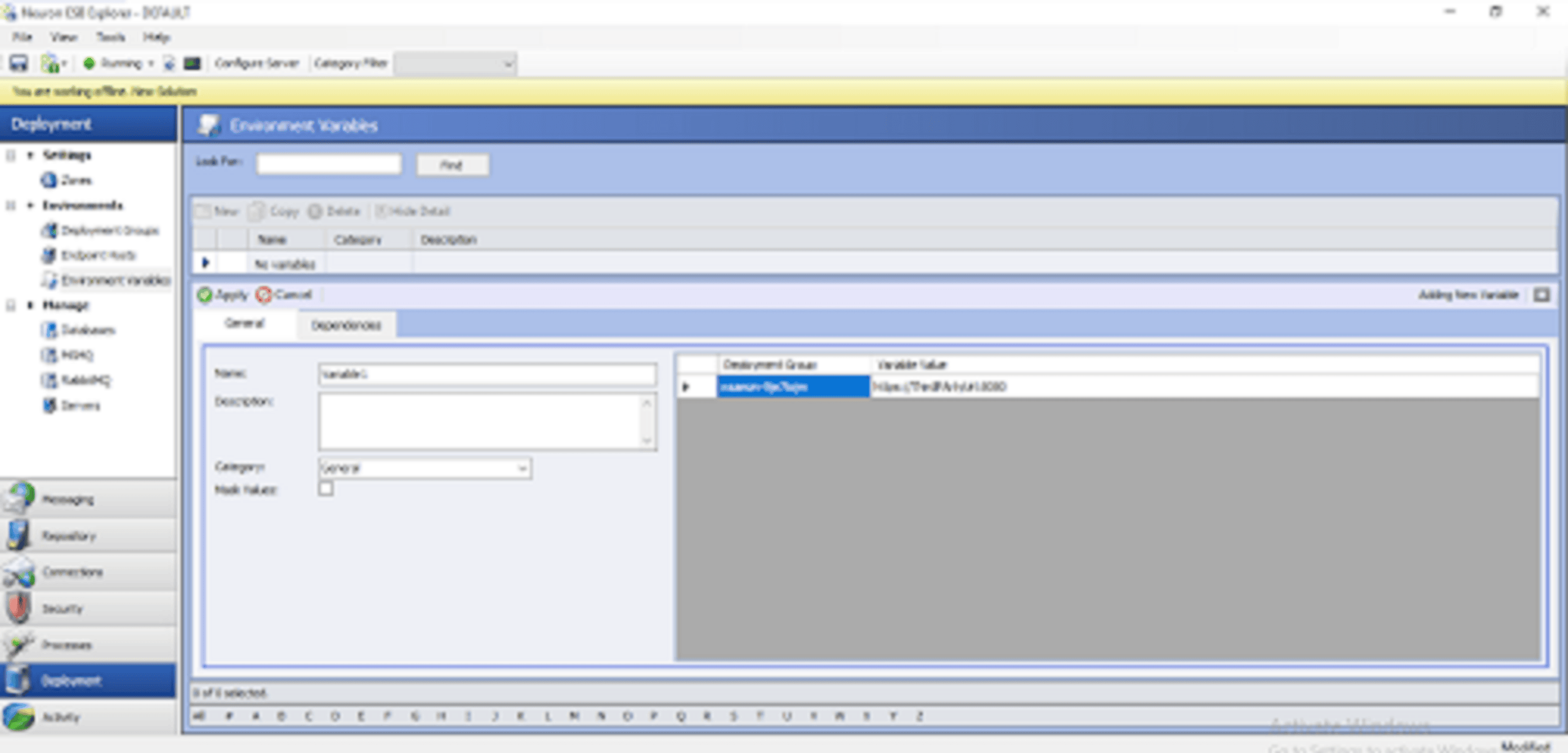
--> Deployment Group: Deployment Group are used to provide machine specific information to the Neuron server and Client connecting to that server. Deployment Group setup is required to Test/Execute any Processes which you will create in the Processes section.
Processes:
Neuron provides some capabilities to write a try catch block, break to stop any code execution, if condition, for/foreach loop, Retry, Split, Timeout, C# so many thing are there. For add any capabilities you just need to drag and drop that processes from the right hand side section and there is C# block to write any code by yourself to execute, So using that in-built processes you can able to create process.
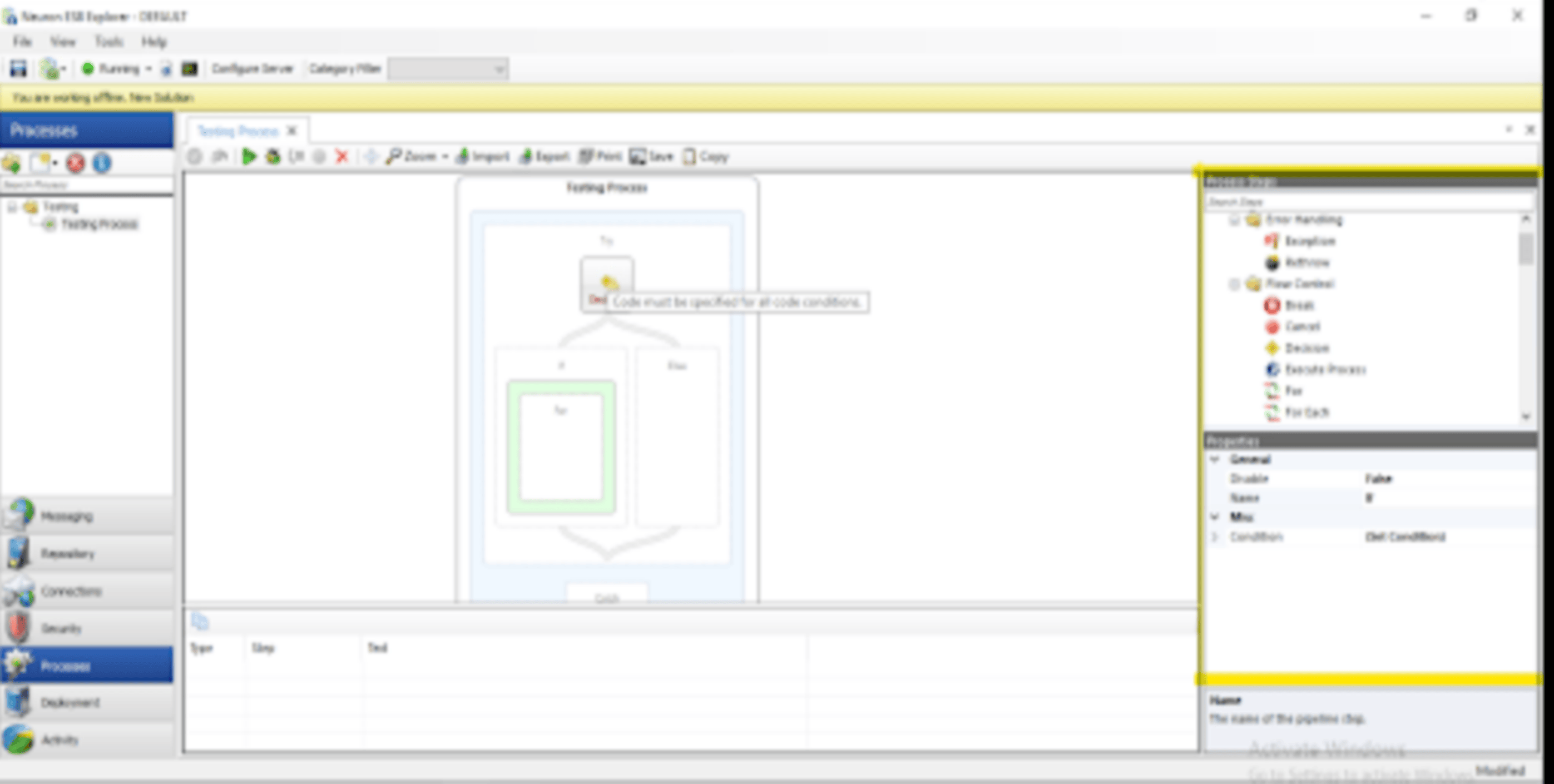
Start Your Data Journey Today With MSAInfotech
Take the first step towards data-led growth by partnering with MSA Infotech. Whether you seek tailored solutions or expert consultation, we are here to help you harness the power of data for your business. Contact us today and let’s embark on this transformative data adventure together. Get a free consultation today!

We utilize data to transform ourselves, our clients, and the world.

Partnership with leading data platforms and certified talents