Enhancing User Experience with SharePoint Online and SPFx: A Real-World Example
SharePoint Online is a powerful platform for collaboration, content management, and business process automation. One of the key features that enable organizations to tailor SharePoint to their specific needs is the SharePoint Framework (SPFx). SPFx allows developers to create custom web parts and extensions that provide a rich, modern user experience.
In this blog, we’ll explore a real-world example of how SharePoint Online, combined with SPFx, was used to create a customized solution for a client. This solution improved user engagement, enhanced workflows, and streamlined business processes within the organization.
Client Overview and Challenges
Client Overview
The client is a multinational corporation in the manufacturing industry, with multiple departments, teams, and project groups working on a variety of initiatives. The client was facing challenges with managing internal communications, document sharing, and reporting in a streamlined, centralized manner.
Challenges
- Fragmented Communication: Communication across teams was scattered, with information often shared through emails, multiple SharePoint sites, and even third-party apps.
- Outdated User Interface: The client’s SharePoint Online environment had an older design, leading to a suboptimal user experience.
- Manual Reporting: Reporting on project statuses, team performance, and compliance was still a manual process, requiring effort from multiple teams.
- Complex Navigation: Users found it difficult to navigate through different SharePoint sites and document libraries to find the information they needed.
Solution: Leveraging SharePoint Online with SPFx
The solution was to create a customized SharePoint Online experience using SPFx. The primary goal was to provide a modern, cohesive, and personalized interface that addressed the client’s needs for better communication, easier access to information, and automated reporting.
Key Features of the Solution
1. Custom Dashboard Web Part
- Problem: The client’s users were overwhelmed with navigating multiple sites to find the information they needed.
- Solution:
- Developed a custom dashboard web part using SPFx, which aggregated data from various SharePoint sites and external sources.
- The dashboard displayed key metrics, project status updates, team announcements, and recent documents, all in a single location.
- Users could customize their dashboard to display the information most relevant to them.
Outcome:
- Reduced the time spent searching for information by 30%.
- Employees could quickly access project updates, document libraries, and team communications without leaving the dashboard.
2. Personalized Content Delivery
- Problem: Employees had to manually search for specific documents or project updates, which led to frustration and delays.
- Solution:
- Created personalized web parts that displayed content based on the user’s profile, department, and role.
- For example, project managers could see a personalized view of project timelines, while HR staff could view personnel documents and training schedules.
- Implemented Audience Targeting in SharePoint to further personalize content delivery for different user groups.
Outcome:
- Improved engagement as users saw content relevant to their roles.
- Employees felt more connected to their teams, with relevant information delivered directly to them.
3. Automated Reporting System
- Problem: Reporting on key metrics and project performance was manually managed by several departments.
- Solution:
- Developed a custom reporting web part using SPFx, which fetched data from SharePoint lists, external systems, and APIs.
- The web part displayed real-time project status reports, resource utilization, and compliance tracking.
- The reporting system allowed managers to set automated notifications for overdue tasks and project milestones.
Outcome:
- Reduced the time spent on generating manual reports by 50%.
- Managers now had access to real-time data and insights, which enabled faster decision-making.
4. Custom Navigation and Menus
- Problem: The organization had multiple SharePoint sites, but the navigation was cumbersome and unintuitive.
- Solution:
- Developed a custom navigation menu using SPFx, which provided a seamless, easy-to-use interface for navigating between SharePoint sites, document libraries, and other resources.
- Integrated a mega-menu design that displayed links to important resources based on the user’s role.
Outcome:
- Simplified navigation and improved user experience, reducing the time it took to find critical information by 40%.
- Employees found it easier to navigate between different SharePoint sites and access important documents quickly.
5. Workflow Automation with Power Automate
- Problem: Many of the organization’s business processes were manual and prone to errors, such as document approvals, team notifications, and task assignments.
- Solution:
- Integrated Power Automate with SharePoint and SPFx to automate document approval workflows, team notifications, and task assignments.
- For example, when a team document was uploaded to SharePoint, an approval workflow was triggered to notify the project manager for review and approval.
Outcome:
- Streamlined business processes and improved efficiency.
- Reduced manual errors and ensured that tasks were completed on time.
Implementation Process
1. Requirement Gathering
- Conducted workshops with the client to identify business goals, user needs, and pain points.
- Collaborated with different departments to understand their requirements for the SharePoint solution.
2. SPFx Development
- Designed custom web parts using React and TypeScript for the dashboard, reporting system, and navigation.
- Integrated SPFx with Power Automate and Microsoft Graph API to fetch real-time data for reporting.
3. Testing and Deployment
- Conducted user testing to gather feedback and made iterative improvements.
- Deployed the solution to the client’s SharePoint Online environment, ensuring that all custom web parts were fully functional and met the client’s needs.
4. Training and Support
- Trained end-users on how to use the new dashboard, report generation tools, and customized navigation.
- Provided ongoing support to resolve any issues and ensure smooth operation.
Results Achieved
- Increased Productivity
- Employees spent less time searching for information and more time on value-added tasks, leading to a 20% boost in productivity.
- Improved Communication
- The custom dashboard and personalized content delivery improved communication across departments, fostering a more collaborative work environment.
- Streamlined Reporting
- Automated reporting saved time and improved data accuracy, allowing managers to make quicker, data-driven decisions.
- Enhanced User Experience
- The intuitive design and custom navigation made SharePoint more user-friendly, increasing user adoption and satisfaction.
- Cost Savings
- By automating business processes and streamlining workflows, the client reduced operational costs and inefficiencies.
Technical Highlights
- Tools and Technologies:
- Platform: SharePoint Online
- Framework: SharePoint Framework (SPFx)
- Languages: React, TypeScript
- Automation: Power Automate
- Data Integration: Microsoft Graph API, REST APIs
- Key Features:
- Custom SPFx Web Parts for dashboards, reporting, and navigation.
- Audience Targeting for personalized content delivery.
- Power Automate Integration for workflow automation.
- Modern Design with custom branding to align with the organization’s identity.

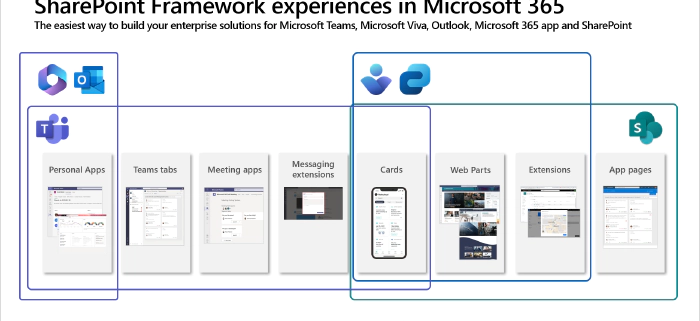
Leave a Reply
Want to join the discussion?Feel free to contribute!