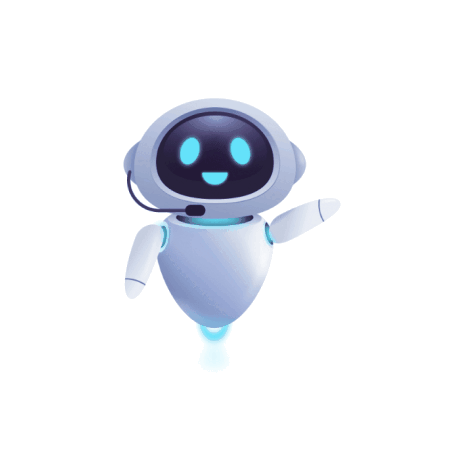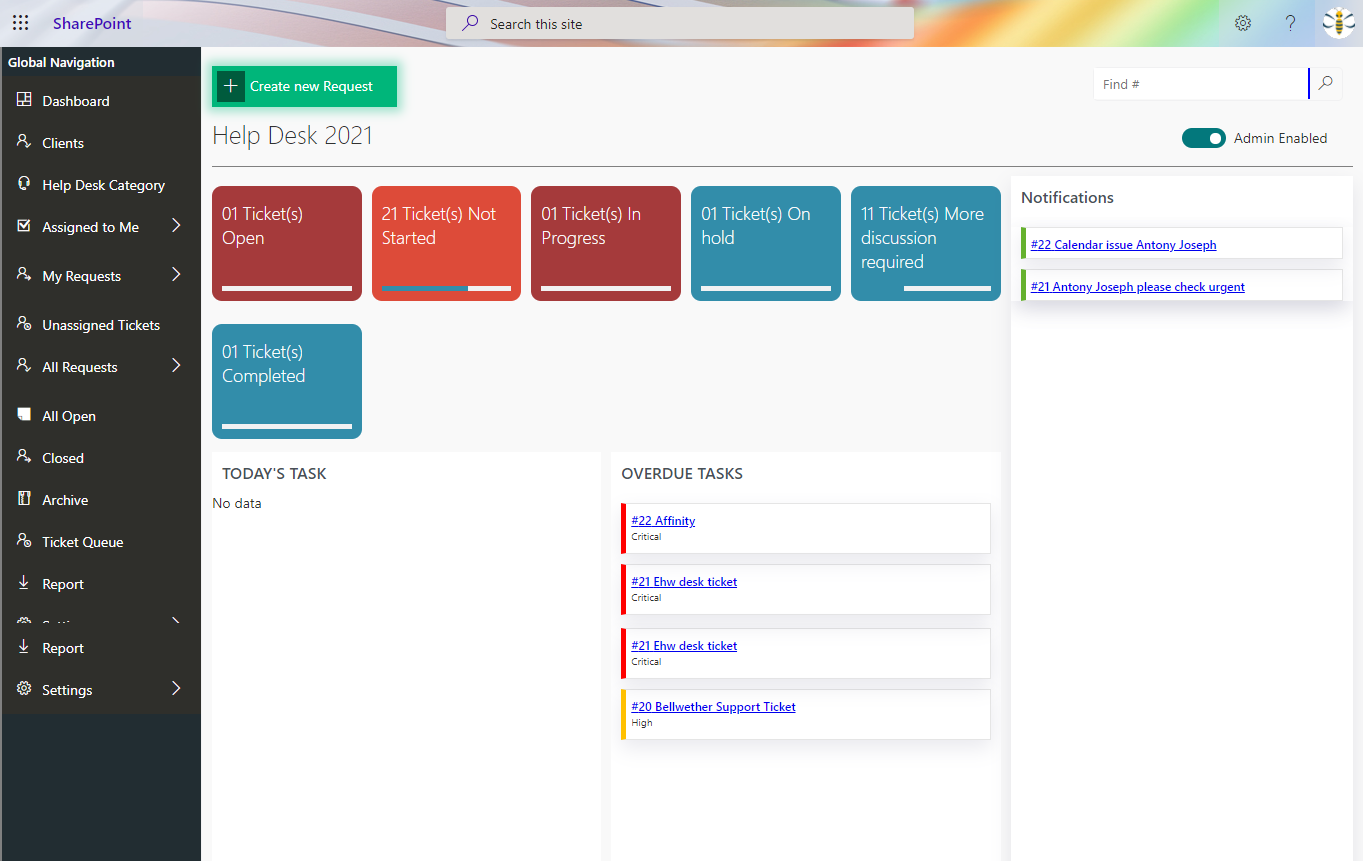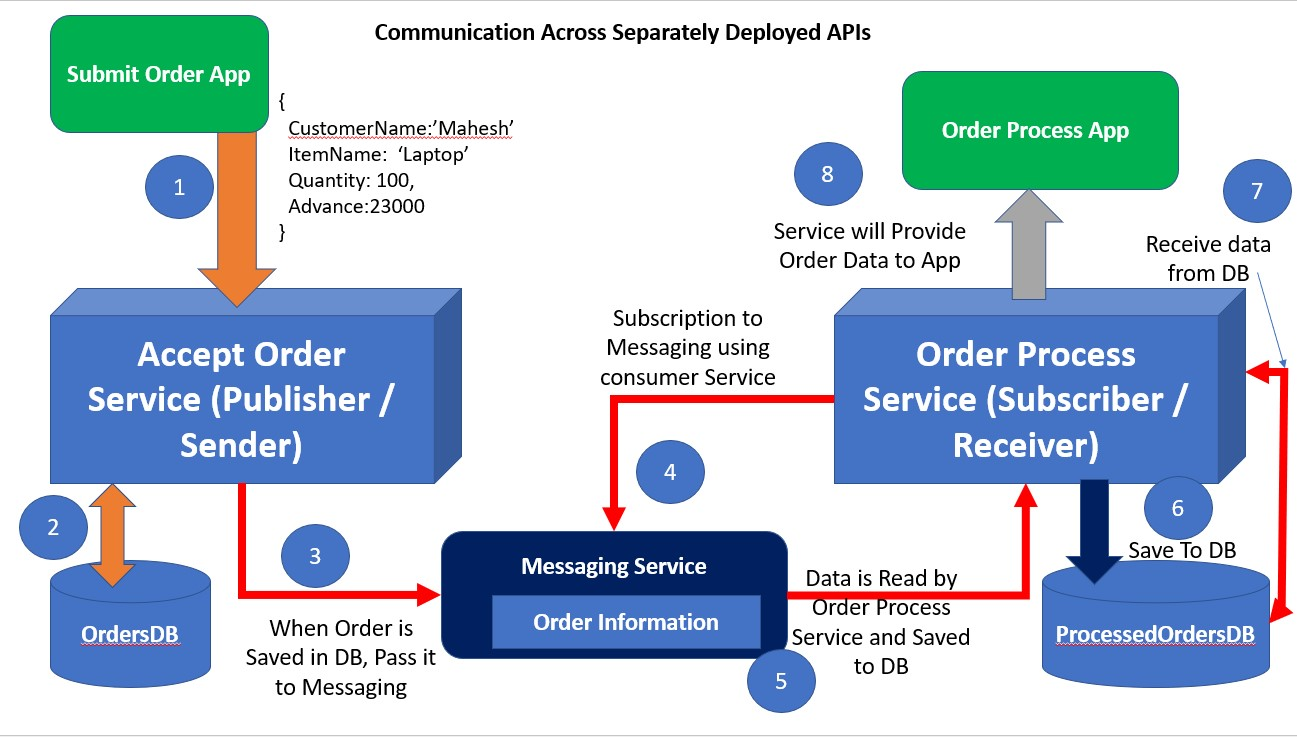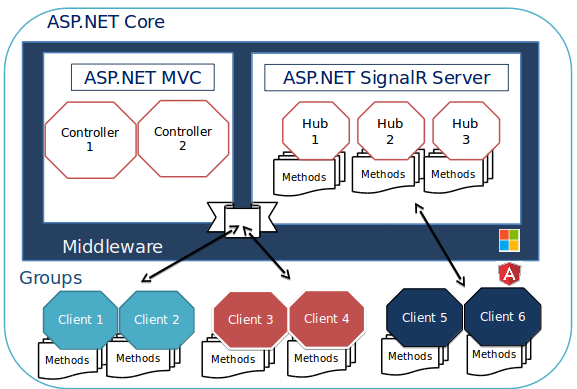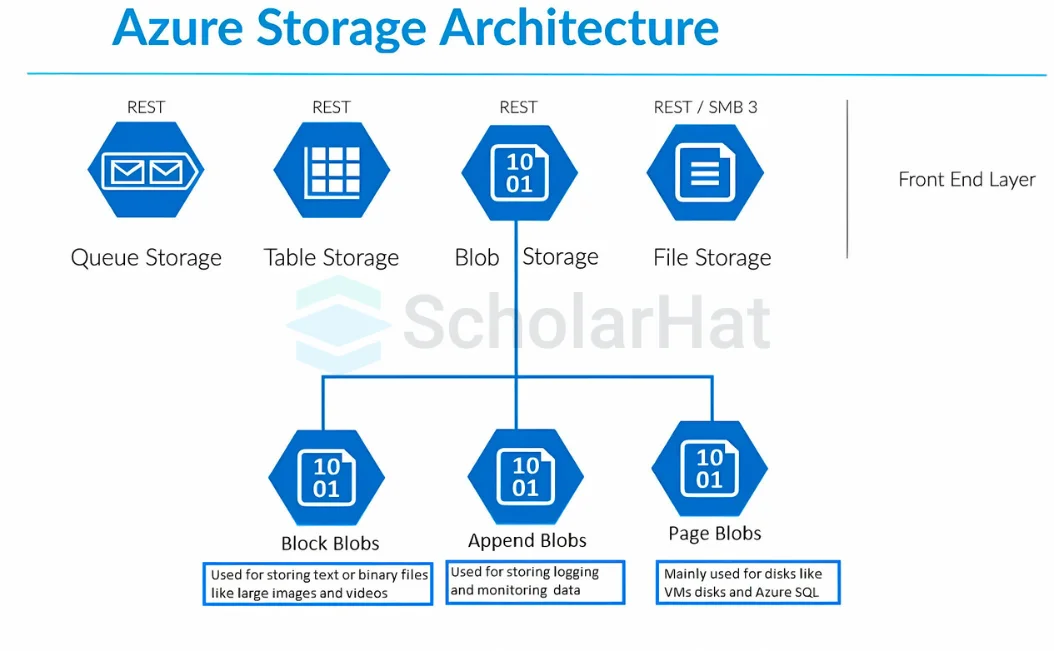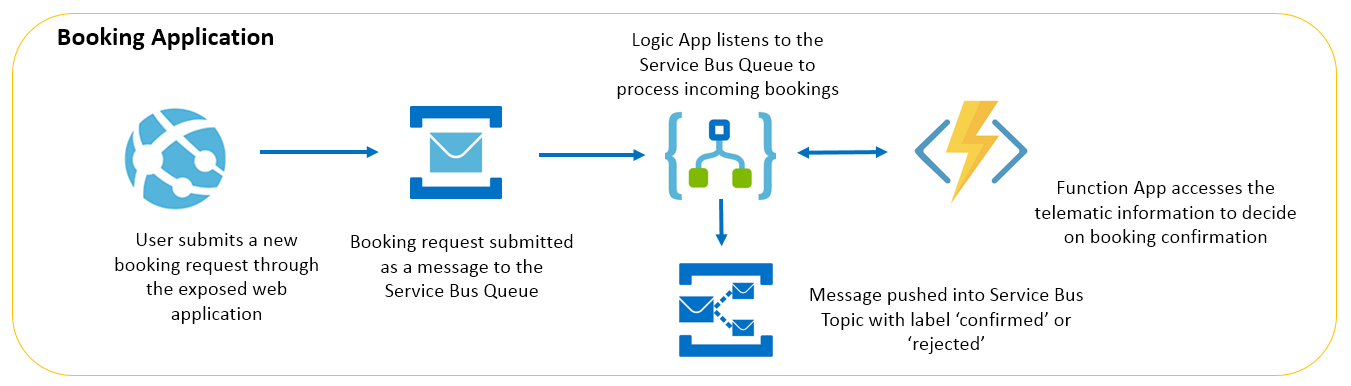Streamlining Supply Chain Management with Azure Logic Apps: A Real-World Case Study
- Cloud
- November 18, 2024
-
Streamlining Supply Chain Management with Azure Logic Apps: A Real-World Case Study
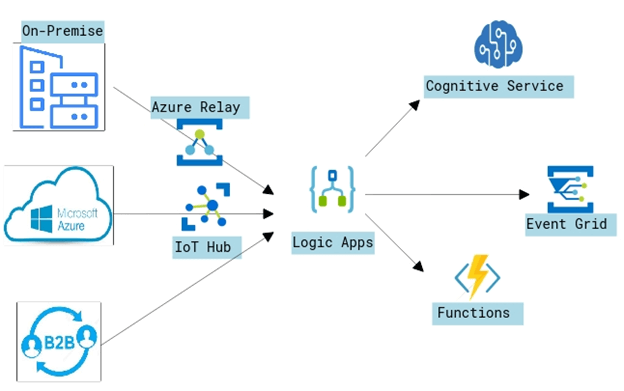
Introduction
Azure Logic Apps is a powerful integration platform-as-a-service (iPaaS) that simplifies building workflows to automate business processes. Its low-code/no-code interface allows businesses to connect multiple systems, services, and applications seamlessly. In this blog, we’ll dive into a real-world example of how Azure Logic Apps helped a client in the manufacturing industry optimize their supply chain management.
Client Overview and Challenges
Our client, a global manufacturing company, faced several supply chain challenges:
- Manual Data Transfers: They relied on manually exchanging purchase orders (POs), invoices, and shipping details between suppliers, warehouses, and their internal ERP system.
- Disconnected Systems: Their ERP system, CRM, and third-party logistics provider (3PL) were not integrated, leading to inefficiencies and delays.
- Error-Prone Processes: Manual handling of documents often resulted in errors, causing shipment delays and financial discrepancies.
- Lack of Real-Time Visibility: The client struggled to track real-time shipment statuses and inventory levels, leading to overstocking or stockouts.
The solution was to leverage Azure Logic Apps to automate workflows and connect disparate systems seamlessly.
Solution: Implementing Azure Logic Apps for Supply Chain Automation
To address the client's challenges, we developed multiple workflows using Azure Logic Apps. These workflows automated processes such as PO creation, shipment tracking, invoicing, and real-time status updates. Azure Logic Apps served as the backbone for orchestrating data flow between systems like Dynamics 365 (ERP/CRM), SAP, and third-party APIs for logistics.
Key Use Cases of Azure Logic Apps
1. Automating Purchase Order Processing
- Challenge: The client's procurement team manually generated POs, leading to delays and data errors.
- Solution:
- A Logic App workflow was triggered whenever a new purchase request was approved in Dynamics 365.
- The Logic App automatically generated a PO and sent it to suppliers via email or API, depending on the supplier's integration capabilities.
Logic App Workflow:
- Trigger: New purchase request in Dynamics 365.
- Action: Generate PO in PDF format.
- Action: Send PO via email or supplier API.
Outcome:
- Reduced PO processing time from hours to minutes.
- Eliminated manual errors in PO creation.
- Improved supplier response times.
2. Real-Time Shipment Tracking
- Challenge: The client had no visibility into shipment statuses until the goods arrived at the warehouse.
- Solution:
- Logic Apps integrated with the 3PL provider's tracking API.
- It pulled shipment statuses in real-time and updated the client’s ERP system (Dynamics 365) and CRM.
- Notifications were sent to stakeholders via email and Microsoft Teams when shipment statuses changed.
Logic App Workflow:
- Trigger: Timer-based (every 30 minutes).
- Action: Call 3PL API to fetch shipment statuses.
- Action: Update Dynamics 365 with shipment data.
- Action: Notify stakeholders of status changes.
Outcome:
- Real-time visibility into shipments.
- Reduced customer complaints about late deliveries.
- Improved coordination between warehouses and logistics teams.
3. Automating Invoice Reconciliation
- Challenge: Matching supplier invoices with POs and shipment receipts was a manual and time-consuming process.
- Solution:
- Logic Apps automatically matched supplier invoices received via email or API with the corresponding POs and shipment receipts in Dynamics 365.
- Discrepancies were flagged and sent to the finance team for review.
Logic App Workflow:
- Trigger: New invoice received via email or API.
- Action: Extract data from the invoice using Azure Cognitive Services.
- Action: Match data with POs and receipts in Dynamics 365.
- Action: Flag discrepancies and notify the finance team.
Outcome:
- Reduced invoice processing time by 70%.
- Improved accuracy in financial reconciliation.
- Streamlined accounts payable processes.
4. Inventory Level Monitoring and Alerts
- Challenge: The client frequently faced stockouts or overstocking due to a lack of real-time inventory visibility.
- Solution:
- A Logic App workflow monitored inventory levels in Dynamics 365.
- When inventory dropped below a predefined threshold, the Logic App triggered a replenishment request and notified the procurement team.
Logic App Workflow:
- Trigger: Timer-based (daily check).
- Action: Query inventory levels in Dynamics 365.
- Action: If levels are below threshold, trigger a purchase request workflow.
- Action: Notify the procurement team via email.
Outcome:
- Minimized stockouts and overstocking.
- Improved procurement planning.
- Enhanced customer satisfaction by ensuring product availability.
Implementation Process
1. Requirements Gathering
- Conducted workshops with the client to understand their business processes and integration needs.
- Identified key workflows that could be automated with Azure Logic Apps.
2. Workflow Design
- Designed workflows for PO processing, shipment tracking, invoicing, and inventory monitoring.
- Used connectors for Dynamics 365, SAP, email, HTTP, and third-party APIs.
3. Development and Deployment
- Developed Logic Apps using the Azure Portal’s visual designer.
- Deployed workflows using Azure DevOps pipelines for CI/CD.
4. Monitoring and Optimization
- Configured monitoring with Azure Monitor and Log Analytics for real-time insights.
- Optimized workflows based on performance metrics and client feedback.
Benefits Achieved
- Efficiency Gains: Automated workflows reduced manual tasks by 80%.
- Error Reduction: Eliminated errors in POs, invoices, and shipment tracking.
- Real-Time Insights: Improved decision-making with real-time data and notifications.
- Scalability: Logic Apps scaled effortlessly to handle growing transaction volumes.
- Cost Savings: Reduced operational costs by eliminating manual processes and errors.
Start Your Data Journey Today With MSAInfotech
Take the first step towards data-led growth by partnering with MSA Infotech. Whether you seek tailored solutions or expert consultation, we are here to help you harness the power of data for your business. Contact us today and let’s embark on this transformative data adventure together. Get a free consultation today!

We utilize data to transform ourselves, our clients, and the world.

Partnership with leading data platforms and certified talents