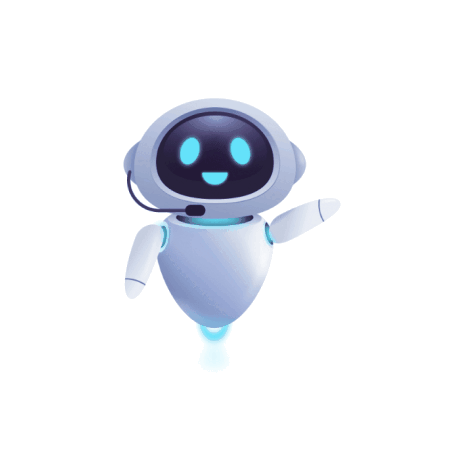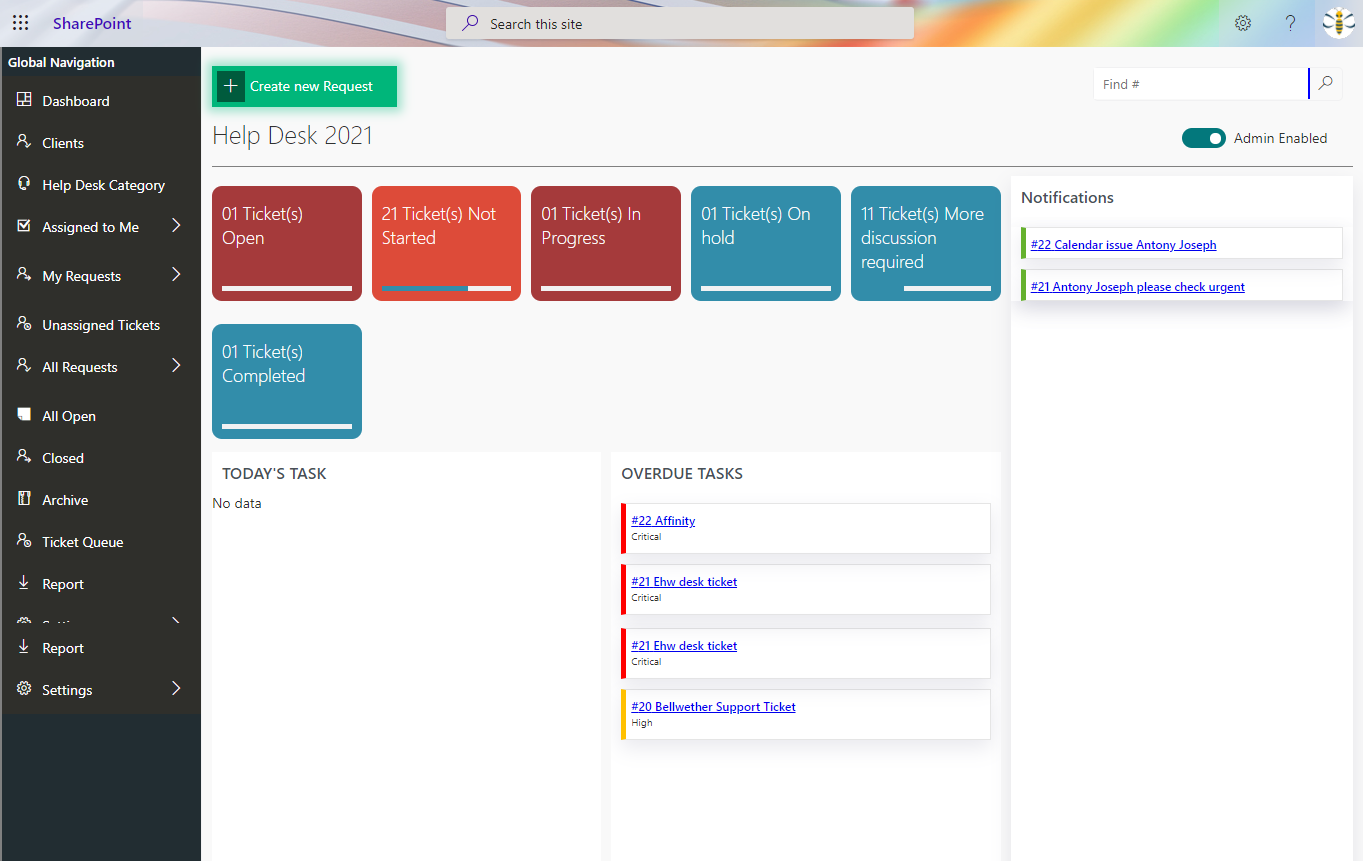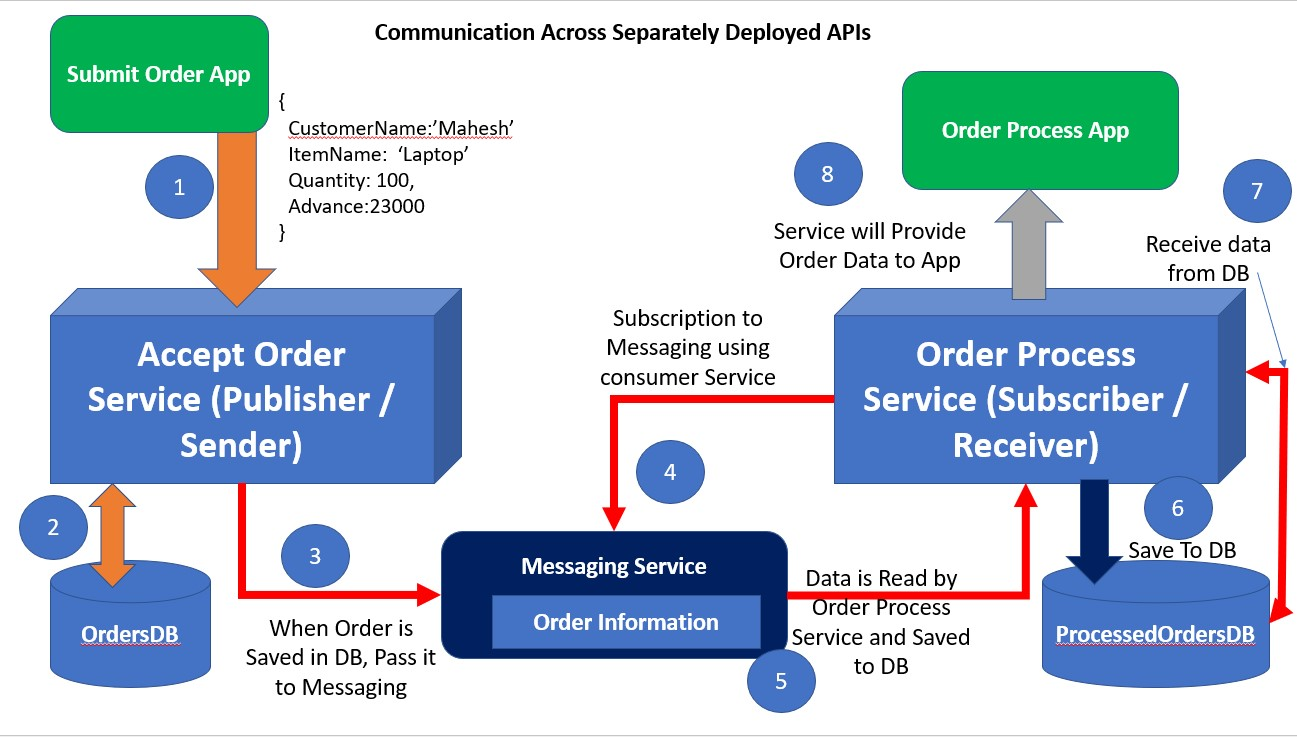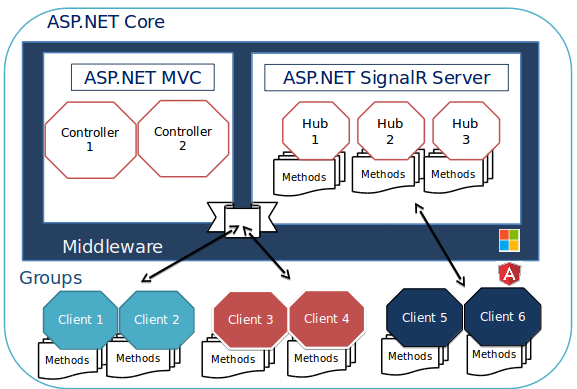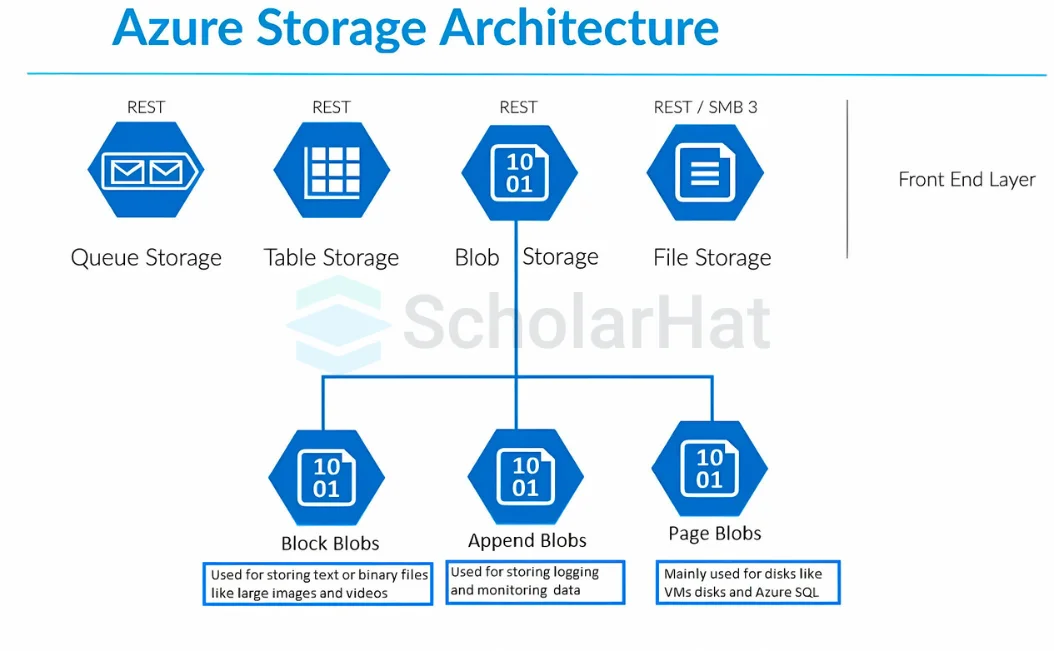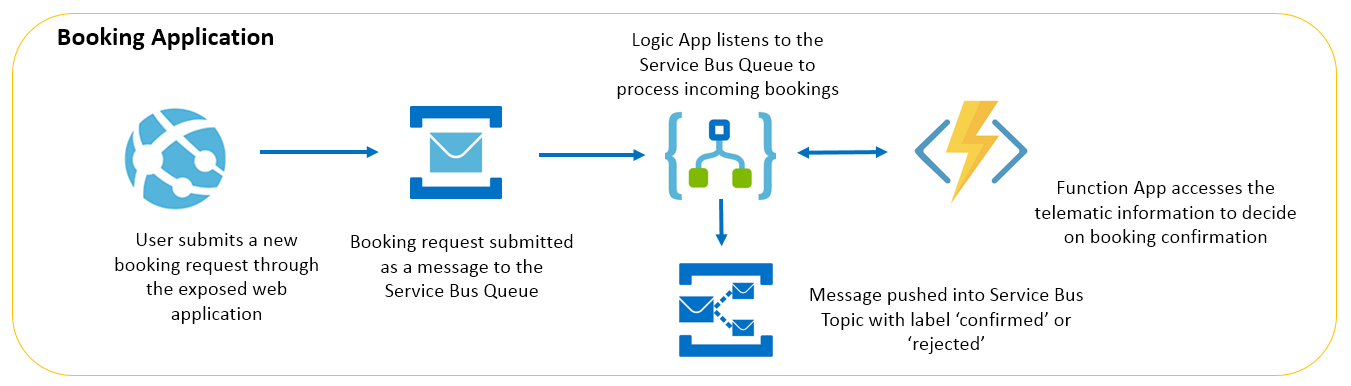Revolutionizing Data Management with Azure Blob Storage: A Real-Life Client Success Story
- Cloud
- November 10, 2024
-
Revolutionizing Data Management with Azure Blob Storage: A Real-Life Client Success Story
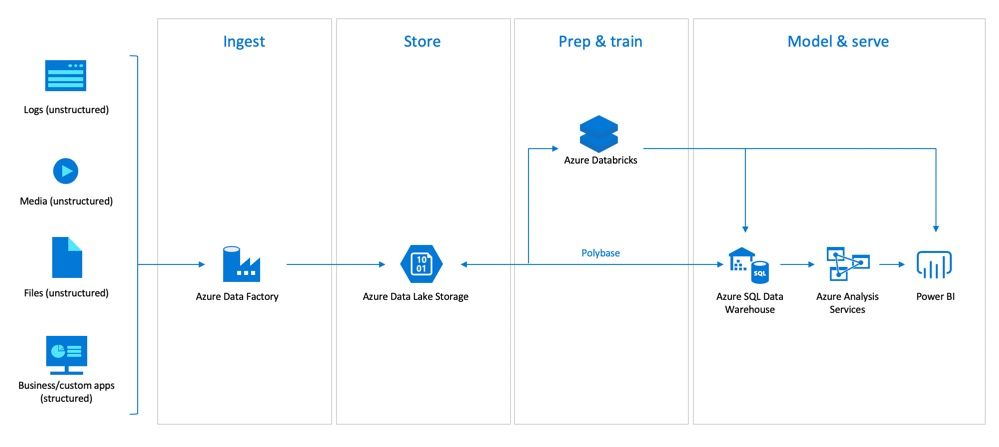
Introduction
Managing and storing large amounts of unstructured data can be a challenge for many organizations. Recently, we worked with a media and entertainment client to implement Azure Blob Storage, Microsoft's cloud-based object storage solution, to manage their vast media assets. With Azure Blob Storage, the client was able to securely store, manage, and access massive files cost-effectively, providing better performance and scalability.
This blog post details how Azure Blob Storage transformed their data management process.
Client Background and Business Challenge
Our client, a media production company, managed thousands of video files, images, and documents daily. These assets needed to be easily accessible to their global teams, securely stored, and scalable for seasonal data surges. Their challenges included:
Storage Costs: The client’s on-premises storage was limited and required regular expansion, resulting in high capital expenditure (CapEx).
Performance Issues: With media files stored across multiple storage solutions, finding and retrieving files took too long, affecting productivity.
Scalability and Data Lifecycle Management: Their storage needs fluctuated, especially with seasonal projects, and managing data retention for aging media files was a complex and resource-heavy process.
After assessing these challenges, we proposed Azure Blob Storage as a scalable, secure, and cost-effective solution to meet their data storage needs.
Solution: Implementing Azure Blob Storage
We implemented Azure Blob Storage to store the client’s massive media assets in the cloud. Azure Blob Storage, known for its flexibility and performance, provides highly durable, scalable, and globally accessible storage. Here’s how we integrated Azure Blob Storage into their workflow:
1. Centralized Media Storage with Blob Containers
- Problem: The client’s media files were scattered across multiple on-premises servers, making it challenging to locate and manage assets efficiently.
- Solution: We created organized blob containers in Azure Blob Storage, separating media files by project and asset type. For example, separate containers were set up for videos, images, and documents, with subfolders by project or client.
By centralizing their storage, the client’s teams could access media assets in a single location, which greatly improved productivity and data accessibility.
2. Cost-Effective Storage Tiers
- Problem: The client’s storage costs were increasing as they stored a growing amount of data on high-cost servers.
- Solution: Azure Blob Storage offers several storage tiers—Hot, Cool, and Archive—allowing the client to save on costs by choosing the appropriate tier based on data usage patterns.
- Hot Tier: For frequently accessed files, such as active projects, we used the Hot tier.
- Cool Tier: Older, infrequently accessed files were moved to the Cool tier, reducing costs.
- Archive Tier: Media files that needed to be retained for archival purposes but rarely accessed were stored in the Archive tier, offering the lowest cost.
This tiered storage system allowed the client to save significantly on costs while keeping data accessible based on business needs.
3. Global Accessibility with Secure Access
- Problem: The client’s teams were spread globally, and they needed secure access to files from anywhere.
- Solution: Azure Blob Storage provides access through Shared Access Signatures (SAS), allowing the client to securely share links with their global teams and partners. By generating SAS tokens with expiration dates and specific permissions (read, write, delete), they ensured secure access without compromising data privacy.
With secure, global access to their files, the client’s teams could collaborate seamlessly, leading to faster project completion and improved efficiency.
4. Data Lifecycle Management and Automation
- Problem: Managing the lifecycle of media files manually was time-consuming, and often files would remain in high-cost storage despite being rarely accessed.
- Solution: We configured Azure Blob Storage Lifecycle Management policies to automate data tiering based on access patterns. Files were automatically moved to lower-cost storage tiers (e.g., Cool or Archive) after a specified period of inactivity, and deleted when they were no longer needed.
With this automation, the client’s storage was continuously optimized, reducing costs without requiring manual intervention.
5. Seamless Backup and Disaster Recovery
- Problem: On-premises backups were cumbersome and vulnerable to data loss.
- Solution: By using geo-redundant storage (GRS), we ensured that the client’s data was replicated across multiple Azure regions, providing high availability and disaster recovery.
This gave the client peace of mind, knowing that their critical media assets were safe, secure, and recoverable in case of a disaster.
Technical Highlights of Azure Blob Storage Solution
Flexible Blob Access: Azure Blob Storage offers different types of blobs—Block, Append, and Page—to suit various types of data. For example, we used Block Blobs for media files, as they are optimized for large files and allow partial updates without re-uploading entire files.
Blob Versioning: We enabled blob versioning for critical media assets, allowing the client to recover previous versions of files in case of accidental deletions or modifications.
Data Encryption and Security: Azure Blob Storage provided encryption at rest and in transit, meeting industry-standard compliance for data security and privacy. Role-Based Access Control (RBAC) restricted access to the client’s authorized users only.
Monitoring and Insights: We set up Azure Monitor and Azure Storage Analytics to monitor data access, storage usage, and performance metrics. This gave the client visibility into data usage patterns, allowing them to optimize their storage further.
Results: Optimized Storage and Improved Productivity
Implementing Azure Blob Storage had a significant positive impact on the client’s operations:
Cost Savings: By utilizing tiered storage, the client achieved a 30% reduction in storage costs, and the automated lifecycle management further reduced expenses.
Increased Efficiency: Centralized storage and global accessibility allowed teams to access files from anywhere, improving collaboration and reducing the time needed to locate and share media assets.
Enhanced Data Security and Compliance: With secure access and encryption, the client’s data remained safe, meeting industry standards and compliance requirements.
Improved Disaster Recovery: Azure’s geo-redundant storage provided a secure backup and disaster recovery solution, ensuring that critical media assets were protected from data loss.
Example Use Case: Media Project Workflow with Azure Blob Storage
To better illustrate the solution, here’s a simplified example of how Azure Blob Storage fits into the client’s workflow:
Media Upload: A team member uploads a large video file to the “Video” container in Blob Storage.
Storage Tier Assignment: The file is initially assigned to the Hot Tier for active editing and review.
File Sharing: A Shared Access Signature (SAS) link is generated, allowing external collaborators to review the file without accessing the entire storage account.
Lifecycle Management: After three months, the video file is automatically moved to the Cool Tier as it is infrequently accessed. After one year, it’s moved to the Archive Tier to reduce costs.
Versioning and Backup: If the file is updated or deleted, blob versioning enables recovery of the previous version. Data replication ensures it’s backed up and accessible in case of a failure.
This streamlined process optimized storage usage and made collaboration and file access more efficient.
Conclusion: Enabling Scalable and Cost-Effective Data Management with Azure Blob Storage
Azure Blob Storage helped our client modernize their data management and storage, resulting in reduced costs, improved accessibility, and enhanced security. Its ability to handle large volumes of unstructured data while offering scalable, secure, and cost-efficient storage makes it an ideal solution for businesses dealing with large datasets, especially in media, healthcare, and other data-intensive industries.
If your business is struggling with high storage costs, data accessibility, or scalability issues, Azure Blob Storage offers a powerful solution that’s both easy to implement and flexible enough to meet your evolving needs.
Start Your Data Journey Today With MSAInfotech
Take the first step towards data-led growth by partnering with MSA Infotech. Whether you seek tailored solutions or expert consultation, we are here to help you harness the power of data for your business. Contact us today and let’s embark on this transformative data adventure together. Get a free consultation today!

We utilize data to transform ourselves, our clients, and the world.

Partnership with leading data platforms and certified talents