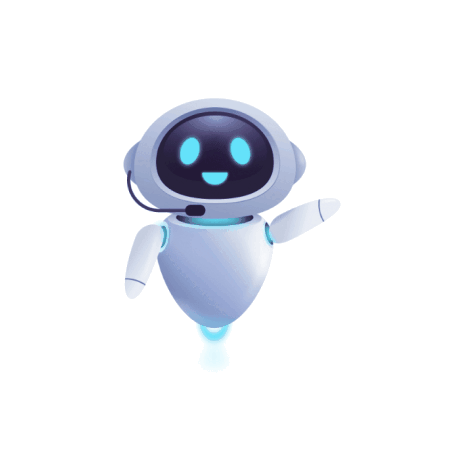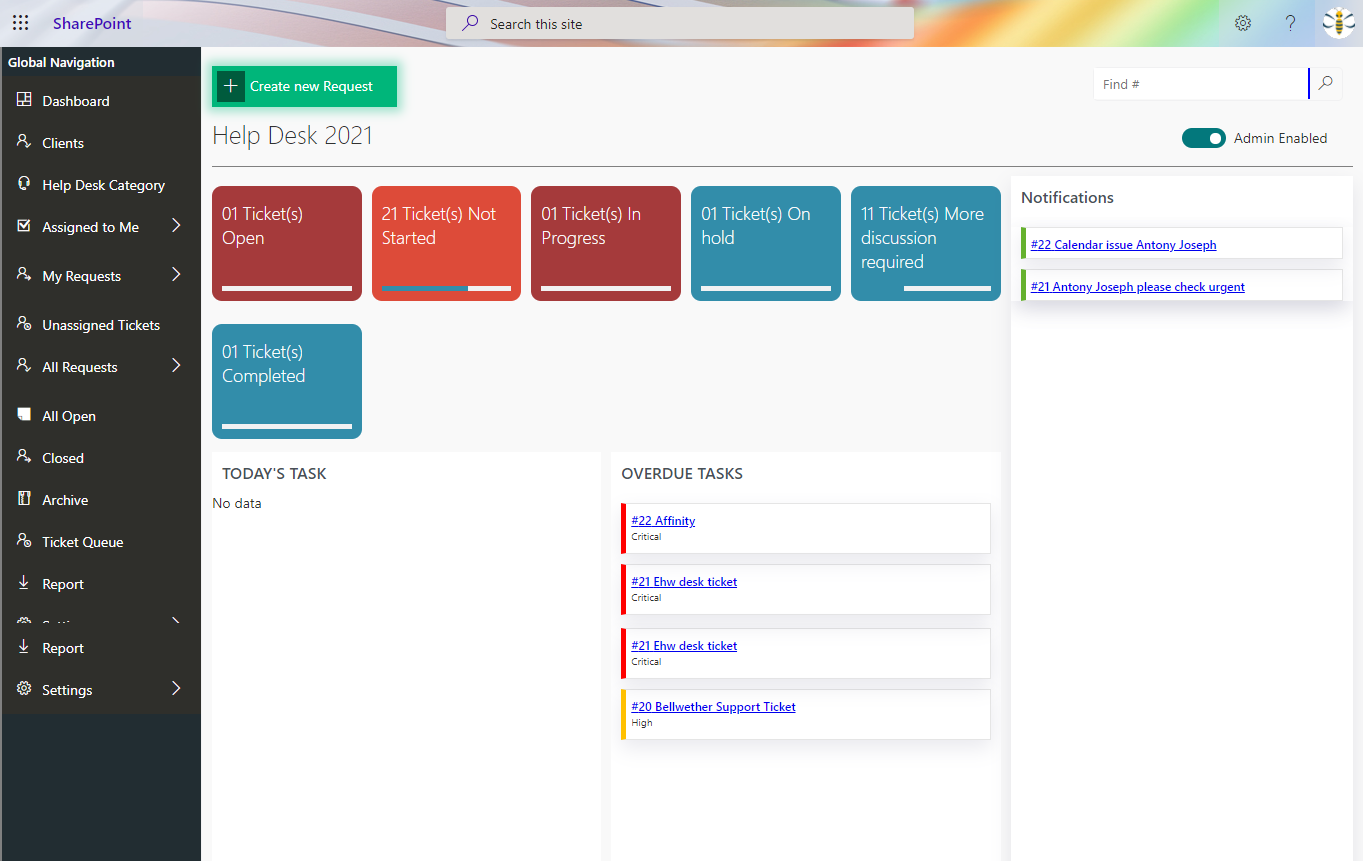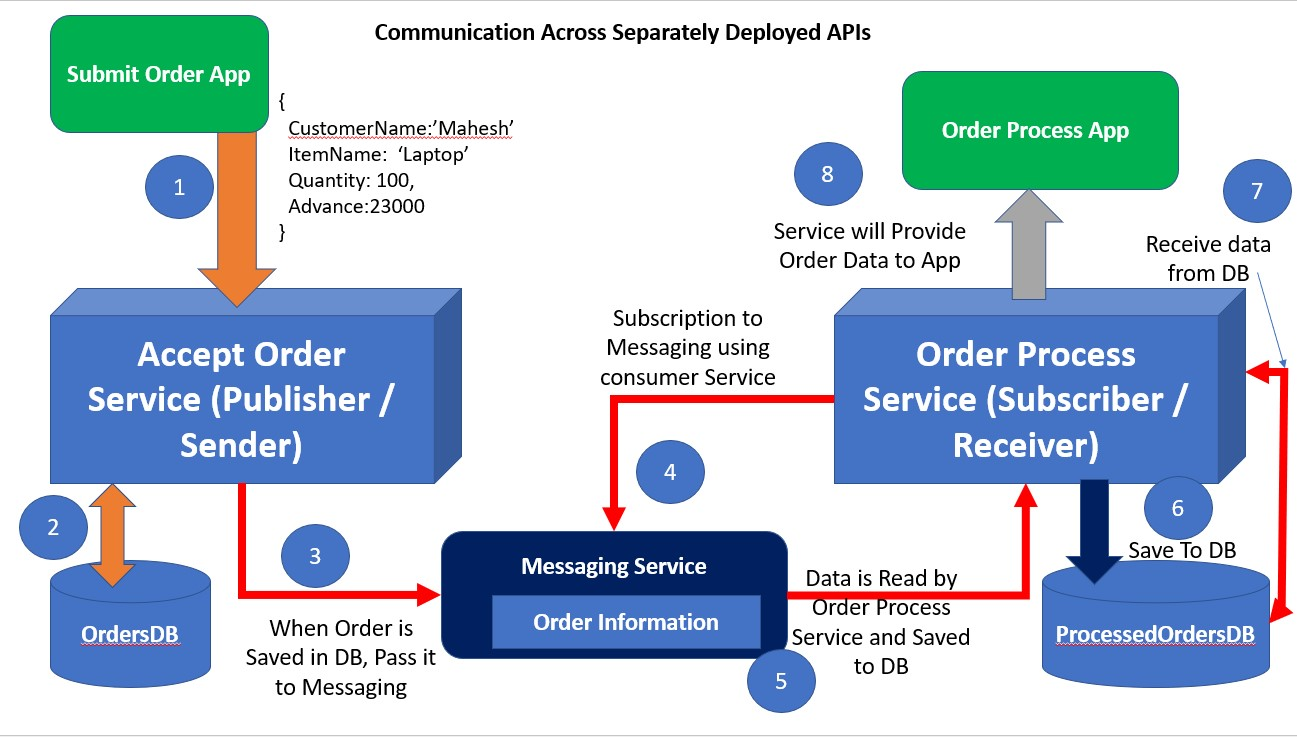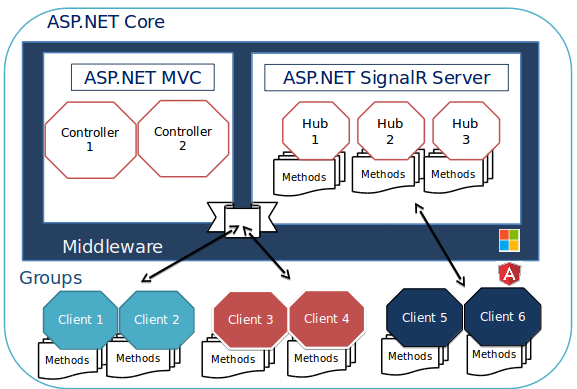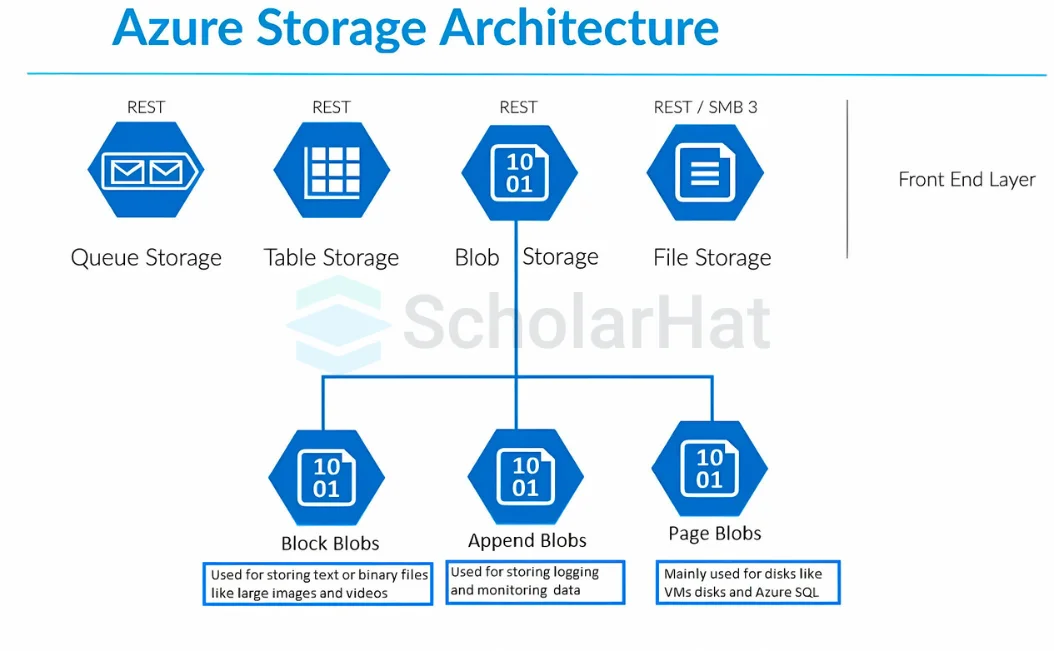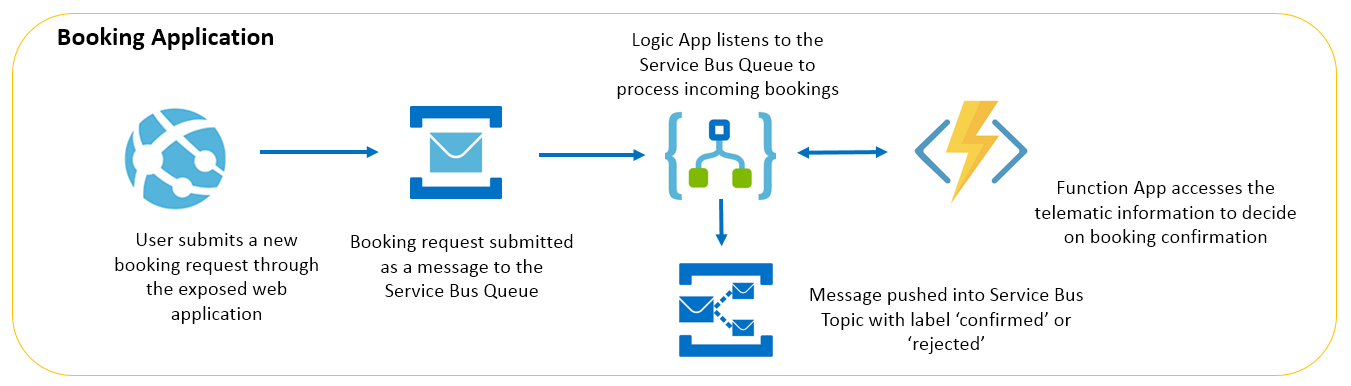Transforming Document Management and Collaboration with SharePoint On-Premise: A Client Success Story
- Power Platform
- November 07, 2024
-
Transforming Document Management and Collaboration with SharePoint On-Premise: A Client Success Story
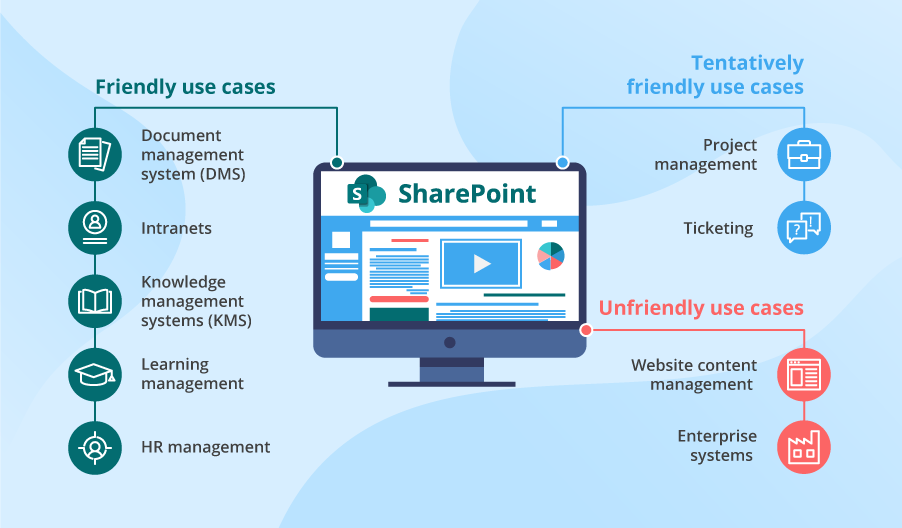
Introduction: In today’s business environment, efficient content management and streamlined collaboration are essential for productivity. While cloud-based solutions are popular, some organizations prefer on-premise solutions to maintain tighter control over data and ensure compliance with regulatory requirements. Recently, we helped a client in the [specific industry, e.g., healthcare, finance, government] sector leverage SharePoint on-premise to improve their document management, streamline processes, and enhance collaboration across departments. Here’s how SharePoint on-premise proved to be the perfect fit for their unique needs.
Challenge: Inefficient Document Management and Lack of Collaboration Tools
Our client faced several challenges with their existing document management system:
- Poor Document Organization: Documents were scattered across multiple shared drives, making it difficult for employees to locate files quickly.
- Compliance Requirements: As a [specific industry, e.g., financial institution, government agency], they needed a solution that could be hosted on-premise for data control and compliance with stringent regulations.
- Lack of Collaboration Tools: Teams struggled to collaborate effectively without tools for real-time document sharing and version control.
These issues caused delays, reduced productivity, and increased risks of non-compliance.
Solution: Implementing SharePoint On-Premise for Efficient Document Management and Collaboration
After evaluating the client’s needs, we recommended implementing SharePoint on-premise as their primary platform for content management and collaboration. Here’s how SharePoint addressed their specific challenges:
1. Centralized Document Repository
- Problem: Documents were scattered across shared drives, leading to inefficiencies in locating important files.
- Solution: We created a centralized document library within SharePoint, organizing files by department, project, and document type. This structure made it easy for employees to find the documents they needed quickly and efficiently. Additionally, SharePoint’s powerful search functionality allowed users to search for documents by keywords, tags, and metadata.
2. Enhanced Security and Compliance
- Problem: The client needed a secure, on-premise solution to meet compliance requirements in a highly regulated industry.
- Solution: SharePoint on-premise provided complete control over data and infrastructure, helping the client meet their compliance needs. We implemented role-based access control (RBAC) and permissions to ensure that only authorized personnel could access sensitive information. Additionally, SharePoint’s audit trails and data retention policies provided transparency and traceability for compliance audits.
3. Document Version Control and Collaboration
- Problem: Employees struggled with document version control, often working on outdated files or overwriting changes.
- Solution: SharePoint’s built-in version control allowed users to manage document revisions efficiently. Teams could collaborate on documents in real-time, knowing that all changes were tracked, and previous versions could be restored if needed. This improved team productivity and reduced the risk of errors caused by outdated information.
4. Automated Workflows for Business Processes
- Problem: The client relied on manual processes for approvals, document reviews, and data collection, which were time-consuming and error-prone.
- Solution: We utilized SharePoint’s workflow automation to streamline key business processes. For example, we implemented an approval workflow for document reviews that automatically notified relevant team members when their input was needed. This automation reduced manual tasks, decreased turnaround times, and ensured consistency in critical processes.
5. Integration with Existing Business Systems
- Problem: The client’s existing systems (e.g., ERP and CRM systems) did not integrate smoothly, resulting in data silos and redundant information entry.
- Solution: SharePoint’s on-premise deployment allowed for integration with the client’s legacy systems. We set up secure connections to pull and display relevant information from other systems directly within SharePoint. This integration broke down data silos, reduced data redundancy, and created a more cohesive view of essential business data.
Outcome: Key Benefits Realized with SharePoint On-Premise
Since implementing SharePoint on-premise, our client has seen substantial improvements:
- Enhanced Document Management: By centralizing content, employees now save time on locating documents, improving efficiency by an estimated 30%.
- Improved Collaboration and Productivity: With document version control and real-time collaboration, teams can work more effectively without the risk of working on outdated documents.
- Reduced Compliance Risks: SharePoint’s security features helped the client meet regulatory requirements, significantly lowering compliance risk and simplifying audit processes.
- Streamlined Business Processes: Workflow automation reduced approval times by 40%, allowing for faster decision-making and improved turnaround times on key tasks.
- Increased Data Visibility: Integrating SharePoint with existing business systems gave the client a consolidated view of business-critical data, helping them make more informed decisions.
Technical Highlights of the SharePoint On-Premise Solution
Here are some technical features that made this project successful:
- Custom Permission Levels: We configured custom permissions to ensure sensitive information was only accessible by specific users, providing enhanced security.
- Custom Workflows with Power Automate (for SharePoint 2019): By using Power Automate, we automated key business processes such as document approvals and notifications.
- Data Connectivity and Integration: Using SharePoint’s Business Connectivity Services (BCS), we connected to the client’s existing systems, making it easier to access related information without leaving the SharePoint platform.
- Comprehensive Reporting and Auditing: SharePoint’s audit log capabilities allowed us to track document activities, helping with compliance and user accountability.
Conclusion: Why Choose SharePoint On-Premise for Your Business?
For organizations with strict data security and compliance needs, SharePoint on-premise provides a powerful solution that enhances document management, collaboration, and workflow automation while giving complete control over data. This case study highlights how SharePoint on-premise helped our client streamline operations, reduce compliance risks, and foster a culture of collaboration across departments.
If your organization is looking for an on-premise solution to improve efficiency and manage content securely, SharePoint could be the perfect platform for your needs.
Start Your Data Journey Today With MSAInfotech
Take the first step towards data-led growth by partnering with MSA Infotech. Whether you seek tailored solutions or expert consultation, we are here to help you harness the power of data for your business. Contact us today and let’s embark on this transformative data adventure together. Get a free consultation today!

We utilize data to transform ourselves, our clients, and the world.

Partnership with leading data platforms and certified talents