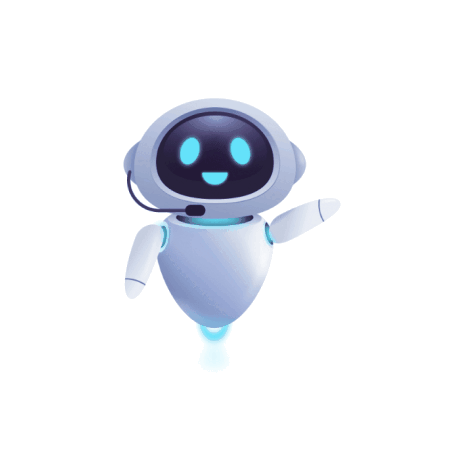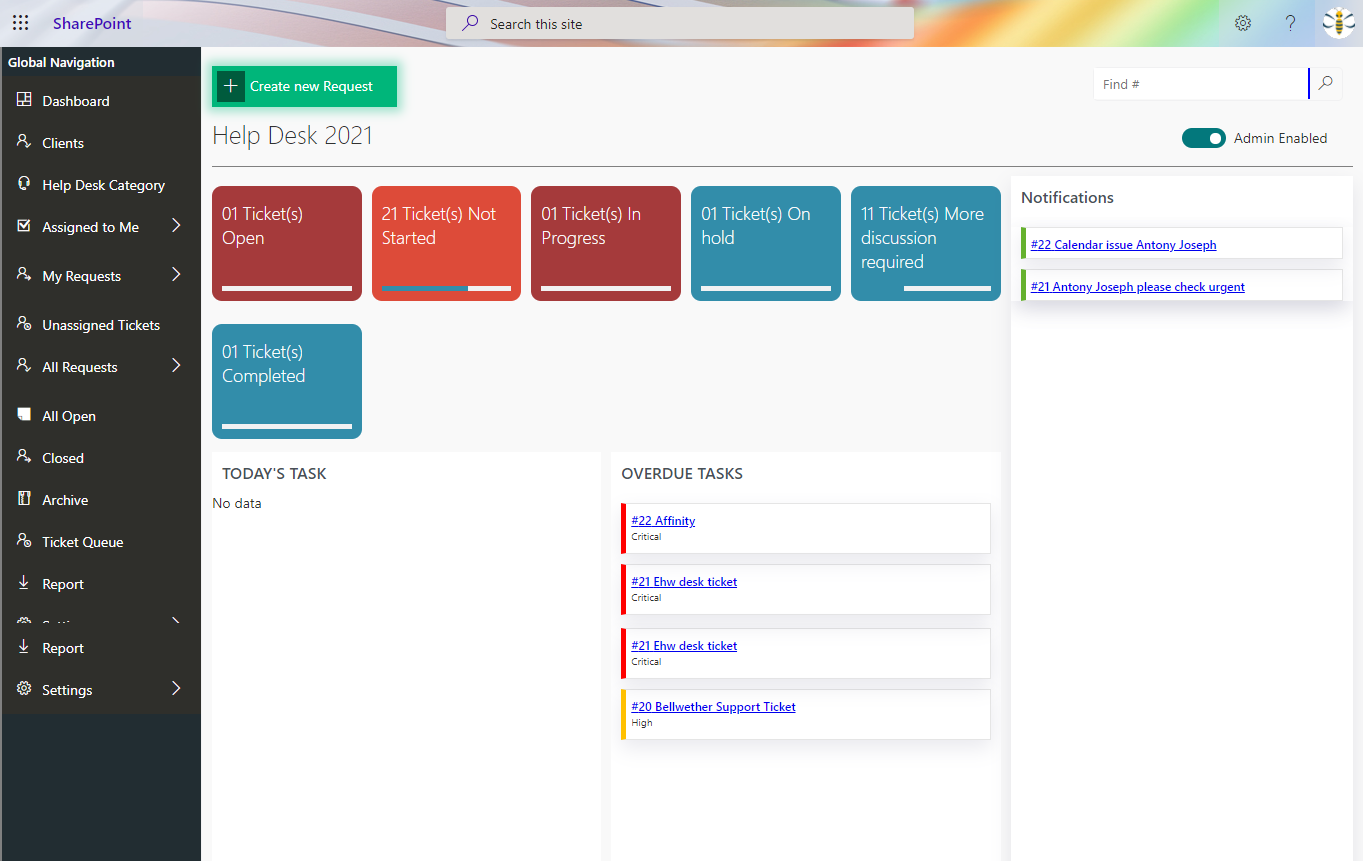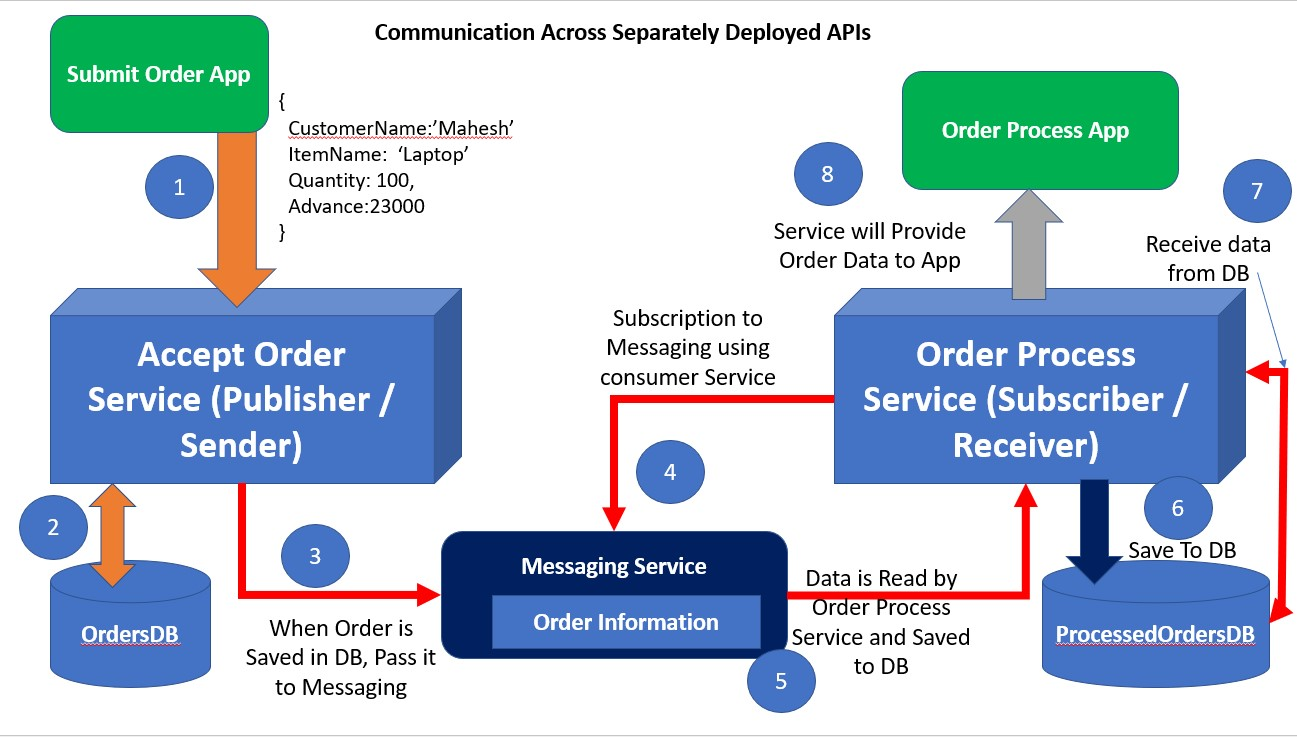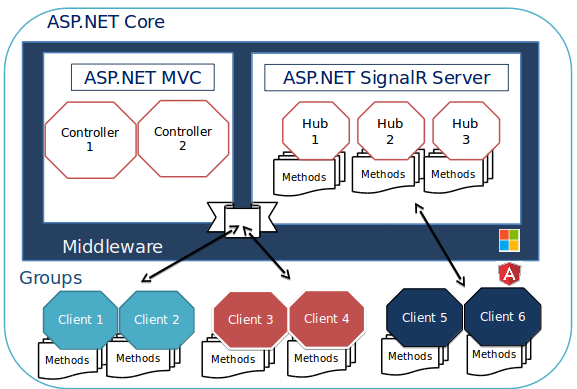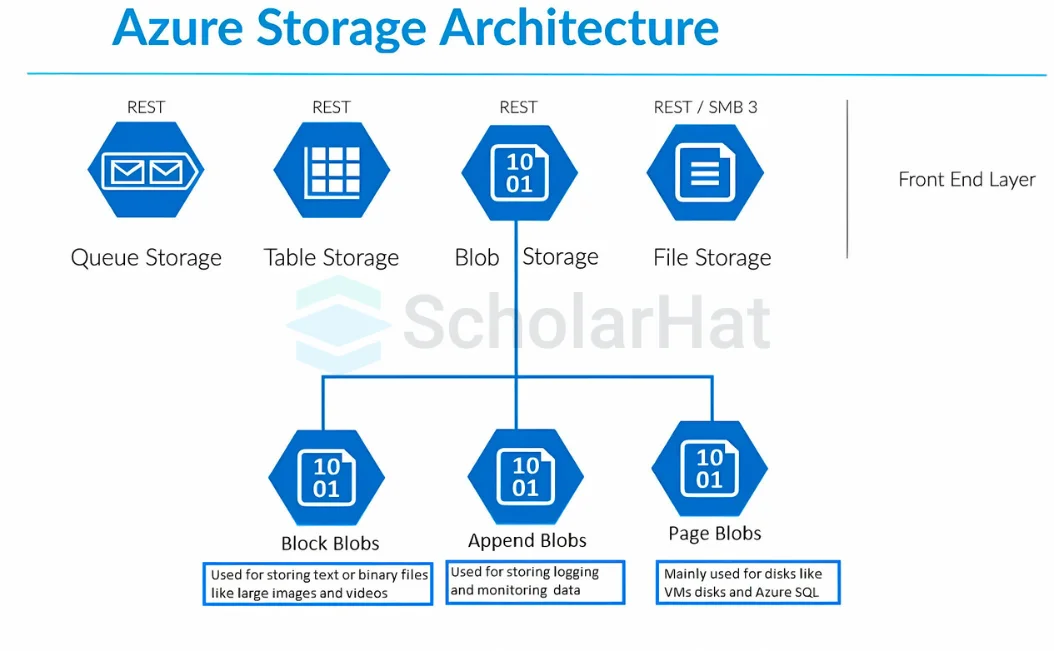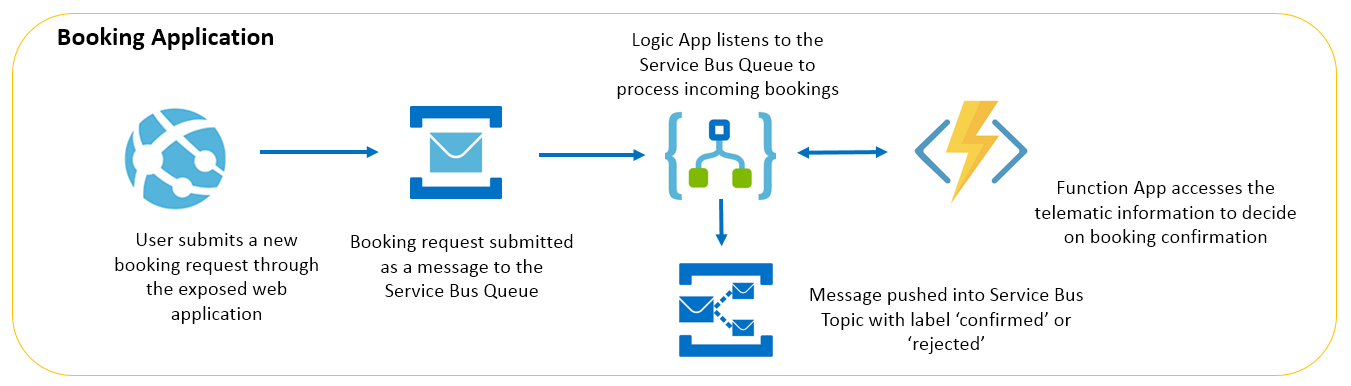Revolutionize Team Collaboration with SharePoint Online: A Case Study in Effective Knowledge Sharing
- SharePoint
- November 06, 2024
-
Revolutionize Team Collaboration with SharePoint Online: A Case Study in Effective Knowledge Sharing
Introduction: In today’s fast-paced work environment, the ability to share knowledge and collaborate seamlessly is vital for any team. Our recent implementation of SharePoint Online for [Client’s Company/Industry] showcases how a well-organized SharePoint site can streamline communication, centralize resources, and foster team engagement.
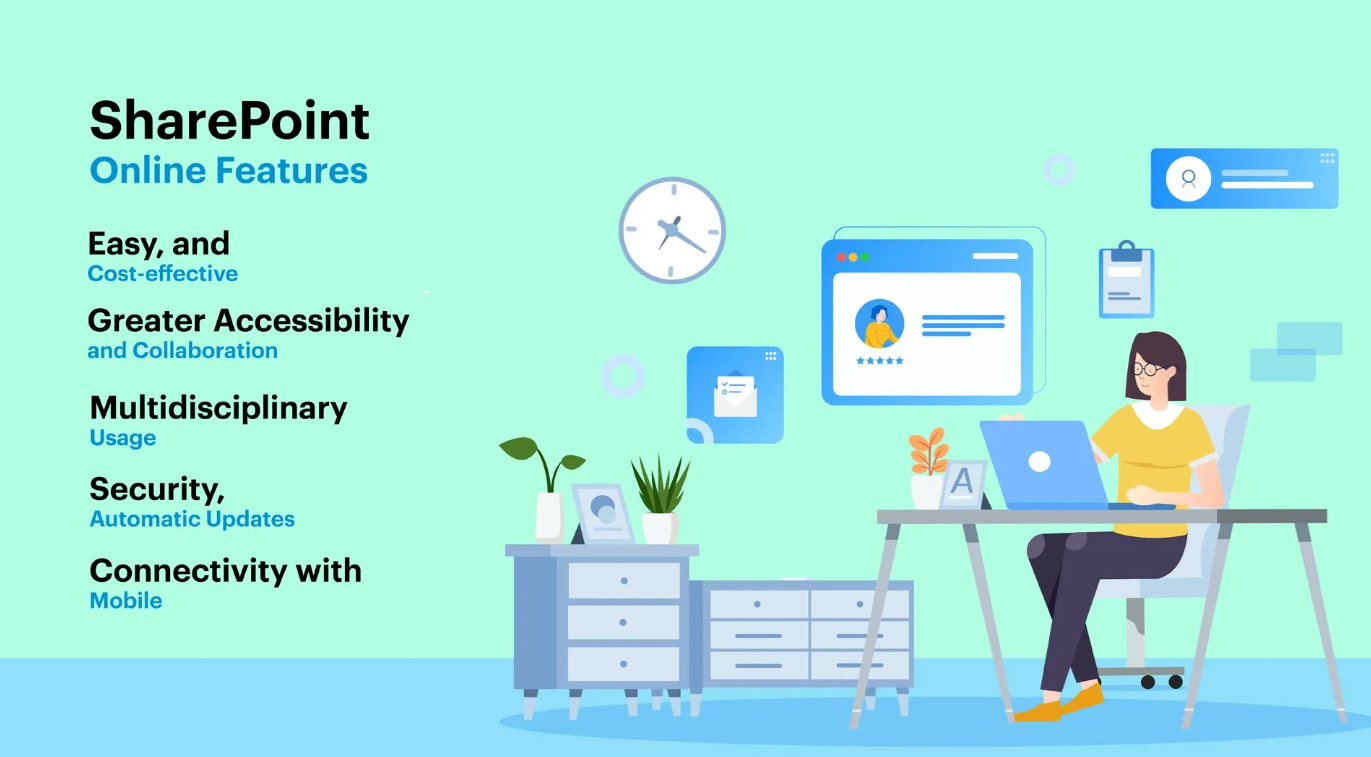
Challenge: Breaking Down Information Silos
Our client, a [industry], faced challenges with information silos. Departments often worked independently, which led to scattered documentation, inconsistent workflows, and a lack of streamlined communication. As a result, employees spent too much time searching for the right information, and collaborative projects were delayed.
Solution: Leveraging SharePoint Online
We designed a SharePoint Online site tailored to the client’s needs, focusing on key features to enhance team productivity and engagement. Here’s a breakdown of the components we implemented:
1. Centralized Document Library
- Problem: Team members struggled to locate the most recent versions of important documents.
- Solution: We organized document libraries by department and project, setting up metadata tags for quick searching. Now, employees can access, edit, and share documents without versioning issues.
2. Customized News Feed and Announcements
- Problem: Important updates were missed as information was shared inconsistently.
- Solution: The SharePoint news feed acts as a central hub for announcements. Company updates, project milestones, and department news are now instantly visible on the homepage, and users can subscribe to notifications.
3. Interactive Knowledge Base
- Problem: Onboarding and training resources were spread across multiple platforms, leading to confusion.
- Solution: We built a knowledge base that serves as a go-to resource for policies, procedures, and training guides. Integrated with Microsoft 365, it includes training videos, FAQs, and interactive elements like quizzes, making onboarding smoother for new hires.
4. Team-Specific Sites for Collaboration
- Problem: Team collaboration was hindered by a lack of cohesive tools for sharing information on projects.
- Solution: Each team now has a dedicated site to share updates, documents, and meeting notes. Through Microsoft Teams integration, teams can chat and collaborate in real time, without leaving the SharePoint environment.
5. Data-Driven Dashboards and Reports
- Problem: Leadership had limited visibility into project progress and resource allocation.
- Solution: By using Power BI dashboards within SharePoint, leaders now have access to real-time reports on key performance metrics, helping them make informed decisions.
Outcomes: Enhancing Productivity and Team Engagement
The implementation of SharePoint Online resulted in several benefits for our client:
- Time Savings: Employees spend 40% less time searching for documents, thanks to structured libraries and improved search capabilities.
- Improved Communication: Company announcements are now accessible and consistently viewed by all employees, enhancing internal communication.
- Enhanced Collaboration: The dedicated team sites have fostered a culture of collaboration, with document sharing and co-authoring increasing by 30%.
Conclusion: Transforming Digital Collaboration with SharePoint Online
SharePoint Online has proven to be an invaluable tool for our client, fostering a culture of collaboration and efficient information-sharing. This case study demonstrates how SharePoint Online, when tailored to a business’s specific needs, can bridge communication gaps, enhance transparency, and drive productivity.
Start Your Data Journey Today With MSAInfotech
Take the first step towards data-led growth by partnering with MSA Infotech. Whether you seek tailored solutions or expert consultation, we are here to help you harness the power of data for your business. Contact us today and let’s embark on this transformative data adventure together. Get a free consultation today!

We utilize data to transform ourselves, our clients, and the world.

Partnership with leading data platforms and certified talents