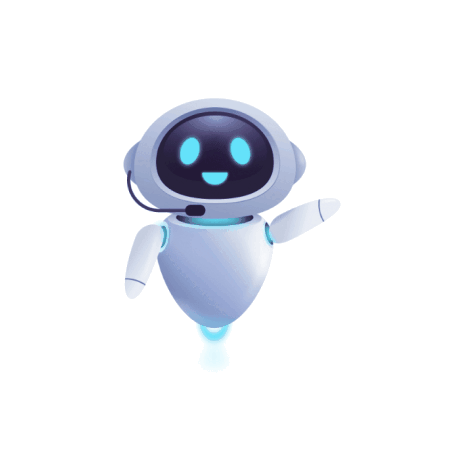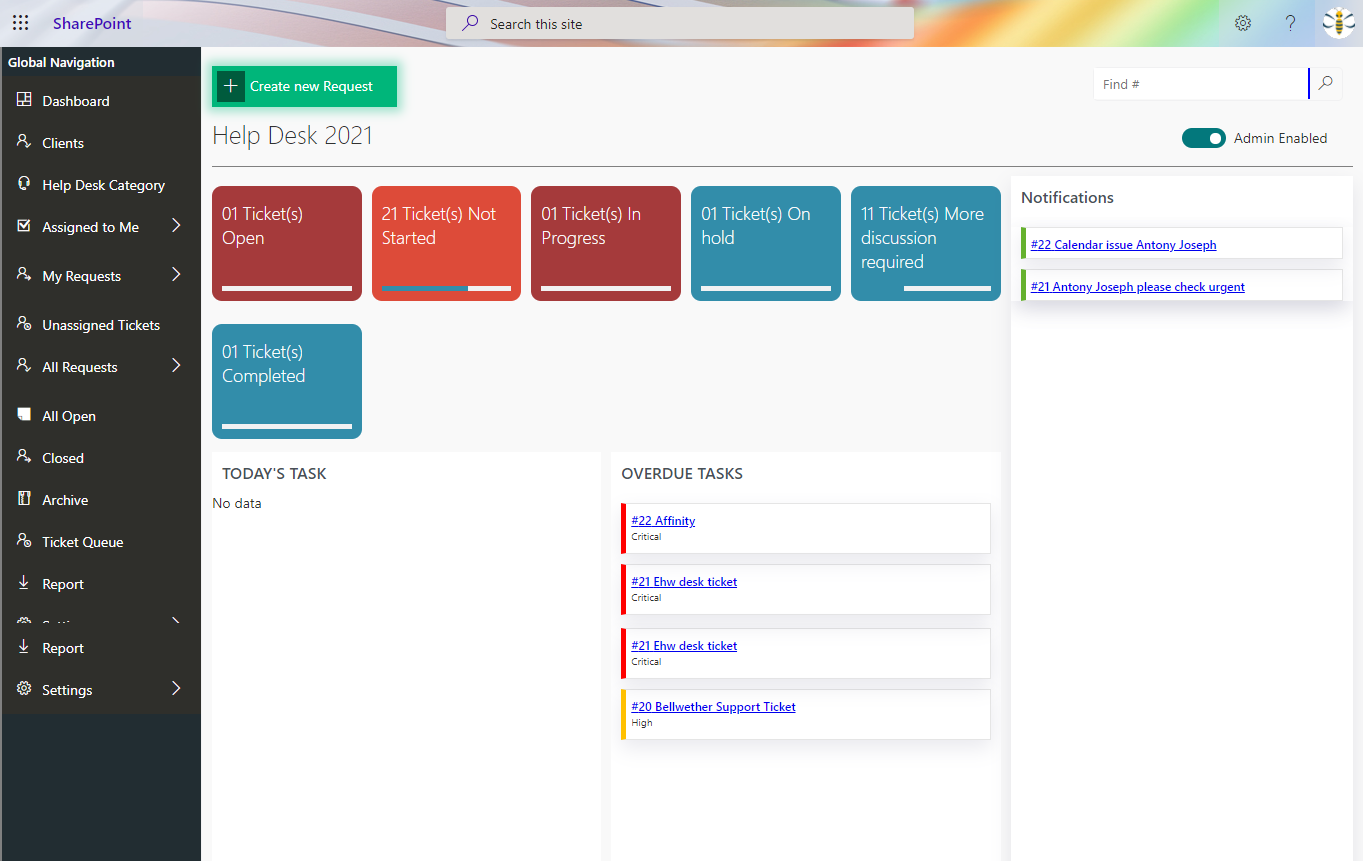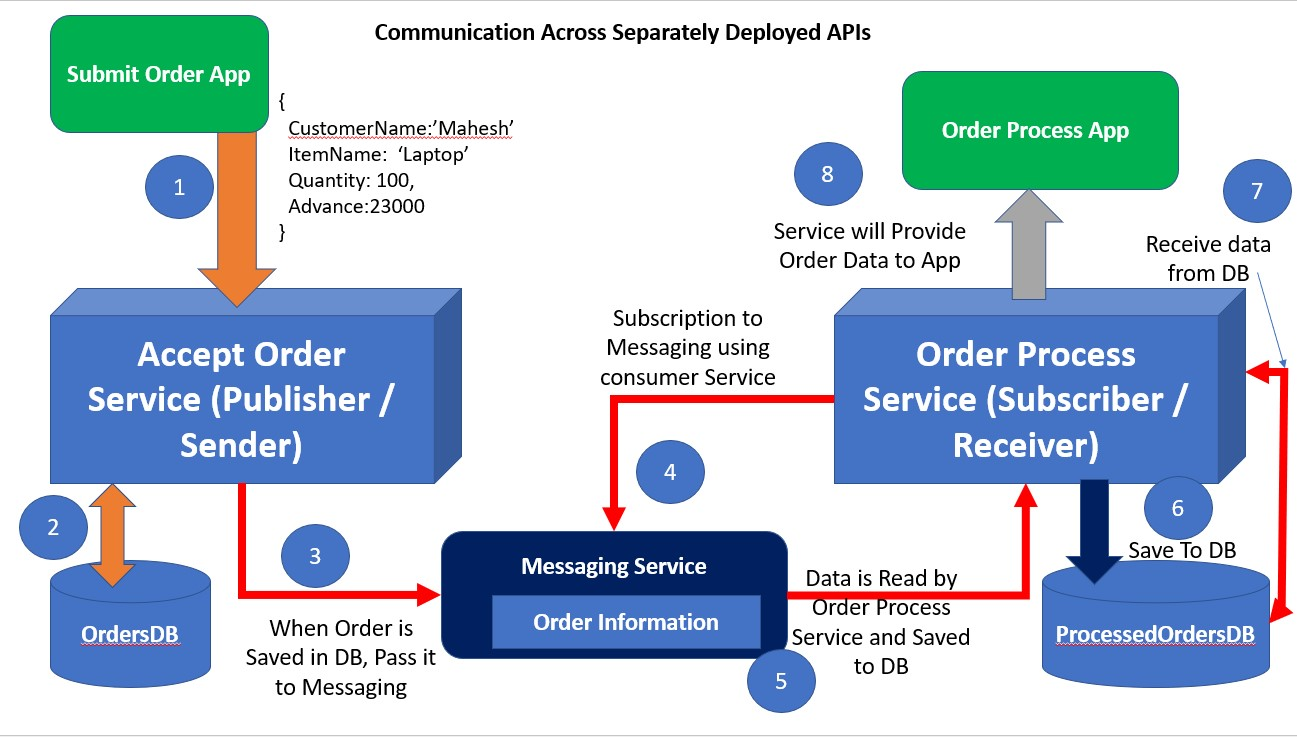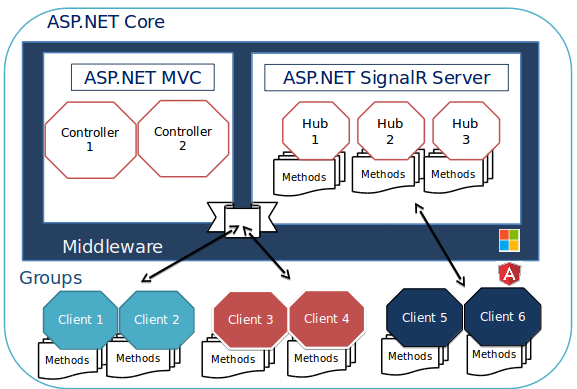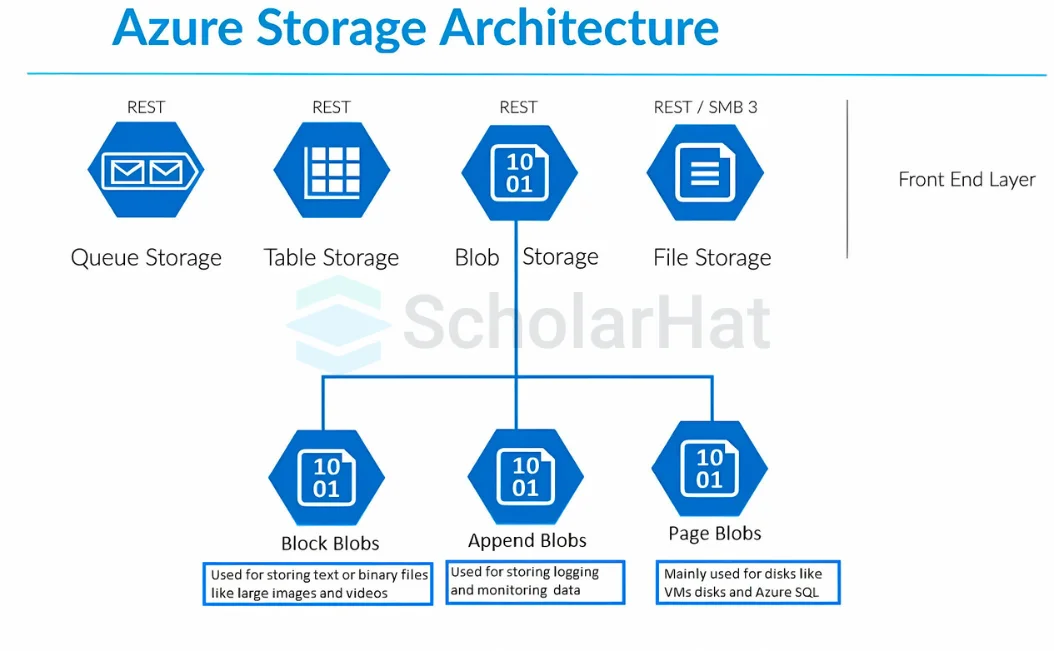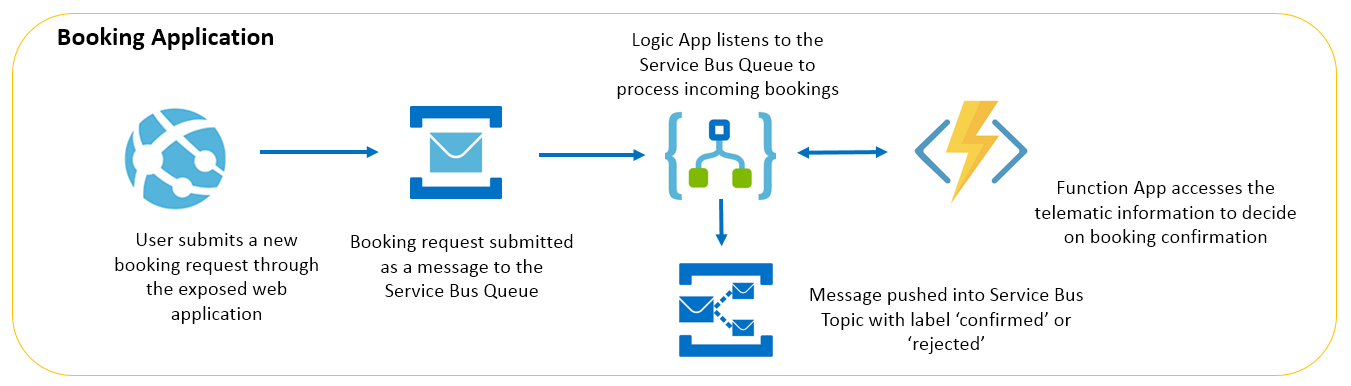DOM: The Structure of a Webpage
- Data Engineering
- November 05, 2024
-
DOM: The Structure of a Webpage
Understanding the DOM: The Blueprint of a Webpage
Think of a webpage like a complex structure, similar to a building. The Document Object Model (DOM) acts as the blueprint for this structure. It represents a web page as a tree of nodes, where each node corresponds to an HTML element (like headings, paragraphs, or images).
Elements: These are the basic building blocks of the DOM, representing HTML tags like <div>, <h1>, or <img>.
Attributes: These are extra bits of information attached to elements, like the id or class attributes.
Text Nodes: This is the actual text content within elements, which is what you see displayed on the page.
DOM Structure:
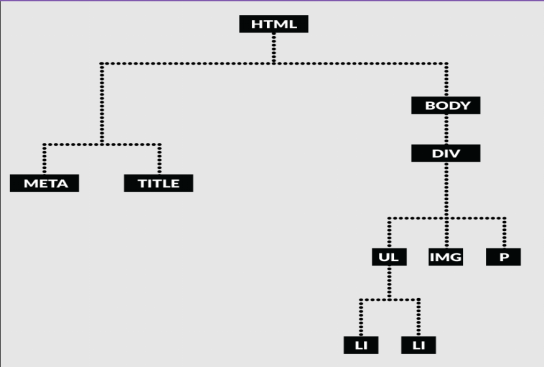
Accessing Elements: Using Your Tools
JavaScript provides various methods to select specific elements within the DOM tree.
getElementById: This method precisely targets an element with a unique id attribute. (For example, document.getElementById("myHeading"))
getElementsByTagName: This retrieves all elements with a specific HTML tag name. (For instance, document.getElementsByTagName("p") to get all paragraphs)
getElementsByClassName: This selects elements with a particular CSS class name. (For example, document.getElementsByClassName("error"))
querySelector: This is a powerful method that uses CSS selectors to target elements. (For instance, document.querySelector("#main-content h2") to get the first <h2> element within the div with id="main-content")
querySelectorAll: Similar to querySelector, but returns a list of all matching elements.
Manipulating the DOM: Taking Charge
Once you've selected an element, JavaScript allows you to change its content, style, and behavior:
Modifying Content: You can change the text content of an element using element.textContent or element.innerHTML.
Changing Attributes: Update element attributes like id, class, or src (for images) using element.setAttribute().
Adding and Removing Elements: Dynamically add new elements to the DOM tree with document.createElement() and appendChild(), or remove existing elements with removeChild().
Styling Elements: Modify element styles using element.style properties (For example, element.style.color = "red").
Event Listeners: Adding Interactivity
Event listeners are essential for making your web page interactive. They enable you to attach functions that respond to user actions like clicks, key presses, or form submissions.
Adding Event Listeners: Use element.addEventListener() to link an event (like "click") with a function that specifies the desired behavior.
Real-World Examples: Putting DOM Manipulation into Practice
Dynamic Content Updates: Update product prices or news headlines based on user interactions without reloading the entire page.
Interactive Forms: Implement real-time validation as users fill out forms, providing immediate feedback.
Accordions and Tabs: Create collapsible content sections or tabbed interfaces to enhance user experience.
Animations and Transitions: Add dynamic animations and smooth transitions to make your web pages visually appealing.
Advanced Techniques:
DOM Traversal: Navigate through the DOM tree using methods like parentNode, childNodes, and nextSibling to access related elements.
The Shadow DOM: A more isolated DOM environment used by web components for better encapsulation and modularity.
Virtual DOM Libraries: Popular libraries like React use a virtual representation of the DOM for efficient updates and performance optimization.
Start Your Data Journey Today With MSAInfotech
Take the first step towards data-led growth by partnering with MSA Infotech. Whether you seek tailored solutions or expert consultation, we are here to help you harness the power of data for your business. Contact us today and let’s embark on this transformative data adventure together. Get a free consultation today!

We utilize data to transform ourselves, our clients, and the world.

Partnership with leading data platforms and certified talents