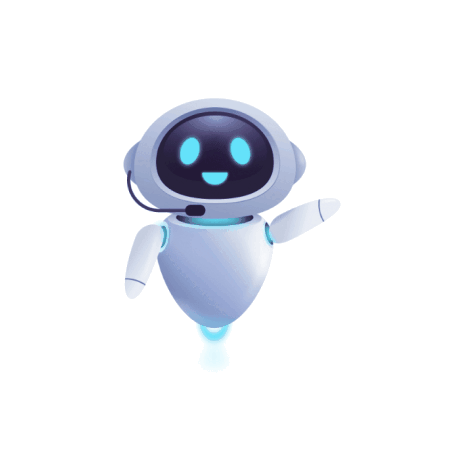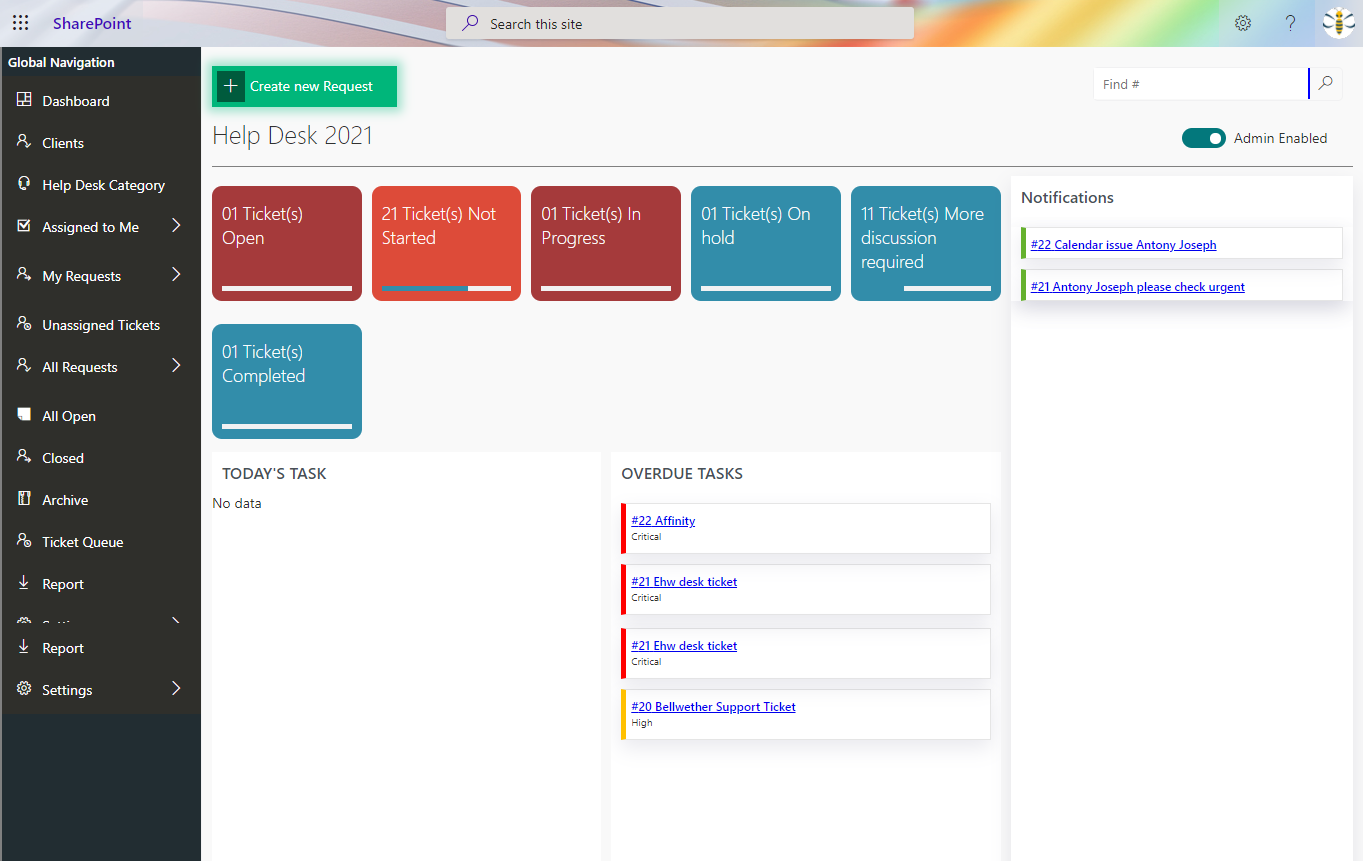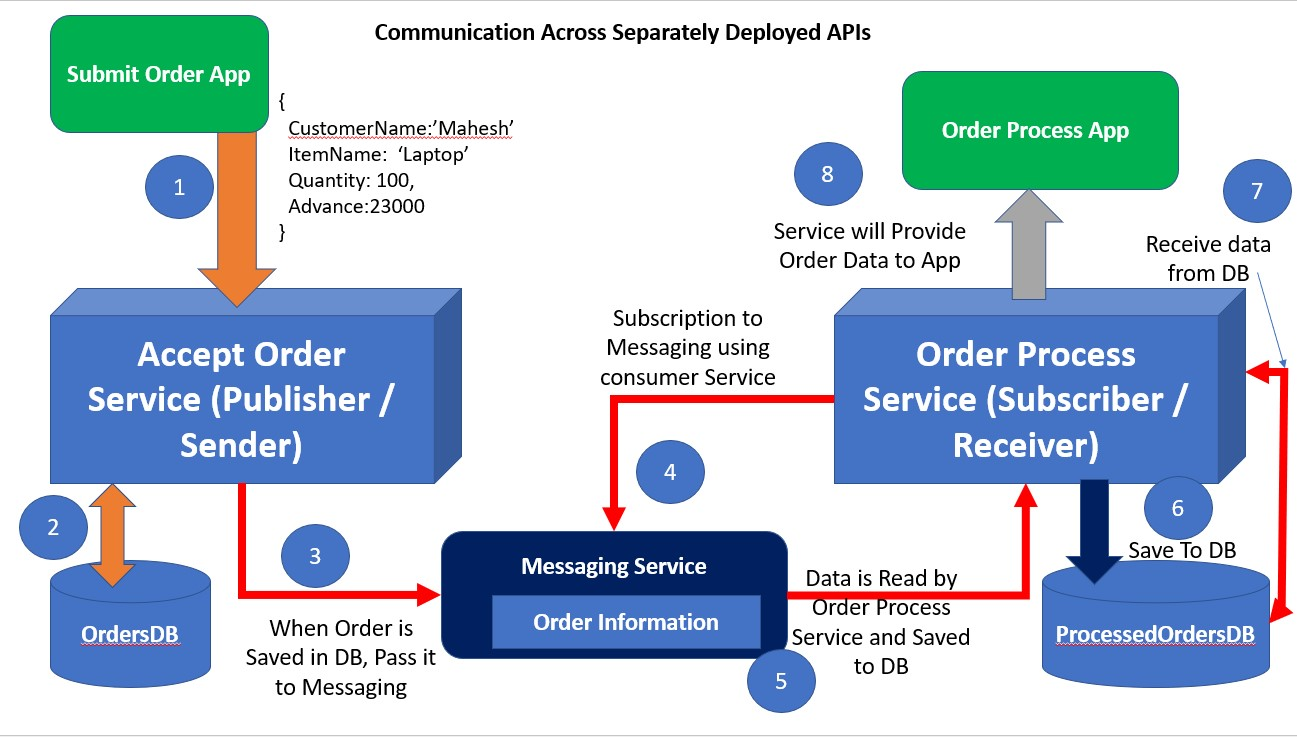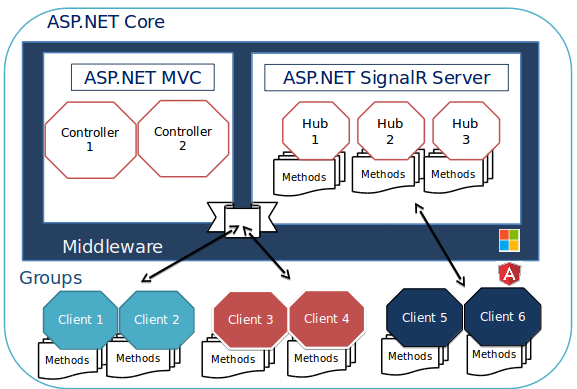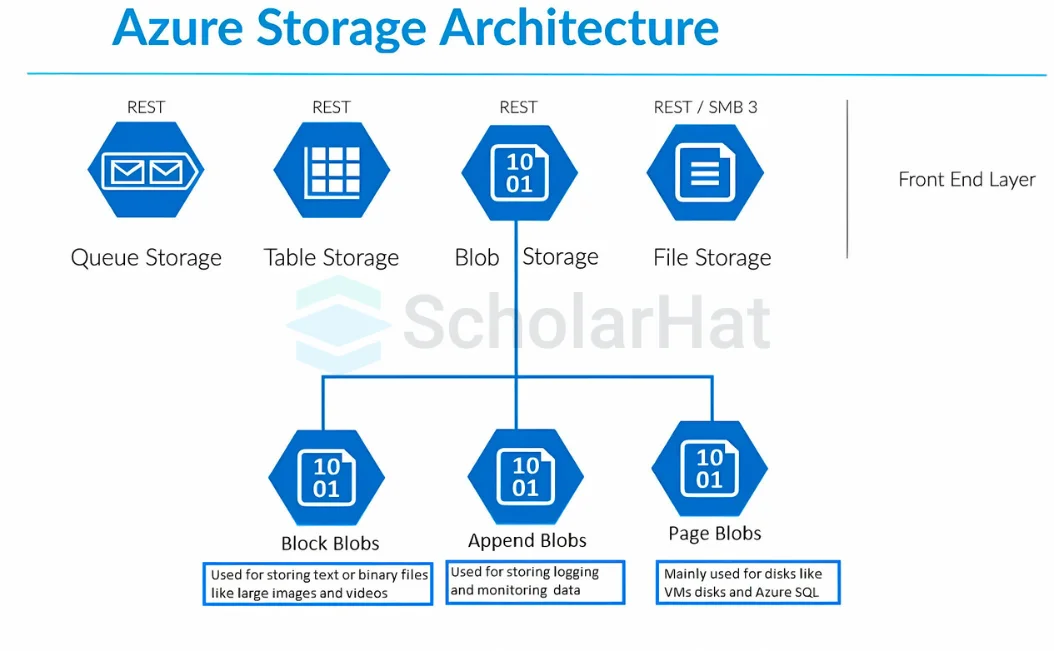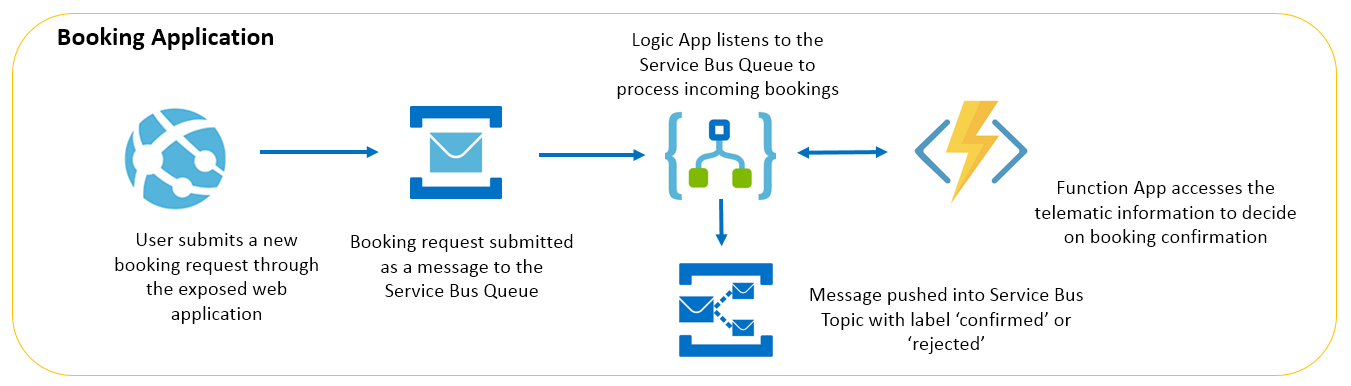What is Azure Data Factory?
- Cloud
- November 05, 2024
-
What is Azure Data Factory?
Azure Data Factory is a cloud-based data integration service that allows you to create data-driven workflows in the cloud for orchestrating and automating data movement and data transformation.
Azure Data Factory (ADF) does not store any data itself. It allows you to create data-driven workflows to orchestrate the movement of data between supported data stores and then process the data using compute services in other regions or in an on-premise environment. It also allows you to monitor and manage workflows using both programmatic and UI mechanisms.
Ø Azure Data Factory use cases
ADF can be used for:· Supporting data migrations
· Getting data from a client’s server or online data to an Azure Data Lake
· Carrying out various data integration processes
· Integrating data from different ERP systems and loading it into Azure Synapse for reporting
Ø How does Azure Data Factory work?
The Data Factory service allows you to create data pipelines that move and transform data and then run the pipelines on a specified schedule (hourly, daily, weekly, etc.). This means the data that is consumed and produced by workflows is time-sliced data, and we can specify the pipeline mode as scheduled (once a day) or one time.
Azure Data Factory pipelines (data-driven workflows) typically perform three steps.
1: Connect and Collect
Connect to all the required sources of data and processing such as SaaS services, file shares, FTP, and web services. Then, move the data as needed to a centralized location for subsequent processing by using the Copy Activity in a data pipeline to move data from both on-premise and cloud source data stores to a centralization data store in the cloud for further analysis.
2: Transform and Enrich
Once data is present in a centralized data store in the cloud, it is transformed using compute services such as HDInsight Hadoop, Spark, Azure Data Lake Analytics, and Machine Learning.
3: Publish
Deliver transformed data from the cloud to on-premise sources like SQL Server or keep it in your cloud storage sources for consumption by BI and analytics tools and other applications.
Ø Azure Data Factory pricing
With Data Factory, you pay only for what you need. In fact, pricing for data pipeline is calculated based on:
· Pipeline orchestration and execution;
· Data flow execution and debugging;
· Number of Data Factory operations such as create pipelines and pipeline monitoring.
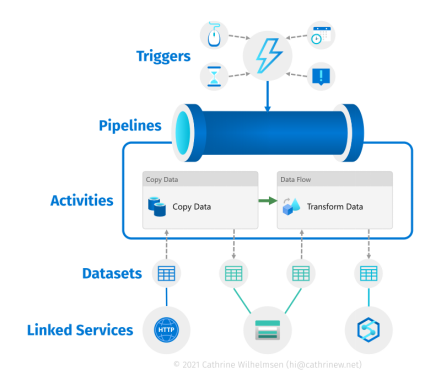
Start Your Data Journey Today With MSAInfotech
Take the first step towards data-led growth by partnering with MSA Infotech. Whether you seek tailored solutions or expert consultation, we are here to help you harness the power of data for your business. Contact us today and let’s embark on this transformative data adventure together. Get a free consultation today!

We utilize data to transform ourselves, our clients, and the world.

Partnership with leading data platforms and certified talents