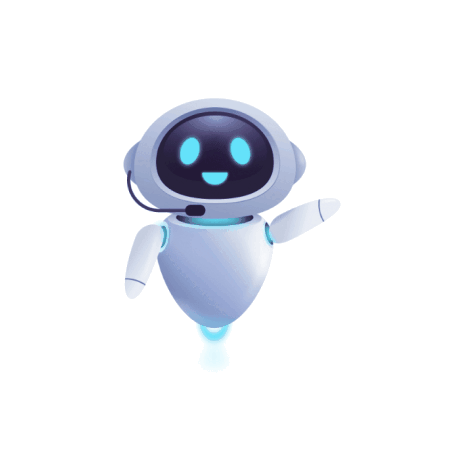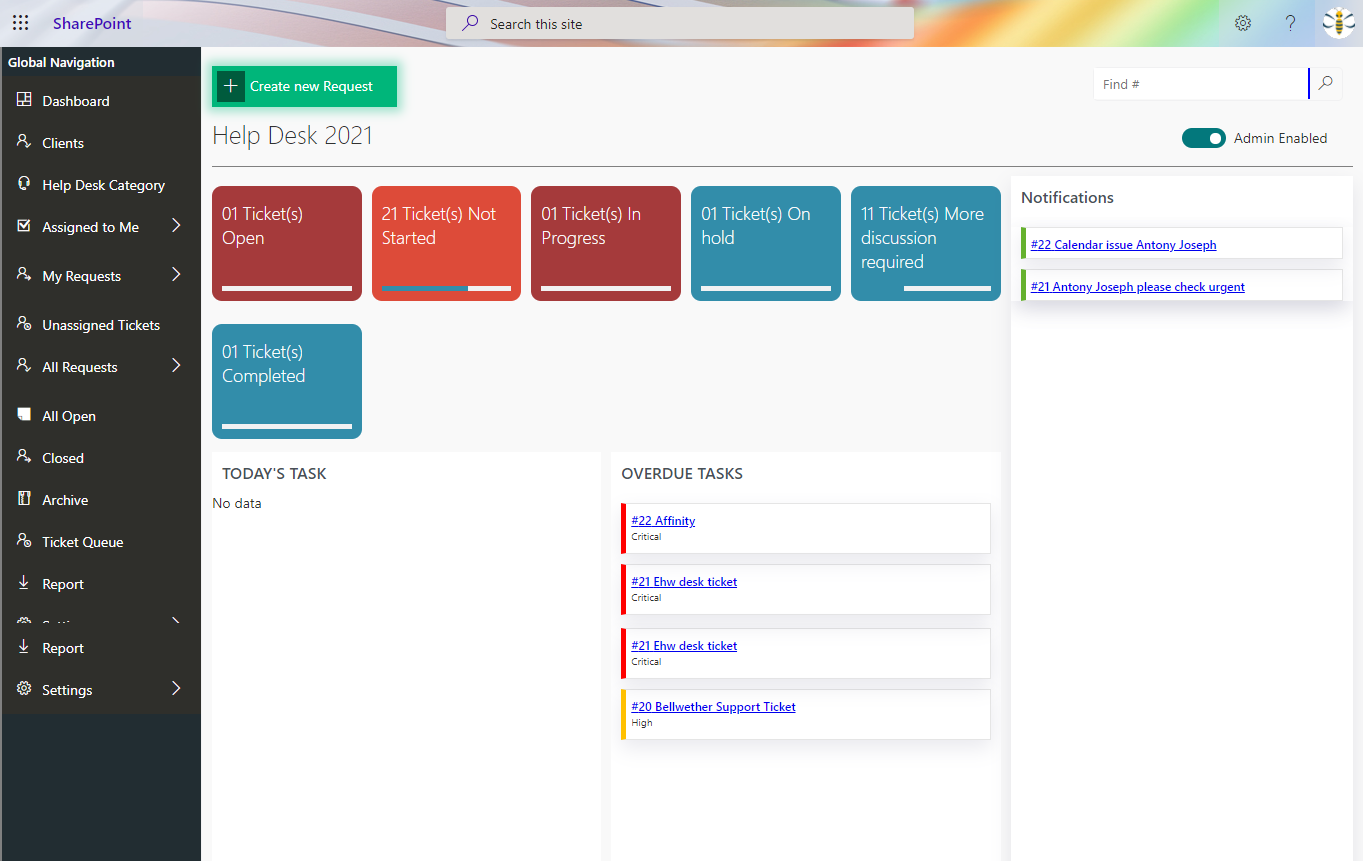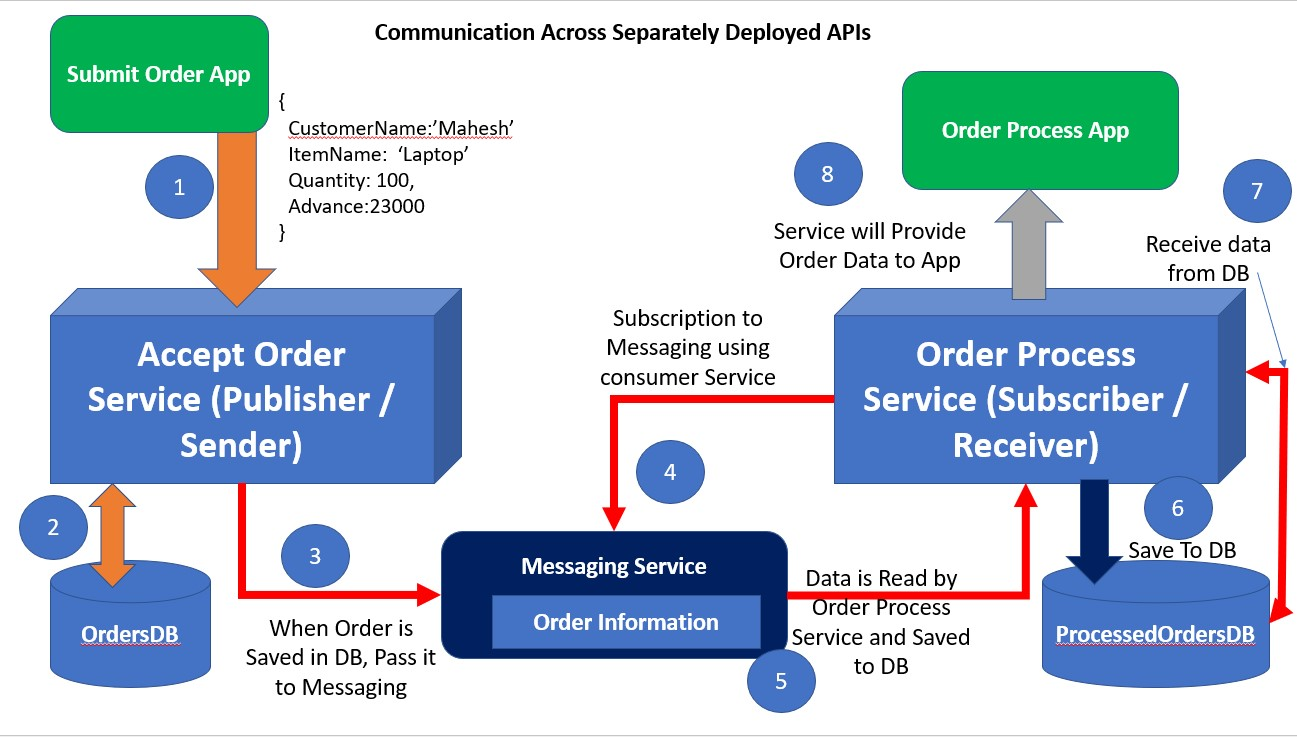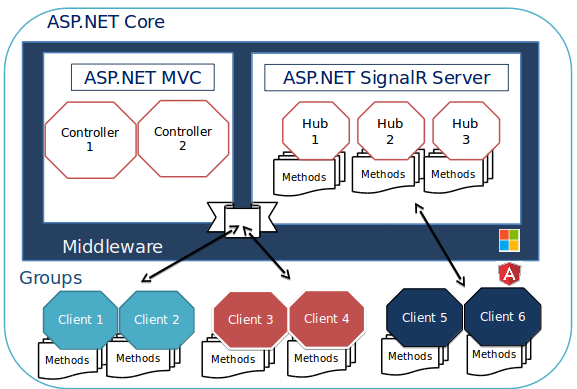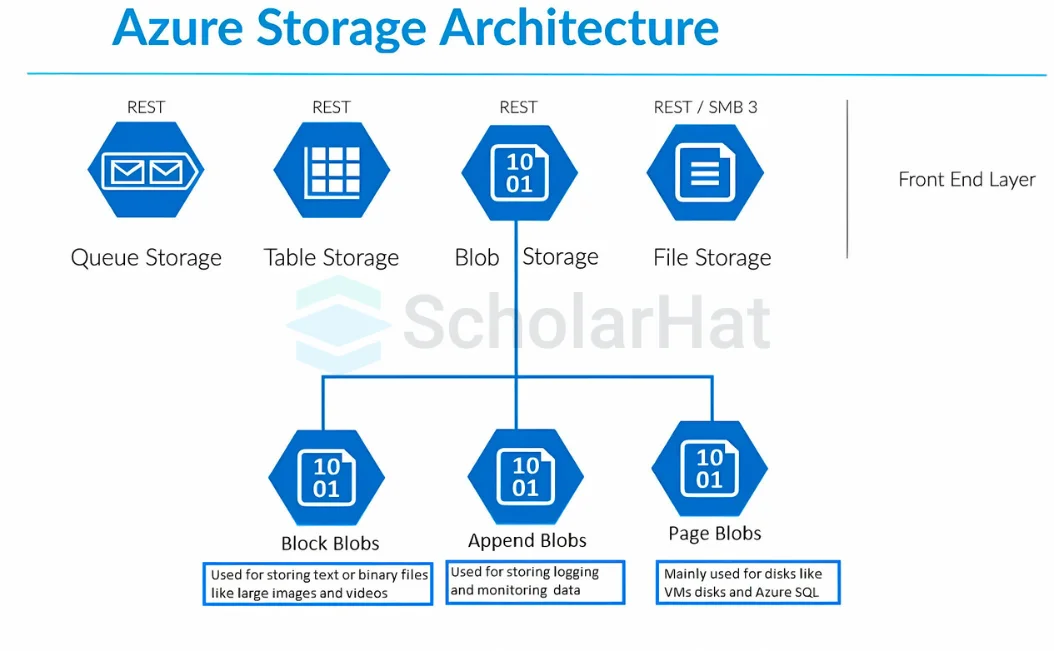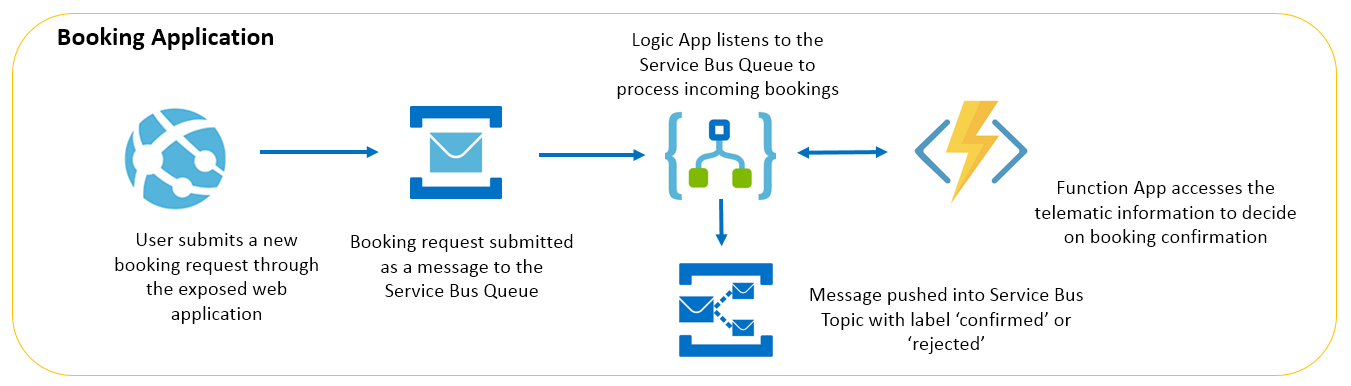CORS (Cross-Origin Resource Sharing) in ASP.NET
- .Net
- November 05, 2024
-
CORS (Cross-Origin Resource Sharing) in ASP.NET
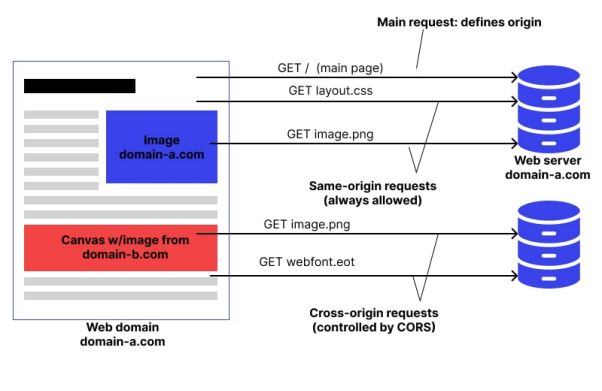
Introduction:
In this blog, we'll try to understand the concept of CORS (Cross-Origin Resource Sharing) in the context of ASP.NET. CORS is an important security feature that controls how web applications on different domains can interact with each other. We'll explore what CORS is, why it's essential, and how to implement it in ASP.NET.
What is CORS?
CORS stands for Cross-Origin Resource Sharing. It's a security feature implemented by web browsers to prevent malicious websites from making unauthorized requests to another site. When a web application hosted on one domain (origin) tries to access resources on a different domain, CORS kicks in to determine whether the cross-origin request is allowed or not.
How CORS Works
CORS allows the server to explicitly whitelist certain origin and help to bypass the same-origin policy.
If your server is configured for CORS, it will return an extra header with “Access-Control-Allow-Origin” on each response.
For example, if my API server hosted at https://api.dipakkr.com/users is CORS configured and I am making a request from my client application https://github.com to fetch some data. The response will have this header.
Access-Control-Allow-Origin: https://github.com
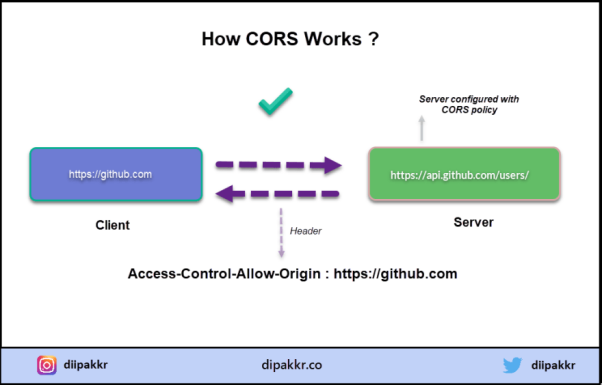
Why is CORS Important?
CORS is crucial for maintaining the security and integrity of web applications. Without CORS, a malicious website could potentially make requests to other sites on behalf of the user, leading to security vulnerabilities like cross-site scripting (XSS) and data theft. By enforcing CORS policies, web servers can specify which origins are allowed to access their resources, thereby mitigating these risks.
Implementing CORS in ASP.NET:
In ASP.NET, implementing CORS involves configuring the web server to include CORS headers in its responses. This tells the browser whether it's allowed to make cross-origin requests to the server. Here's how you can do it:
1. Install the Microsoft.AspNet.WebApi.Cors package via NuGet if you're using ASP.NET Web API.
2. Enable CORS in your ASP.NET application by adding the necessary configuration in your Startup class or Web API configuration:
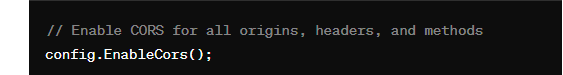
Optionally, you can specify more fine-grained CORS policies by using the EnableCors attribute at the controller or action level:
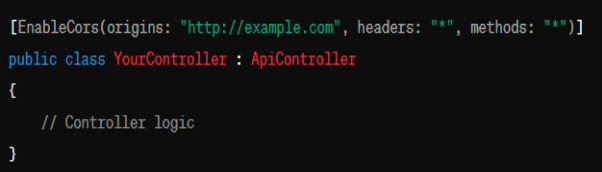

CORS is a vital aspect of web security, especially in today's interconnected web environment. By understanding CORS and implementing it correctly in your ASP.NET applications, you can ensure that your resources are accessed only by trusted origins, thereby safeguarding your application and its users from potential security threats.
Start Your Data Journey Today With MSAInfotech
Take the first step towards data-led growth by partnering with MSA Infotech. Whether you seek tailored solutions or expert consultation, we are here to help you harness the power of data for your business. Contact us today and let’s embark on this transformative data adventure together. Get a free consultation today!

We utilize data to transform ourselves, our clients, and the world.

Partnership with leading data platforms and certified talents