Angular Routing: Navigating Through Single Page Applications
- Data Engineering
- November 05, 2024
-
Angular Routing: Navigating Through Single Page Applications
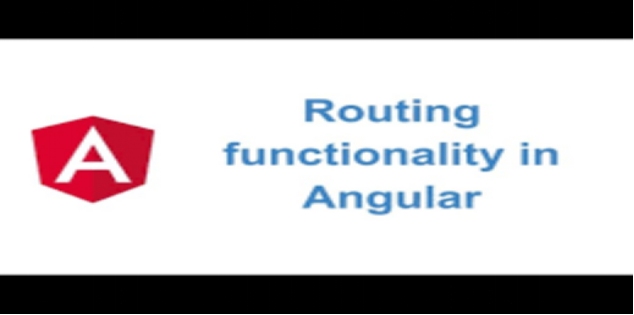
Introduction:
In modern web development, Single Page Applications (SPAs) have become increasingly popular due to their ability to provide a seamless and dynamic user experience. Angular, a powerful front-end framework developed by Google, offers robust features for building SPAs, including a sophisticated routing mechanism. In this blog post, we'll explore Angular routing and how it enables navigation within SPAs.
1. Understanding Angular Routing
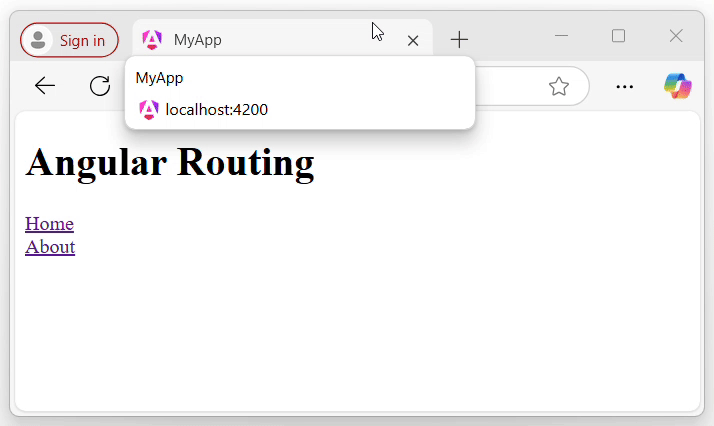
Angular's routing module allows developers to define navigation paths and map them to specific components within the application. This enables users to navigate between different views or pages without triggering a full page reload.
2. Setting Up Routing in Angular
· To use routing in an Angular application, first, you need to import the RouterModule and Routes from @angular/router.
· Define an array of route configurations using the Routes array.
· Configure the routes by specifying the path and corresponding component.
· Import RouterModule.forRoot(routes) in the AppModule to enable routing.
3. Creating Route Components
· In Angular, each route typically corresponds to a specific component.
· Create components for different views or pages within the application.
· Associate each component with a route path in the route configuration.
4. Navigating Between Routes
· Angular provides various methods for navigating between routes programmatically.
· Use the routerLink directive in templates to create links for navigation.
· Inject the Router service into components to navigate imperatively using methods like navigateByUrl or navigate.
5. Route Parameters and Dynamic Routing
· Angular allows passing parameters in the route path to create dynamic routes.
· Define route parameters using the colon (:) syntax in the route path.
· Access route parameters using the ActivatedRoute service to fetch dynamic data.
6. Child Routes and Nested Routing
· Angular supports hierarchical routing with child routes.
· Define child routes within parent route configurations to create nested routing structures.
· Utilize the children property in route configurations to define child routes.
7. Route Guards for Navigation Protection
· Route guards in Angular provide functionality for controlling navigation and protecting routes based on certain conditions.
· Implement canActivate, canActivateChild, canDeactivate, or resolve guards to control access to routes.
Conclusion:
Angular's routing module simplifies navigation and enhances user experience in Single Page Applications by enabling seamless transitions between views or pages. With its powerful features such as route configuration, dynamic routing, and route guards, developers can build sophisticated SPAs that offer fluid navigation and interactivity.
By mastering Angular routing concepts, developers can create robust and engaging web applications that deliver a seamless browsing experience to users.
