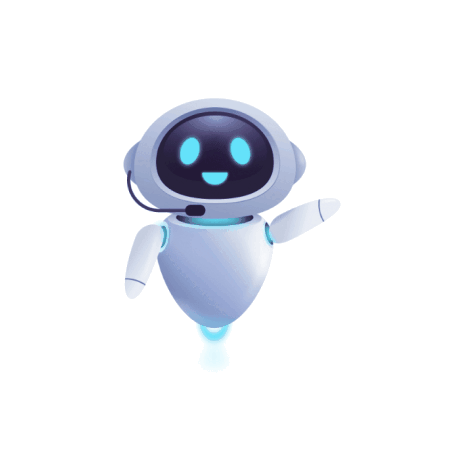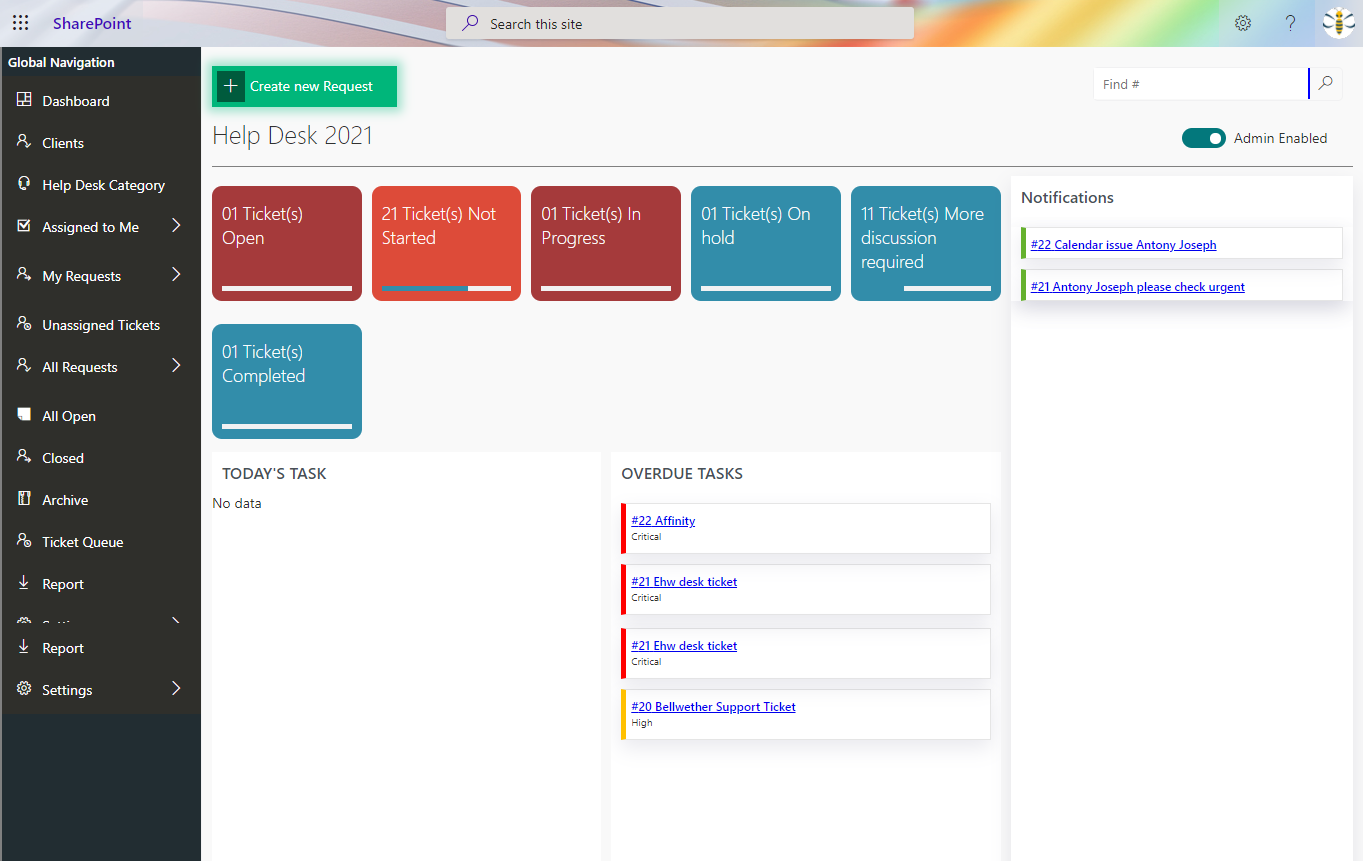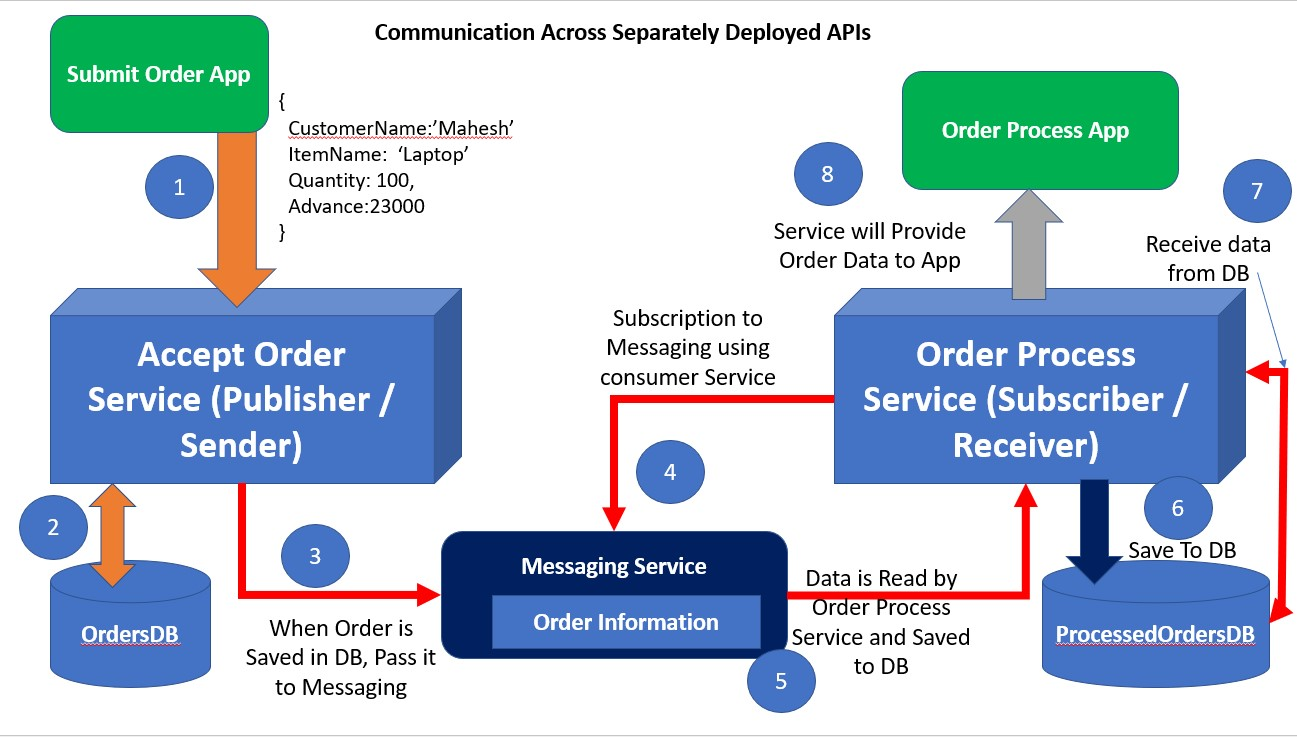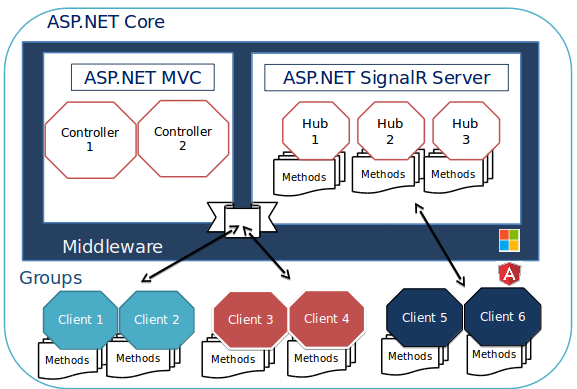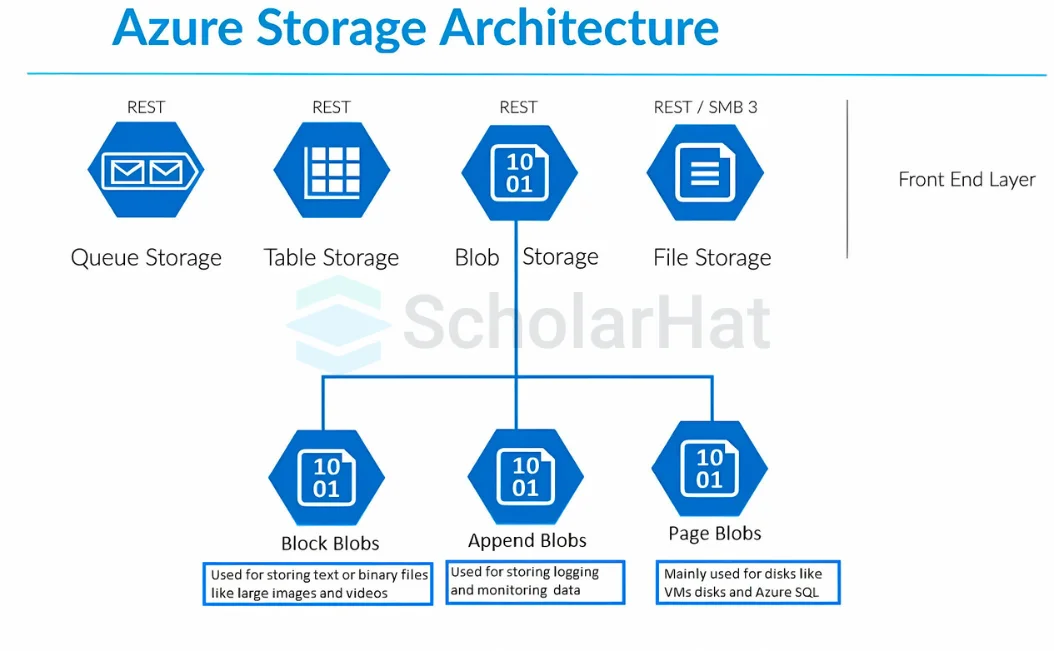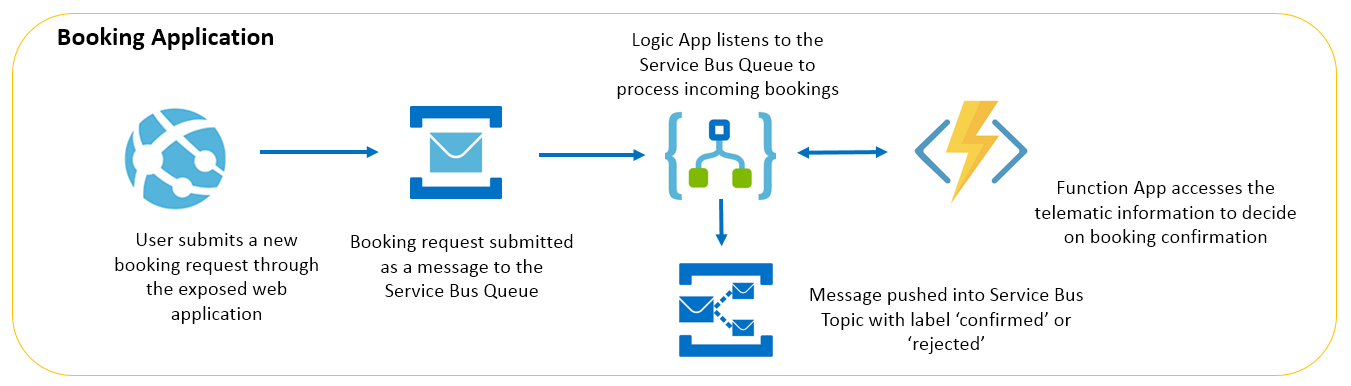React_native Setup
- Data Engineering
- November 05, 2024
-
React_native Setup
àInstall Node.js: React Native requires Node.js to be installed on your system. You can download and install it from the official website: https://nodejs.org/en/download/.
àInstall React Native CLI: React Native CLI is a command-line tool that helps in creating and managing React Native projects. You can install it globally using npm (Node Package Manager) by running the following command in your terminal:
ànpm install -g react-native-cli
àCreate a new React Native project: Once you have React Native CLI installed, you can create a new React Native project by running the following command in your terminal:
àreact-native init YourProjectName
àReplace YourProjectName with the desired name for your project.
àNavigate to your project directory: After the project is created, navigate into your project directory using the cd command in your terminal:
àcd YourProjectName
àRun your React Native project: To run your React Native project, you can use either iOS or Android emulator or a physical device. Make sure you have either Xcode (for iOS development) or Android Studio (for Android development) installed on your system. To run the project on iOS emulator, run:
ànpx react-native run-ios
àTo run the project on Android emulator, run:
ànpx react-native run-android
àStart coding: Once your project is set up and running, you can start coding your React Native app. The entry point for your application is usually the App.js file located in the root directory of your project. You can edit this file and create components, add styles, and implement functionality as per your requirements.
àHot Reloading: React Native provides hot reloading feature which allows you to see the changes in your app in real-time as you edit your code. To enable hot reloading, simply shake the device (or press Ctrl + M in Android emulator) and select "Enable Hot Reloading".
àDebugging: React Native also provides debugging tools to help you diagnose and fix issues in your app. You can use Chrome Developer Tools for debugging JavaScript code, and tools like React Native Debugger for inspecting React Native components.
àPublishing your app: Once you have developed your app and tested it thoroughly, you can publish it to the respective app stores (Google Play Store for Android and Apple App Store for iOS). Refer to the official documentation for each platform to learn about the publishing process.
àKeep Learning: React Native ecosystem is constantly evolving, so make sure to keep yourself updated with the latest changes and best practices by following the official documentation, community forums, and tutorials.

àDebugging and Testing: React Native offers tools for debugging and testing your application. You can use Chrome Developer Tools for debugging JavaScript code. For debugging React Native code, you can use tools like React Native Debugger or the built-in debugging tools of IDEs like Visual Studio Code. Additionally, React Native provides tools like Jest for unit testing and Detox for end-to-end testing. Proper debugging and testing help in identifying and fixing issues, ensuring the stability and quality of your application.
àSet up Device for Development: If you want to test your app on a physical device rather than an emulator/simulator, you need to prepare your device for development. For Android devices, enable Developer Mode by tapping the build number multiple times in the device settings. Then enable USB debugging. For iOS devices, you need to have an Apple Developer account and register your device through Xcode. Once your device is set up, you can connect it to your computer via USB and run your React Native app directly on the device for testing.
Start Your Data Journey Today With MSAInfotech
Take the first step towards data-led growth by partnering with MSA Infotech. Whether you seek tailored solutions or expert consultation, we are here to help you harness the power of data for your business. Contact us today and let’s embark on this transformative data adventure together. Get a free consultation today!

We utilize data to transform ourselves, our clients, and the world.

Partnership with leading data platforms and certified talents